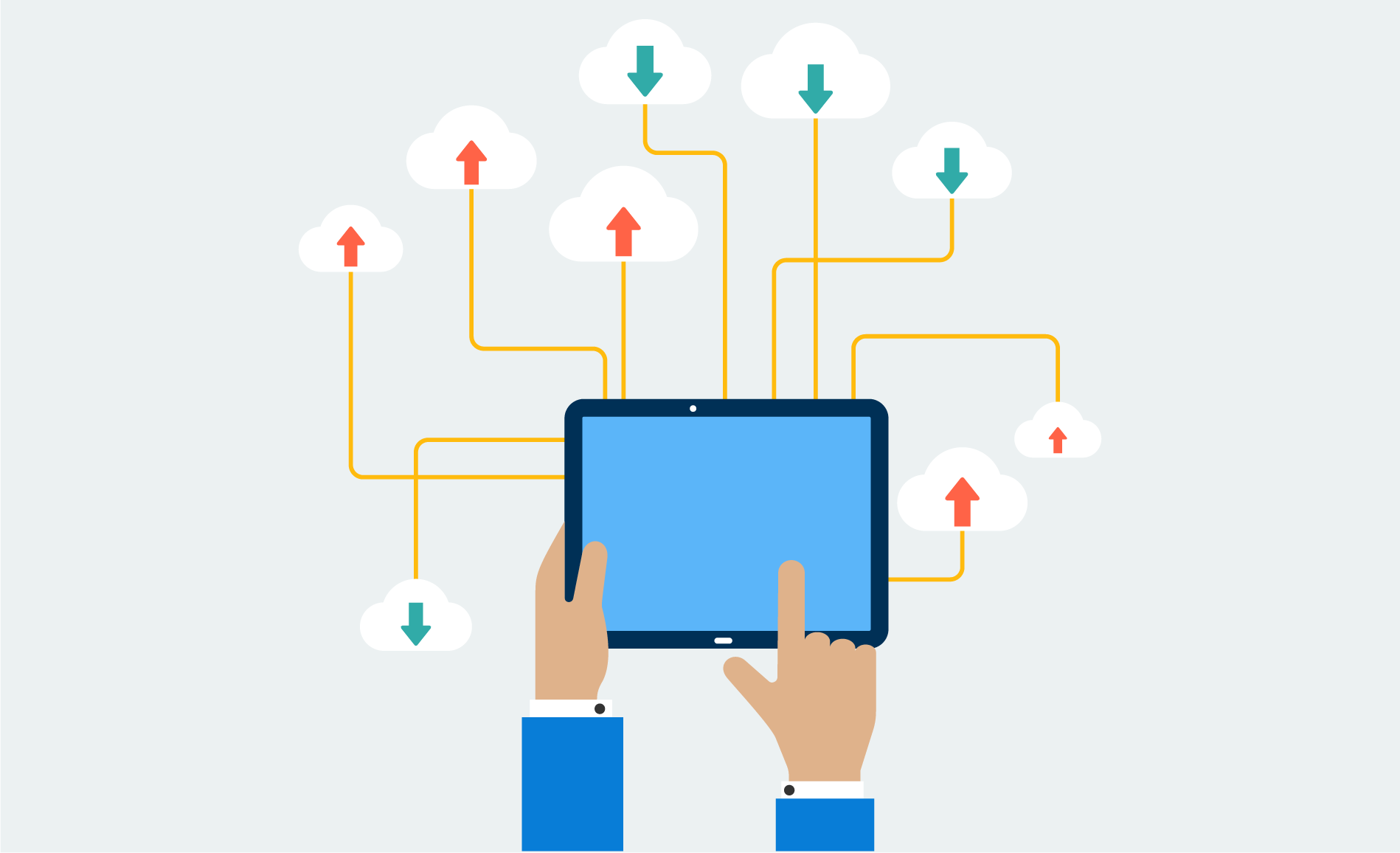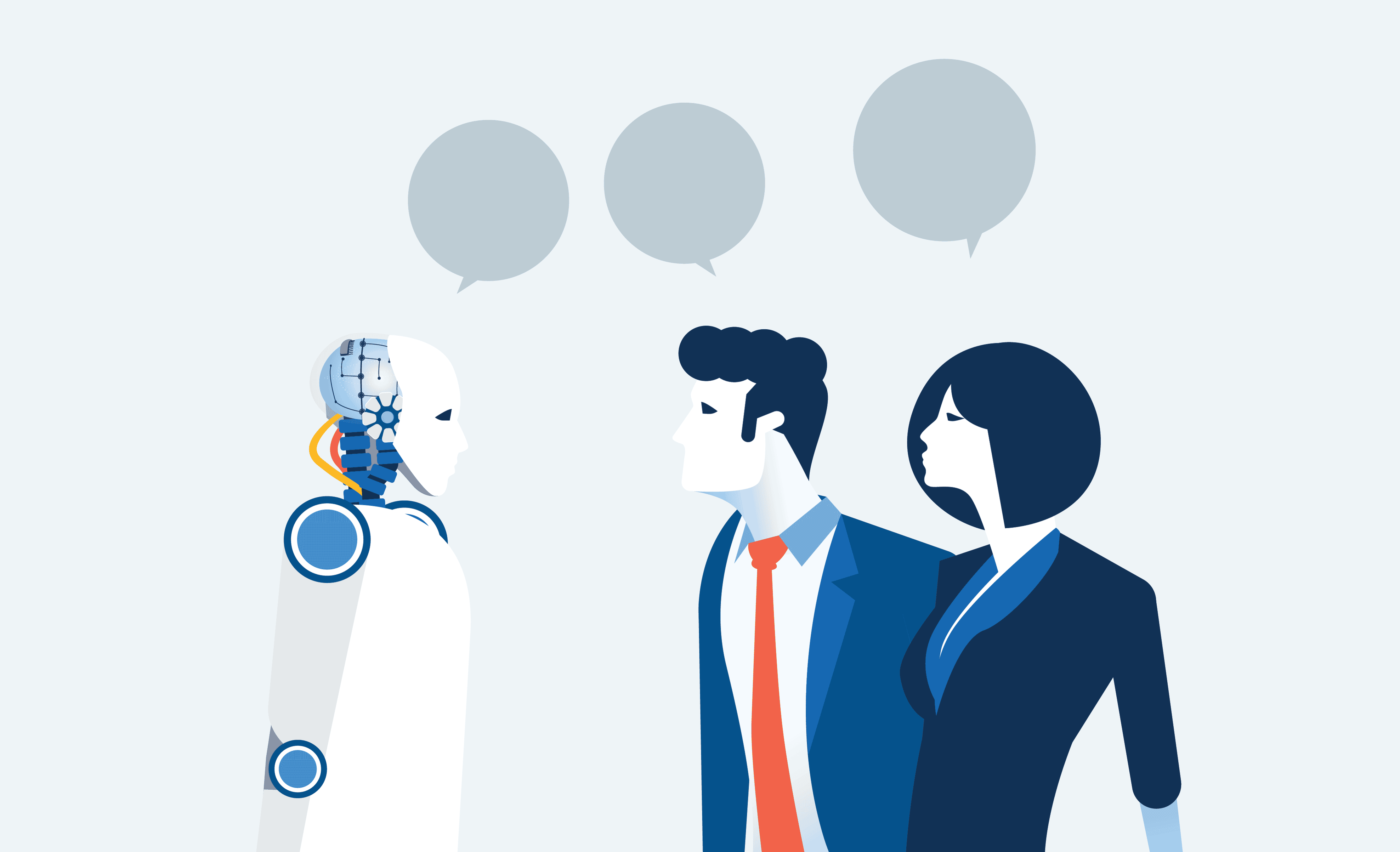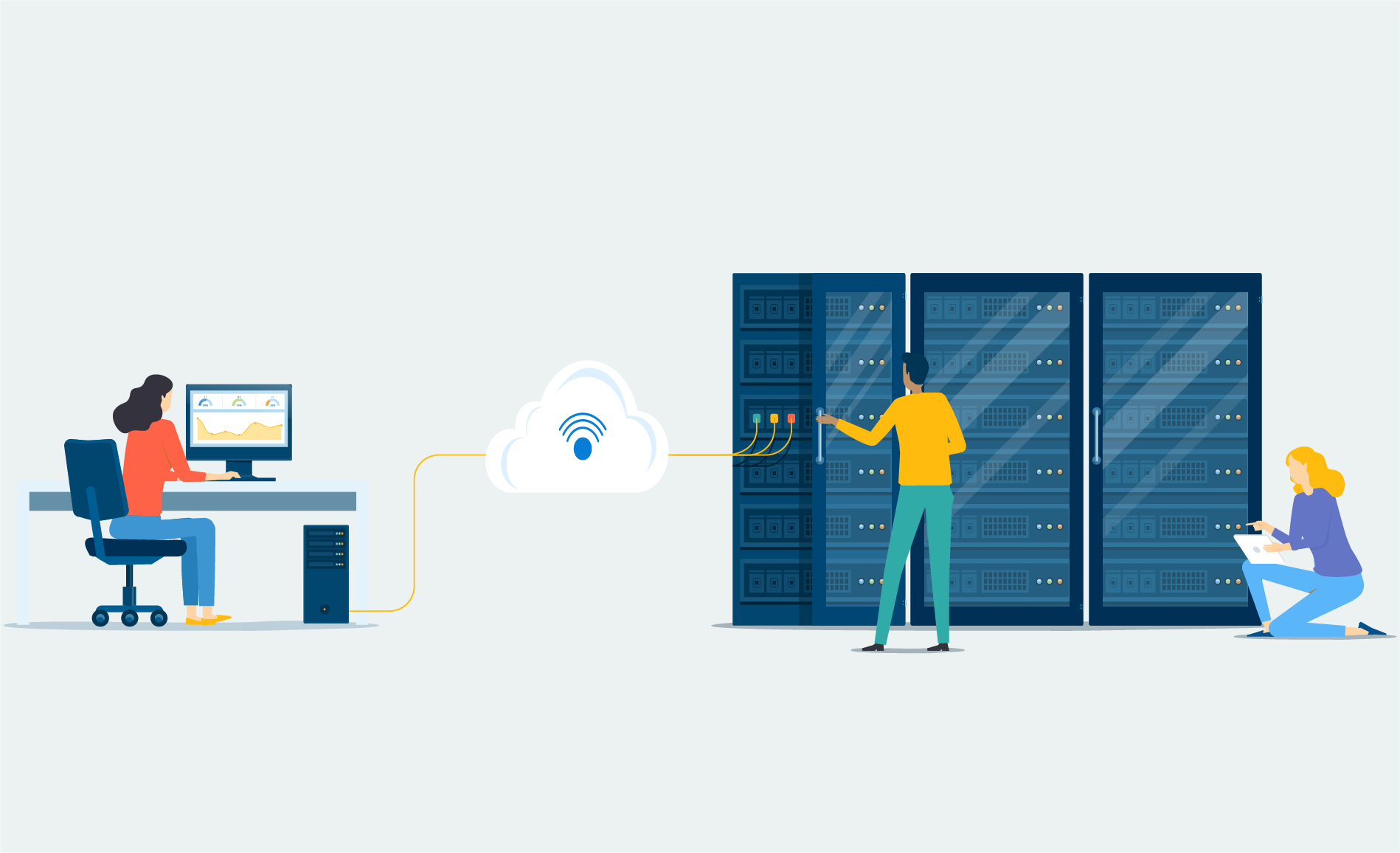Cybersecurity Hero, protection, etc.
Businesses are increasingly dependent on technology, yet today’s environments are becoming increasingly difficult to protect. Multiple disaster recovery solutions are often required to address the broad array of environments and applications. The added complexity of this approach often causes businesses to miss their anticipated recovery objectives, resulting in cost impact and reduced productivity.
This can lead to a lack of trust in your existing plan:
Has it ever been tested?
How long will it take?
How do we fail over?
Will it actually work?
What are the best alternative to these complex, multiple disaster recovery solutions?
Fully-managed, turnkey Disaster Recovery as a Service (DRaaS) program can be your best alternative solution. ProServeIT, for example, has turned this complex approach into a simple, comprehensive, and robust solution that can be customized to meet your unique needs. When you work with a partner who can provide you with a customized, turnkey DRaaS Program, the benefits include:
☑️ Orchestrated DRaaS
☑️ Replication and disaster recovery to Azure
☑️ Continuous site replication monitoring and remediation
☑️ Quarterly backup verification (non-production)
☑️ Site managed during failover while invoked
7 Benefits of Azure Site Recovery (ASR)
Simplify BCDR
You can replicate, fail over and recover multiple workloads from a single location in the Azure portal. Azure Site recovery orchestrates replication and failover, without intercepting application data.
Provide flexible replication
You can replicate any workloads running on supported Hyper-V VMs, VMware VMs, and Windows/Linux physical servers.
Eliminate a secondary datacenter
You can replicate workloads to Azure, rather than to a secondary site. This eliminates the cost and complexity of maintaining a secondary datacenter. Replicated data is stored in Azure Storage, with the resilience that provides. When failover occurs, Azure VMs are created with the replicated data.
Perform easy replication testing
You can easily run test failovers to support disaster recovery drills, without affecting production environments.
Fail over and recover
You can run planned failovers for expected outages with zero-data loss, or unplanned failovers with minimal data loss (depending on replication frequency), for unexpected disasters. You can fail back to your primary site when it's available again.
Multiple VM failover
You can set up recovery plans that include scripts and Azure automation runbooks. Recovery plans allow you to model and customize failover and recovery of multi-tier applications that are spread over multiple VMs.
Integrate with existing BCDR technologies
Azure Site Recovery integrates with other BCDR technologies. For example, you can use Site Recovery to protect the SQL Server backend of corporate workloads, including native support for SQL Server AlwaysOn, to manage the failover of availability groups.
Azure Site Recovery Webinar - What is Disaster Recovery?
In this video, our Chief Technology Officer discusses what are the causes of IT Disasters, how data can be protected in the cloud, and so much more!
5 Benefits of Azure
What is Azure anyway and what are the benefits? Azure includes services such as compute, storage, data, networking and applications. With Azure, you can build infrastructure, develop modern applications, gain insights from its data and manage identity, including synchronization to local on-premises directories. Among many benefits, here are five main benefits:
⛨ Accessibility
Azure service is accessible from anywhere, anytime. Azure operates out of 38 regions around the world, including two data centers in Canada alone. It provides an extensive global infrastructure to support your organization across the globe.
⛨ Agility
You can scale up automatically through Azure’s platform as a service (PaaS), adjusting the number of servers used to meet the current load. This quality becomes incredibly helpful when administering important processes like performance management where a high volume of employees need access in the same time frame.
⛨ Security
Azure offers multi-factor authentication for a more secure sign-on process. Many of your teams especially your HR team need to ensure personally identifiable information or PII is completely secured to maintain compliance to local laws and credibility with an organization’s employees.
⛨ Mobility
Azure App Services offer full-featured support for cross-platform and native apps for iOS, Android, Windows and Mac. With an increasingly multigenerational and diverse workforce, mobility and preference can make a difference in your retention strategy for key talent.
⛨ Cost-Effectiveness
Using software as a service (SaaS), you can use existing software built from within or offered through third parties and create a robust service that is seamless for the user and cost-effective for the company.
To learn more about Azure and see Azure case studies, visit our Azure page.
Learn more. Let us help you take full advantage of ASR!
To show you ASR in action, we have put together a webinar. If you want to see how ASR and ProServeIT’s fully managed DRaaS can help you with your organization’s disaster recovery, register for the webinar. You do not need to watch it live. A recorded webinar will be sent to all registrants after the live webinar is over. Click here to register.