With the continuously evolving cyberattacks threatening how you do business every day, it is important to prepare for an attack in advance to protect your organization. But, with so many malicious threats online, how does your organization ensure that you can protect your digital assets in a cost-effective and efficient manner that doesn't take up your valuable time?
In this blog, we will guide you on how to prepare and prevent cyberattacks from happening and introduce you to a cybersecurity solution for your digital assets.
Related blogs:
How to Improve Your Organization’s Cybersecurity: A Beginners Guide
How to Protect your Corporate Web Applications from Cyber Attacks
3 Ways to prevent data breaches in your organization
4 Ways Businesses can Prepare in Advance for Cyberattacks
To an extent, a cyberattack is unavoidable. If your applications were comprised, the big question is what would your organization do to respond back? There are multiple solutions that Microsoft has to offer when it comes to protecting your digital assets. They would most likely identify an attack and immediately act upon the threat. However, before looking at solutions, let us examine and evaluate the significance of the risk of cyberattacks and how to prevent it from happening.
🧠 1. Understand the risk of each of your software vendors if they were to be compromised.
The key to preventing a cyberattack is to understand what vendors you are using, and which ones are critical for your business to use. If these vendors were compromised, would there be any significant impact on your company? And do you have the appropriate security coverage to manage or examine those cyber threats? It is important to do your research on your vendors and how they work to prevent your organization from getting compromised.
❓ 2. Ask those vendors specific questions about their cybersecurity practices and risks.
Engage in a dialogue with your vendors and ask them specific questions about their cybersecurity practices. Within these conversations, do you feel comfortable that they are investing appropriately in security for your business interests? Many organizations have a vendor vetting process that requires vendors to fill out risk forms and attestations. If they are a risk, what are their mitigation plans?
🖥️ 3. Identify possible backup processes and work-arounds for your critical operations.
If a cyberattack happens, what are the possible backup processes or workarounds for any of your critical applications? Are there manual processes that are documented and are they well understood? Are there people in your business that have specific knowledge on your applications? What if they are on vacation? It’s important to think through these scenarios in case a cyberattack happens to your organization.
⏰ 4. Identify your crisis response team and develop a communication plan.
It is important to know who your crisis response team would be. When a cyberattack does happen, the magnitude of the problem can be on a very large scale. Would you be able to compartmentalize the problem and break it down into manageable chunks? And how is your response team going to communicate and tackle the problem together?
To learn more, watch the 6-mintue video below by our Chief Technology Officer:
Download the One-Pager "Lessons from the Sunwing Security Incident"
Alarm Guardian uses Microsoft Sentinel to Protect your Organization
Ultimately, everything comes down to choosing the right tools for your business. With Microsoft Sentinel, we can develop automated responses for threat protection. What are the key features of Microsoft Sentinel that can be implemented in your business?
📈 1. Data collection from different sources throughout the cloud - this includes data integration with existing tools and thorough analysis of your data security environment.
🏗️ 2. Built-in user and entity behavioral analytics (UEBA) help in identifying threats and their potential impacts.
📍 3. Detects suspicious behavior, compromised assets and its impact radius. With this, security teams can further prioritize their investigation and incident handling.
ProserveIT offers a solution that is built around Microsoft Sentinel called Alarm Guardian.
🛎️ This service is supported by ProServeIT’s Security Operations Center’s security analysts and security engineers on a 24 x 7 x 365 basis.
⏰ Alarm Guardian will provide real-time analysis and response to security generated by your servers, devices, firewalls and network device users. It is much like an alarm system that scans for suspicious activity, and alerts you to potential threats within your network.
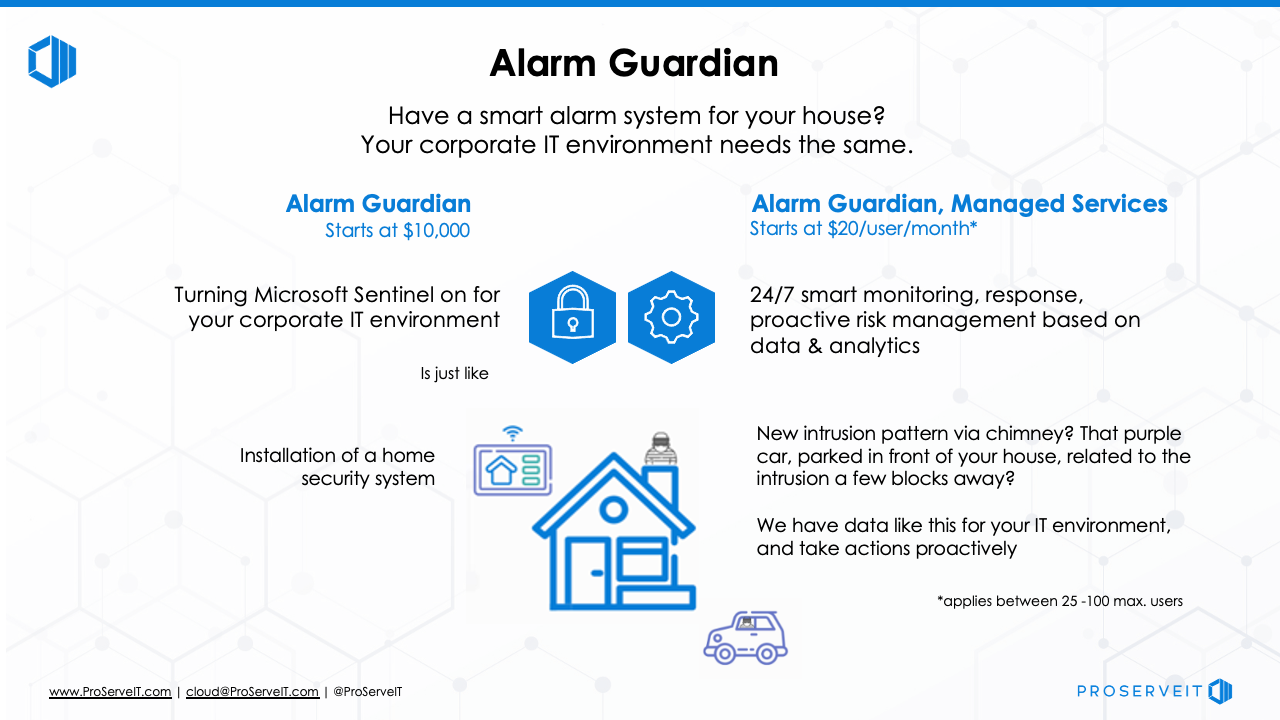
If you are looking for ways to increase your security and protect your digital identity in a cost-effective and efficient way, then ProServeIT’s Alarm Guardian could be the security solution that you are looking for. Learn more about Alarm Guardian here, then contact us to get started today!
Edited by: Rachel Nguyen and Betty Quon
Tags:
August 18, 2022

.png?width=1046&name=PSIT%20Acadamy%20Blog%20Graphic%20(dragged).png)