The heart of your organization starts with teamwork and collaboration. With a digital hub, Microsoft Teams can help improve collaboration and communication within your organization. However, to effectively communicate with your employees, you need to decide how Microsoft Teams can fit into your business and how you can make the best use of it to make your team more productive.
In this blog, we are going to discuss how you can manage collaboration and communication with Microsoft teams and the key features that this application has to offer.
Related Blogs
Microsoft Teams for Project Managers: Top 5 Tips to Get Started Today!
Adoption and Change Management - Microsoft Teams
Is Microsoft Teams the Right Solution for Your Organization?
There are several things that you should be considering as an organization when adopting Microsoft Teams, whether you are brand new to this platform or you are thinking on how you can use it better to increase collaboration and efficiency. Before adopting Teams for your business, go through the checklist below and ask yourself – is Microsoft Teams the right solution for your organization?
1. Are you interested in moving your data to the Microsoft Cloud from another source, such as a on-premise server or a different Cloud provider?
2. Is there a need to increase collaboration and efficiency?
3. Do you currently have a conferencing solution that integrates with your other productivity apps?
4. Are you protecting your data and Intellectual Property appropriately, while still being able to collaborate internally and externally?
5. Do you have a need to collaborate with vendors or customers outside of your organization?
Your answer to these questions can help you decide whether Microsoft Teams is needed for your organization. Moving forward, to effectively optimize collaboration and communication, let us run through the key features of Microsoft Teams that can help enhance productivity in your company.
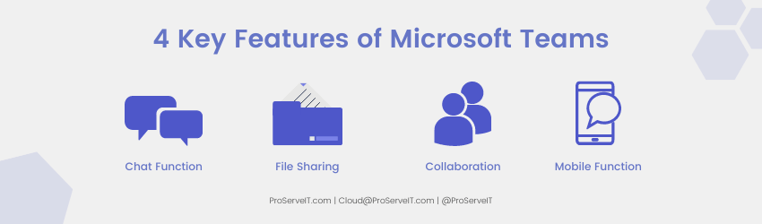
4 Key Features of Microsoft Teams
Microsoft Teams is used as a video and audio-conferencing solution, document sharing and collaboration tool, and an instant messaging application. As well, it offers a phone system, therefore, you can access everything from your mobile phone which ties your organization together from a collaboration standpoint. Here, we outline four key features that help your business manage communication and collaboration:
💬 Chat function – Microsoft Teams enhances productivity by changing the flow of information from an email to a chat flow. This eliminates the time you spend sending emails and allows you to communicate with your team in real time. Additionally, with the call capability, you can connect with your team members at any point in time by voice.
📁 Sharing files – Within a Teams environment, you can share documents in your chat platform allowing multiple people to collaborate on a specific document. With Teams, all the changes are happening in real-time, removing the need to pass a document between people through emails. As well, any documents that you and your team members are working on are all saved within SharePoint. Therefore, you can access to your documents whenever you choose to.
🤝 Creating a New Team – You have the ability to create many group chats or teams within Teams which serve distinct functions in your organization. You can create a private team, a public team, and an organization team to keep everyone connected. As well, you can host meetings within each group which can facilitate project work and collaborations. You can also collaborate with users that are outside your organization by hosting webinars or meetings.
📱 Mobile Capabilities – If you are away from your computer, the mobile application on your smart phone keeps you connected with your colleagues wherever you are. The mobile app has the same functionality as the laptop or PC version of Microsoft Teams.
With these four features, Microsoft Teams can bring everyone together in a shared-work space where you can chat, share files, meet, and work. By keeping everyone connected with clear communication, it also helps build company culture and improve employee experience.
On-Demand Microsoft Teams Webinar Series
Explore new and exciting Microsoft Teams features with our on-demand webinars with our Modern Workplace Solutions Architect, Tony Caporalleti. You will be able to see how these key features can bring people together in a shared workspace.
Getting Starting with Microsoft Teams
Microsoft Teams is your hub for teamwork and collaboration, giving you the platform you need to manage all your conversations, conference calls, shared documents, and your Outlook calendar. It also integrates with other applications included in your Office 365/ Microsoft 365 license including Outlook, SharePoint and OneDrive.
ProServeIT offers a Microsoft Teams Workshop that is a great way to start your journey to Microsoft Teams. If you are ready to deploy Teams quickly and securely, a great way to start is with the 3-day Modern Workplace Discovery & Assessment Workshop. The workshop will provide you with a concrete deployment plan, timelines, and next steps. Click here to get started today!
Content from: Microsoft Teams Webinar Series
Edited by: Rachel Nguyen and Betty Quon
Tags:
Office 365May 31, 2022




Comments