How Can Businesses Cut Cloud Costs Without Losing Performance?
The post pandemic hybrid work culture has prompted many organizations to embrace cloud adoption. IT leaders are now emphasizing more cloud-first policies and cloud migration. Microsoft Azure is the fastest-growing cloud platform today, with 48% of enterprises spending $1.2 million or more on Azure annually.
Azure offers a pool of more than 200 products/cloud services which makes it easier for organizations to find solutions for their growing and unique IT needs. If you are exploring the possibility of Azure for your organization, this blog will guide you through Azure cloud migration and some best practices.
Related Blogs
All You need to Know about The New Windows 365 OS!: A Cheat Sheet
Differences Between Windows 365 & Azure Virtual Desktop: Comparison
What are the Azure Cloud Migration Triggers?
As almost every organization today is on the digital landscape, most organizations have come across some of these potential migration triggers.
📑 Datacenter contract expiration/renewal
💰 Business continuity and cash flow challenges
⚠️ Cybersecurity threats
⚙️ Budget and resource constraints
🌐 Web apps and infrastructure scale issues
🧰 Large hardware investment costs
🛡️ Evolving disaster recovery needs
How does Azure help address these problems or challenges?
Ability to Flip CAPEX to OPEX, Pay As You Consume
Organizations often try to predict what their infrastructure needs are going to look like in the next three to five years. This typically involves large investments to buy infrastructure or pre-identify what they think their loads are going to look like and adjust accordingly.
As Azure is an OPEX (operating expense) model, large capital expenditure (CAPEX) is not involved, and companies can focus on their needs of today with an understanding that with a simple reboot they can get their infrastructure up and running along with additional resources. You can either add additional services to the Virtual Machine (VM) or remove services (depending on what's happening within the business) and only pay for what you consume.
Enhance Your Organization’s Security Posture
For organizations that struggle on the security front, Azure again adds excellent value. Microsoft invests over a billion dollars every year in security - making it easier to deploy any security solution in the Azure environment.
Microsoft has integrated several security integrated solutions into the Azure portal – which not only reduces the time to deploy but also simplifies overall management. You no longer need to worry about things like virtual machines or security related solutions. You can leverage Microsoft's Azure native technology to introduce different security components and provide a much stronger security landscape for your organization with minimum time and resource investment.
Scale to What’s Needed, Focus on What Matters
Azure gives organizations a ton of flexibility in how they manage their infrastructure requirements. They can focus on their current needs (like doubling RAM or doubling CPU cores) and not worry about what their infrastructure is going to look like in the future. Even for unexpected surges of growth, organizations can easily scale their infrastructure environment with additional resources or decrease resources enabling them to focus on what matters in that moment.
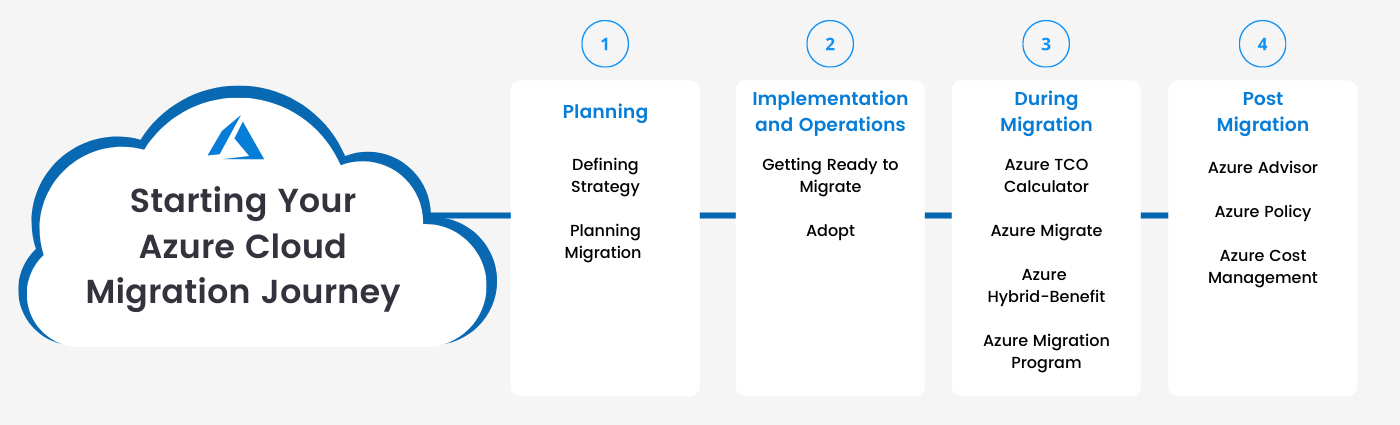
How to Start Your Azure Cloud Migration Journey:
Migration planning is the first step of the Azure Migration Process and ensures a solid foundation for your overall journey.
📋Planning
Defining Strategy: Migration Strategy, Center of Excellence, Partner Engagement
In this stage, define why you are migrating, modernizing, and document your desired business outcomes. Create a center of excellence with a cross-functional team (e.g., IT, finance, and stakeholders). Engage with a cloud migration partner to augment your skillset and reduce risk as you migrate and modernize your workloads.
Planning Migration: Environment Assessment, TCO/Business Case, Migration Plan
In planning your migration, assess your on-premises environment and estimate workload-level costs. Identify and measure performance metrics. Evaluate the potential cost savings of migrating to Azure with a TCO (Total Cost of Ownership) analysis and build a holistic migration plan.
Once you have these planning elements in place, you can get into the migration process itself. To ensure you have considered key elements, you can also ask the following questions before you start migrating your first workload into Azure and determine what you really want Azure to do for your business.
🗸 What should we consider to be the success criteria?
🗸 How are we going to manage the environment?
🗸 What partners do we potentially need to engage?
🗸 What staffing do we need to consider?
🗸 Have we completed an assessment to understand what the true costs are going to be?
🗸 Have we developed a migration plan?
🗸 Do we have a clear understanding of the implementation costs and the ongoing consumption costs?
You can also leverage Microsoft’s Cloud Adoption Framework (CAF) – a solution that helps you have those initial planning conversations to understand what your Azure migration journey is going to look like before you step into it. CAF is a series of documents as well as a set of tools and basic approaches for migrating to Azure.
If you are evaluating your cloud-based infrastructure, start with an Azure Assessment to uncover dependencies within your current network, understand the cost of running Azure, and discover any potential security risks in your environment.
⚙️Implementation and Operations
Getting Ready to Migrate: Tech Skilling, Landing Zones
When deploying workloads in Azure, it is important to focus on building the cloud skills of your team (i.e., upfront training programs and investments) or getting your IT and development teams equipped with cloud technologies, migration tools and operational processes.
Technical skilling and technical readiness are crucial elements for any sort of Azure migration or Azure journey. Azure also provides the option of landing zones for your workloads, which helps avoid governance issues during and after migration. Pre-configured landing zones include networking, identity management, security, and governance elements and enable application migration and innovation at enterprise-scale in Azure.
Adopt: Migrating Workloads
Discover, assess, and migrate your workloads with Azure Migrate – a centralized hub for all your migration automation needs. It provides all the necessary tools and guidance for migration and gives you clear visibility of your entire migration journey (from your initial discovery and assessment straight through migration).
The operations phase of the migration process focuses on managing workloads and security and compliance. When it comes to security and compliance you can secure your workloads with Azure Sentinel – a cloud-native SIEM (security information and event management) and SOAR (security orchestration, automation, and response) solution that secures your entire organization from threats. Azure Sentinel is your bird’s eye view across your entire enterprise that proactively hunts for threats, investigates, and responds to security alerts.
You can also leverage Azure Site Recovery for any planned or unplanned IT outages. This disaster recovery and backup solution protects your organization’s IT environment by deploying replication, failover, and recovery processes and keeps things running with almost no downtime.
What is the Cost of Optimizations and Azure Cloud Migration
For cost optimization, there are numerous elements both during and post migration that you can leverage.
🖥️During Migration
Model On-premises vs. Azure Costs Using the Azure TCO Calculator: When dealing with migration itself it is highly recommended to look at the Azure TCO calculator to map out both your on-premises and Azure potential costs. This is to make sure that you have a clear understanding of what those costs are going to be on an ongoing basis, and you can build an effective business case. You can also make informed decisions about what that Azure feature is going to look like for your business and ensure that it aligns with the business requirements.
Right-size Azure Resources Based on Assessment Guidance from Azure Migrate: Right-sizing resources is a critically key component to Azure migration as it controls costs and optimizes resources. Organizations in many instances have on-premises servers which are often over-provisioned to handle peak workloads. With a right-sizing exercise you can ensure that you are no longer over-provisioning your capacity based on demand. This can significantly impact your overall Azure consumption costs as with Azure you are building an environment that you need today.
Use Azure Hybrid-Benefit & Azure Reserved Instances to Save Money: Azure hybrid-benefit reduces consumption costs for organizations having software assurance on their on-premises licenses. Typically, the permanent billing cost for a virtual machine in Azure does include Windows and SQL licensing so if you already have those licenses available, you can save 30% to 40% on your VM cost just by leveraging those benefits.
Azure reserved instances allow you to pre-commit to either 1- or 3-year terms based on monthly payments. Organizations able to leverage both Azure hybrid-benefit and reserved instances can save anywhere from 70% to 80% of VM costs compared to what they would with standard pay-as-you-go costs.
Join the Azure Migration Program to Save on Migration Costs: Azure migration programs by Microsoft provide different avenues to help provide funding to organizations and help cut down on migration costs.
☑️Post Migration
Azure Advisor: Use Best Practices to Save (e.g., shut down idle resources): Azure Advisor is basically a set of guides or guidance within the tenant – and tracks what’s happening in your infrastructure. For instance, if you have a VM that might be over-provisioned or a VM that has an extended period of idleness, Azure Advisor will provide recommendations on how to minimize costs - it might be recommendations for reserved instances, or recommendations for certain VMs you don’t necessarily want to run 24x7. Azure Advisor helps you to optimize your Azure resources for reliability, security, operational excellence, performance, and cost.
Azure Policy: Implement Cost Control with Azure Policy: Azure policies allow us to define what is considered acceptable within the Azure world. With Azure Policy you can dictate the geographies that your VMs are built into or predetermine what type of VMs you want to make available to your staff. Leveraging azure policies, you can start to put some constraints around what is and what is not accessible.
Azure Cost Management: Monitor Your Bill, Set Budgets, Allocate Spending with Azure Cost Management: Azure Cost Management helps to get the information necessary to map out departmental charges with a single, unified view and cost allocation to distribute costs across your organization.
Are you Ready for your Azure Migration Journey?
Cloud Migration is neither linear nor simple and there are many challenges and nuances that an organization faces when embarking on their Azure migration journey. As every migration journey is unique, you might need a migration partner to help you optimize your Azure resources.
Want to explore migrating to the Cloud using Azure, and determine if it's a viable option for your organization? Book your personalized Azure Migration consultation today and let's get started!
Content from: Azure Fundamentals Webinar Series by Bill Kastner
Edited by: Nikita Gill and Betty Quon
Tags:
February 17, 2022


