In the realm of cloud computing, Desktop-as-a-Service (DaaS) has emerged as a transformative solution, allowing businesses to streamline operations and boost efficiency. Understanding how DaaS works is crucial for organizations looking to leverage Microsoft Desktop as a Service and other robust DaaS management tools. This technology, often compared to VDI (Virtual Desktop Infrastructure), represents the next evolution in remote access computing, blending flexibility with performance.
As the modern workforce becomes increasingly decentralized, the question arises: What is DaaS? Simply put, DaaS delivers a virtual desktop environment hosted through the cloud, offering a level of agility unattainable with traditional setups. Microsoft 365 DaaS and Azure DaaS are at the forefront of this revolution, providing managed desktop as a service solutions that redefine how we approach digital workspaces.
For businesses contemplating the shift, understanding the benefits of DaaS is paramount. It's not just about accessing a desktop as a service; it's about embracing a fully managed, scalable, and secure IT infrastructure. Best DaaS solutions today, like Windows 365 (W365) and Azure Virtual Desktop (AVD), offer unparalleled cloud computing experiences, with Microsoft's desktop as a service leading the charge in innovation and reliability.
Throughout this blog, we'll dive deep into the intricacies of DaaS in cloud computing, compare W365 with AVD, and examine how these services stand up to traditional VDI explained models. Whether you're a seasoned IT professional or a business leader seeking best DaaS solutions, our comprehensive guide will illuminate the path to a more connected and efficient digital workplace.
In this blog, you will find:
❓ What is Desktop-as-a Service (DaaS)?
🖥️ What are the Benefits of Desktop-as-a-Service (DaaS)?
🏗️ DaaS Use Cases Across Industries
😎 Windows 365 vs. Azure Virtual Desktop (AVD)
❓What is Azure Virtual Desktop?
👍 Choosing the Best DaaS Option for Your Virtual Desktop Environment
🏌️ Jumpstart Your Windows 365 or Azure Virtual Desktop Project
What is Desktop-as-a-Service (DaaS)?
Desktop-as-a-Service, or DaaS, is a kind of service that lets you use a desktop computer that’s running on a cloud provider's server, instead of your own hardware. It’s like having your computer located in the cloud, where you can access and use it from anywhere, as long as you have an internet connection.
How DaaS Works?
Think of DaaS as your personal workspace on the internet. When you log in, you see your desktop just as if it were on a regular computer. You can open programs, save files, and do your work. But instead of living in your computer at home or work, this desktop lives in a data center. This center is full of powerful servers that run these virtual desktops for many people at once.
Why Use DaaS?
The big idea behind DaaS is convenience and security. You don’t have to worry about losing your data if your computer breaks, because everything is saved in the cloud. Plus, it can be cheaper and easier for companies to manage, as they don’t need to buy and maintain lots of physical computers.
Who Provides DaaS?
There are quite a few companies offering DaaS. Microsoft’s cloud-based virtualization technologies—Windows 365 and Azure Virtual Desktop—provide reliable, cost-effective virtualized desktops for organizations of all sizes.
these services offer you a way to have a Windows desktop anywhere you go, whether you’re using a laptop, tablet, or even a phone.
What are the Benefits of Desktop-as-a-Service (DaaS)?
In the dynamic landscape of modern work environments, Desktop-as-a-Service (DaaS) has emerged as a linchpin for operational agility and efficiency. Here are some transformative benefits that DaaS can bring to your organization:
🏠 1. Empowers Remote Work: DaaS caters to the flexibility demanded by today’s hybrid and remote workforce. It allows seamless data transfer across platforms and devices, enabling employees to work effectively from any location.
📱 2. Supports BYOD Policies: The versatility of DaaS solutions supports Bring Your Own Device (BYOD) policies, allowing employees to use their personal devices for work without compromising on productivity or security.
🖥️ 3. Streamlines Desktop Management: By outsourcing virtual desktop management, IT teams can reduce their administrative burdens. DaaS offers swift scalability, facilitating the quick adjustment of resources to meet fluctuating demands.
🛡️ 4. Elevates Security Measures: With DaaS, data is stored securely in the provider's datacenters rather than on vulnerable end-user devices. This mitigates risks associated with device theft or loss, ensuring that sensitive information remains protected.
💰5. Reduces IT Expenditure: DaaS minimizes the need for upfront hardware investment, shifting the financial burden from capital expenditure to a more predictable operational cost model. Additionally, DaaS can extend the life of legacy systems by enabling access to modern operating systems and software without the need for immediate, costly hardware upgrades.
👨💻 6. Enhances Business Continuity: By leveraging cloud-based virtual desktops, organizations can safeguard their operations against disruptions, ensuring continuous access to necessary applications and data.
🌱 7. Promotes Sustainable Practices: DaaS can contribute to an organization's sustainability goals by reducing the need for physical hardware, thus lowering energy consumption and electronic waste.
DaaS Use Cases Across Industries
🏥 Healthcare: Streamlining Patient Care and Data Security
DaaS enables healthcare institutions to maintain patient confidentiality while providing caregivers with flexible access to medical records and critical applications. By using virtual desktops, healthcare providers can adhere to privacy regulations like HIPAA more easily, whether they're in a clinic or offering telehealth services from afar.
🎓 Education: Enhancing Learning Opportunities
Educational institutions utilize DaaS to give students and educators access to learning materials and applications on various devices and locations. This ensures educational continuity, especially important during emergency remote learning phases or for online course offerings.
💼 Financial Services: Ensuring Compliance and Security
Banks and financial firms can employ DaaS to ensure that sensitive client data and financial applications are accessed securely, helping them stay in line with industry regulations like SOX or GDPR by centralizing data and enhancing security measures.
🏭 Manufacturing: Empowering Agile Manufacturing Processes
DaaS provides manufacturers with the ability to access complex applications and critical operational data directly from the shop floor or remotely, facilitating instant decision-making and process monitoring, which is crucial for maintaining production efficiency.
🛍️ Retail: Adapting to Consumer Demand
Retailers can scale their DaaS usage to accommodate the ebb and flow of shopping seasons, managing peak times without additional physical infrastructure. Integration with POS systems through DaaS allows for better inventory and sales management across different locations.
⚖️ Legal: Maintaining Confidentiality Anywhere
Law practices use DaaS to give lawyers secure access to sensitive case files and research databases whether they're in the office, court, or field, ensuring client privacy and case integrity no matter where work takes them.
🏡 Real Estate: Accessing Resources on the Move
Real estate agents utilize DaaS to pull up property listings, client portfolios, and documentation swiftly from any device, enhancing their ability to make quick, informed decisions and provide better service to clients on the spot.
🎨 Creative Industries: Supporting Creative Collaboration
DaaS allows creatives, such as designers and video editors, to use resource-intensive software without high-end hardware. Collaborative projects become more manageable with shared access to robust computing resources, fostering innovation and artistic freedom.
🏛️ Government: Enhancing Public Sector Efficiency
Government entities adopt DaaS to streamline operations, reduce IT expenditures, and provide employees with secure access to applications, which is vital for maintaining consistent public services, especially in remote work scenarios.
🏗️ Construction: Bridging Office and Site Operations
In construction, DaaS enables project managers to view designs and manage timelines from any location, promoting real-time communication between the job site and the office, which is key for project success and timely delivery.
Windows 365 vs. Azure Virtual Desktop (AVD)
When it comes to deploying Desktop-as-a-Service, there are two leading options: Windows 365 and Azure Virtual Desktop (AVD). Both offer reliable service with the ability to access desktops and applications from any device, at any time and from anywhere. Let's dive deeper into the features and benefits of Windows 365, to help you make an informed decision about which solution would best satisfy your organization's needs.
What is Windows 365?
Windows 365 grants you access to your applications and data from any device, such as a laptop, tablet or desktop computer. This means increased security and reduced IT costs.
Benefits of Windows 365👍
Windows 365 offers many benefits that might be attractive for your organization, including:
📝 Windows 365 supports your hybrid workforce needs
Windows 365 is a complete SaaS service (Software as a Service) that provides a personalized, powerful, simple, and secure full Windows 10 or 11 experience.
• Personalized: all your apps, content and settings streamed from the Microsoft cloud to any device
• Powerful: scalable Cloud PCs bring the Windows 11 experience to you on any device
• Simple: provision and deploy Windows on a Cloud PC today, right from Microsoft Endpoint Manager or at windows365.microsoft.com
• Secure: enhancing the security benefits of Cloud PCs with new Windows 11 security features
☁️ Windows 365 works seamlessly with Microsoft Cloud Services
Windows 365 is designed to provide secure access to Windows apps and data from any device, regardless of the user's location.
• Azure Active Directory Identity: a cloud-based identity and access management service
• Microsoft Defender: improved protection against malware and other threats
• Microsoft Endpoint Manager: provision and deploy your cloud PCs with greater speed and efficiency
• Microsoft 365 Apps: a familiar experience with Office apps like Word, Excel, PowerPoint, Outlook, Publisher and more
✨ Windows 365 Cloud PC is a Hybrid Workforce Solution
Windows 365 is the ideal solution for today's hybrid workforce. You can experience flexibility, security and collaboration and work from anywhere easily and efficiently.
• Your content: wherever you go
• Compute options for different users
• Consistent settings across devices
• The apps you need when you need them
• Scalable storage based on your needs
• Unified security and identity management
Selecting the right Windows 365 Solution: Business vs Enterprise ⚖️
When considering which Windows 365 solution is best for your organization, you should consider the features and benefits of each.
🧑💼 Windows 365 Cloud Business
For smaller organizations that don’t have or need Microsoft Endpoint Manager for device management. Windows 365 Business edition will get you into a ready-made Cloud PC fast and focus administration on key tasks.
• Simple onboarding and administration through windows365.microsoft.com
• No licensing prerequisites
• Supports Azure AD Join
• Manage each user
• Limited to businesses with less than 300 users
🏢 Windows 365 Cloud Enterprise
For organizations of all sizes that want deep integration with Microsoft Endpoint Manager, Windows 365 Enterprise edition will seamlessly extend your existing endpoint estate, providing the tools and insights needed to scale into the cloud.
• Deploy and manage through Microsoft Endpoint Manager
• Must be licensed for Windows 11 or 10 Enterprise, Microsoft Endpoint Manager, and Azure Active Directory P1
• Choice of Azure AD Join or Hybrid Azure AD Join
• Manage groups of users
• Choice of Microsoft gallery image or customer-provided image
• Rich reporting and actionable insights
• Unlimited number of users
What is Azure Virtual Desktop?
Azure Virtual Desktop (AVD) allows organizations to deploy and manage desktops in the cloud with advanced security features. It empowers users to access their desktops, apps and data from any device, anytime, anywhere.
Benefits of Azure Virtual Desktop
AVD allows organizations to experience the full benefits of a cloud-based computing platform.
🎛️ Azure Virtual Desktop delivers the only multi-session Windows 11 experience
AVD provides your users with the only multi-session Windows 11 experience virtualized in the cloud that’s highly scalable, always up to date, and available on any device.
• Multi-session and single-session Windows 11
• Store and legacy app remoting
• Free Windows 7 Extended Security Updates
📍 Azure Virtual Desktop enables Optimizations for Microsoft 365
With no changes required, you can use Azure VMware Solution to migrate your existing VMware-based workloads and applications to Azure VMware Solution.
AVD delivers the best Microsoft 365 experience with multi-session virtual scenarios to provide your users with the most productive virtualized experience.
• Microsoft 365 containers make Office more efficient in a multi-session environment, including Outlook and OneDrive for Business support.
• Profile containers enable faster and more enhanced experience in non-persistent environments.
🚚 Azure Virtual Desktop mitigates existing Windows Server (RDS) Desktops and Apps
AVD migrates your Remote Desktop Services (RDS) environment for Windows Server desktops and apps with simplified infrastructure management and a smooth deployment experience on Azure.
• Support is available for Windows Server 2012 R2 and Remote Desktop Services 2012R2 and newer
• App compatibility for existing Windows Server images used on-prem
🧑💻 Azure Virtual Desktop deploys and scales in minutes
AVD quickly virtualizes and deploys modern and legacy desktop app experiences in minutes with unified management in the Azure portal.
• Azure has data centers available in 60 regions, and 140 countries
• Azure management portal available for Azure Virtual Desktop
• Built-in security and compliance (Windows and Azure)
🏗️ Azure Virtual Desktop is built on Azure, a standardized, Global, and Secure Cloud
📋 Standardized Cloud Benefits
• Consistent infrastructure across regions
• Uniform deployment via serverless architecture
• Purpose-built, standardized infrastructure across geographies
• Modernized workloads for simplified deployment
🌐 Global Cloud Benefit
• Largest geographical footprint of any cloud provider with less than 60 Azure regions
🔒 Secure Cloud Benefits
• Microsoft Cyber Defense Operations Center
• More than 3,500 full-time security professionals
• 6.5 trillion global signals daily
• $1 billion annual cybersecurity investment
Deployment Options for Azure Virtual Desktop 📑
Based on your user requirements, you can make an informed decision when selecting the right computing systems, custom profiles, and app solutions for them.
🖥️ Compute
• You can choose any Virtual Machine (VM) in Azure in your region
• Lift and shift or establish new Virtual Desktop Infrastructure (VDI) with any compute option
• Support for personal and pooled Virtual Machines
👩💻 User Profile
• Faster login and application launch times with FSLogix
• Support for Azure Files, NetApp Files and File server clusters
📱 Apps
• Create a single image with all applications for all users
• Use App Masking to ensure the suitable applications are visible to the right users
Choosing the Best DaaS Option for your Virtual Desktop Environment
Deciding on the optimal solution for your Virtual Desktop Environment requires you to carefully consider all the available options, such as Windows 365, Azure Virtual Desktop, and Azure Virtual Desktop with Citrix or VMWare VDI.
💡 Windows 365 is the best when you care...
• Personalized Windows 365 Cloud PCs are available across devices.
• Simple and turn-key to buy and deploy.
• Predictable per-user, per-month pricing.
• Easily scalable compute and storage capacity.
• No virtual desktop infrastructure (VDI) experience or skills are required.
💡 Azure Virtual Desktop is the best when you care...
• Flexibility and control
• Multi-session Windows VMs
• Data residency and geography requirements
• Remote app streaming
• Specialized GPU and HPC workloads
• Scalable compute and storage to optimize for cost and experience
💡 Azure Virtual Desktop with Citrix and VMWare VDI
is the best when you care...
• Optimize existing investments and skills in Citrix and VMWare VDI
• Create a multi-cloud or hybrid architecture with a single control pane
In Conclusion:
In conclusion, Desktop-as-a-Service (DaaS) provides businesses with an easy, cost-effective way to access their applications and data from any device, anytime, anywhere. Microsoft’s two DaaS options, Windows 365 and Azure Virtual Desktop (AVD), each offer its own unique set of features and benefits that can help meet the needs of any organization. When selecting the best DaaS option for your Virtual Desktop Environment, you should consider the features and benefits of each, as well as the specific requirements of your organization, in order to make an informed decision.
What's Next: Jumpstart Your Windows 365 or Azure Virtual Desktop Project
If you are interested in exploring Windows 365 or Azure Virtual Desktop, Bill Kastner, Azure Solutions Architect and the ProServeIT team can help you with a free 1-hour consultation.
Learn more about Azure by watching our on-demand 30 minute webinars. For more information, contact us at cloud@proserveit.com.
Check out these blogs:
Windows 365 vs. Azure Virtual Desktop: Choose the Right Cloud Solution
Differences Between Windows 365 & Azure Virtual Desktop: Comparison
Tags:
November 21, 2023
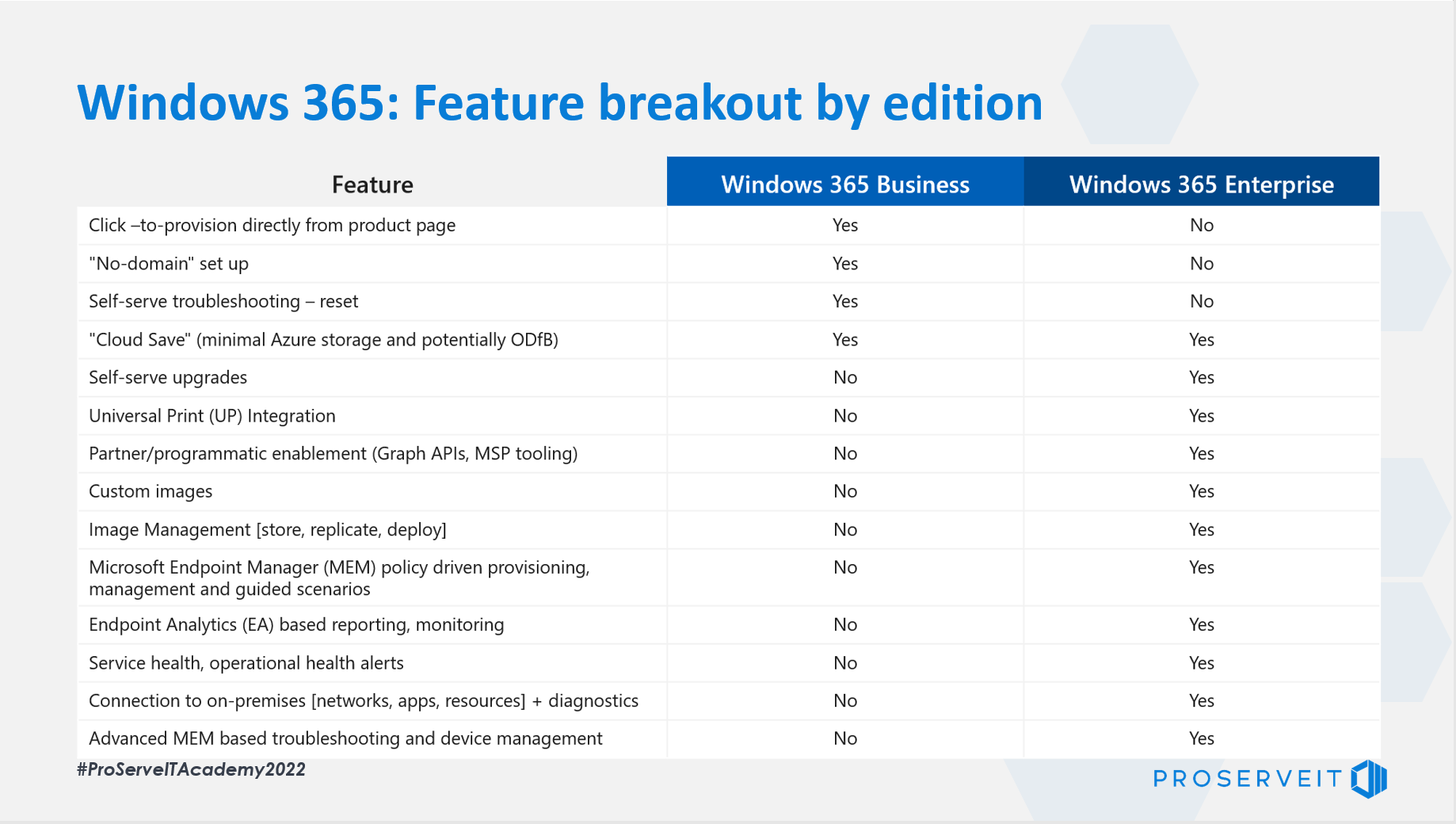
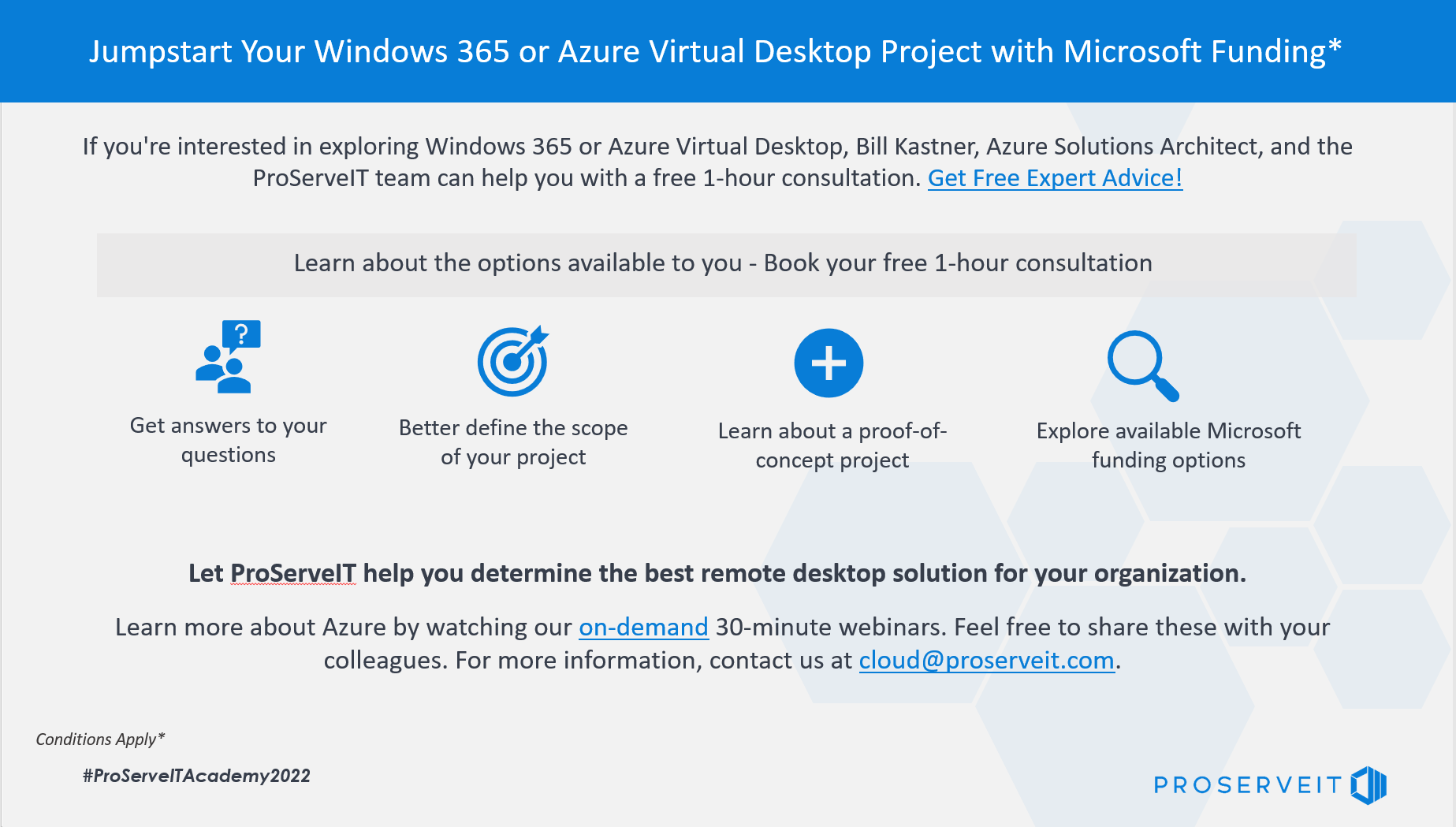
Comments