Is your enterprise equipped with Disaster Recovery Services (DSR)? A hitch in your IT workflow has just transpired: what's your plan of action?
Often act as the crucial pivot point in how swiftly your organization can bounce back and restore normality. However, despite seeming comprehensive, there's a possibility these services might not address every scenario. Primarily, that's because most Disaster Recovery Services are preoccupied with major IT catastrophes.
In this blog, you will find insightful discussions on the nuances of DSR, ways to fill the potential gaps in coverage, and the importance of broadening the scope beyond major IT catastrophes to include a diverse range of potential disruptions.
In this blog you will find:
💥 From Minor Hiccups to Major Catastrophes in IT
🤔 Why integrate Disaster Recovery Services into your IT Business Continuity Strategy?
🧩 How to integrate your Disaster Recovery Services into your IT Business Continuity strategy?
🗝️ Integrating Your Disaster Recovery Services with Your IT business continuity strategy
From Minor Hiccups to Major Catastrophes in IT
A number of surveys have indicated that it is far more likely that an interruption in your IT operations will result from less-dramatic causes such as a server failure or an Internet connection outage.
A survey conducted by ITIC found that the most common causes of IT downtime included human error (49%), security flaws (42%), bugs in a server's operating system (33%), understaffed IT departments (30%), outdated hardware (22%), and instability of server hardware (18%).
It is for this reason that your Disaster Recovery Solution needs to be aware of an entire range of possible disasters; from isolated disasters (such as a disk failure) to major catastrophes, like a fire or flood that has the potential to take down your entire server network.
So, how do you make sure your Disaster Recovery Services checks off the entire spectrum of possibilities? The answer is simple: you need to manage your Disaster Recovery Services as an extension of your IT business continuity strategy.

Why integrate Disaster Recovery Services into your IT Business Continuity Strategy?
Integrating your Disaster Recovery Services into your IT business continuity strategy makes sense for two major reasons:
- ✔️ It reduces your chance of having a long-term outage.
- ✔️ Your disaster recovery services will have actions that are easy to implement.
Let’s take a look at two major benefits of integrating Disaster Recovery Services into your IT business continuity strategy:
Advantage 1:
Merging disaster recovery considerations into your regular IT operations substantially extends your IT Business Continuity processes to accommodate diverse disaster scenarios. This strategy minimizes the likelihood of prolonged system outages during a disaster, offering a comprehensive action blueprint for unexpected incidents. It also promotes superior decision-making regarding less evident Disaster Recovery scenarios, the right time to escalate these incidents, and whether to initiate recovery procedures rather than continue troubleshooting.
Advantage 2:
A secondary benefit is that your Disaster Recovery Services become more actionable when integrated into your overall IT business continuity processes. By connecting your Disaster Recovery Services with your IT strategy, the invocation of your Disaster Recovery Services becomes more straightforward, especially in less obvious disaster situations.
Facing IT disruptions? Want to bounce back fast from any crisis? Concerned about business downtime due to IT failures?
ProServeIT is here to help. We specialize in setting up robust Disaster Recovery Services to protect your business. From data backup to risk management, we've got you covered.
Sounds like what you need? Let's talk. Take the first step to a stronger, safer IT environment today.
How to integrate your Disaster Recovery Services into your IT Business Continuity strategy?
A great starting point for integrating your Disaster Recovery Services into your IT business continuity strategy is performing a Business Impact Analysis on all your current IT systems.
A Business Impact Analysis prioritizes the components of your IT Systems in order to document which of your systems are Mission Critical, Important, or Not Important for day-to-day operations – this means, in the event of a disaster, you’ll have a clear understanding of which IT Systems you absolutely must get back online first, and which ones can wait a little longer.
Here is a list of steps to follow to implement your Disaster Recovery Services and regular IT Business continuity together.
Step 1. First, determine the impact of downtime on your business operations and, if needed, re-evaluate what you’ve assigned to the component.
Step 2. Next, identify any system requirements that exist.
Step 3. Then, perform a risk assessment to determine where to prioritize your investment to meet your Recovery Time Objectives (RTO) and Recovery Point Objectives (RPO).
Step 4. Once you have the Mission Critical guidelines completed, follow the same process for your Important systems and Non-Important systems.
Want to understand what RTO and RPO are? Here’s a short video that explains what they mean:
Three Key Considerations When Integrating Your Disaster Recovery Services with Your IT business continuity strategy
The three critical elements to consider for integrating your Disaster Recovery Services with your IT Business Continuity are: 1) prioritizing the severity of the disasters that could occur; 2) defining appropriate escalation time frames; and 3) defining Disaster Recovery timelines and goals. Below, we’ll break these down in greater detail.
1. Disaster Severity Prioritization
Not all Disasters are equal in priority. The response to a natural disaster that takes your entire system offline will be different from a failure of a single component, like, for instance, your website being temporarily unavailable. You need to consider all the possible issues that could happen and assign each a priority level based on the impact it will create on your business.
For example, the most serious disasters such as your entire IT system down due to a ransomware attack might have a severity level of 10. Whereas other minor issues might be level 3. To help get you started on thinking of prioritizing disaster severity, we’ve come up with a list of IT disasters that focus on three main areas: Operational Failures, Natural Disasters, and Human-Caused Events.
Operational Failures:
- Power Failure
- IT Hardware Failure
- Network Failure
- IT Software Failure
Natural Disasters That Could Potentially Impact Your Business:
- Hurricane
- Flood
- Winter Storm
- Fire
- Earthquake
Human-Caused Events:
2. Escalation Time Frames
While level 10 disasters would immediately lead to the decision to instantly activate your Disaster Recovery Services, lower level incidents might likely be handled by your troubleshooting team first as part of your IT Business Continuity – thus, it’s important to really identify and define escalation time frames based on your unique business needs and what disasters you have prepared for. And, in some cases, what seems to be a relatively minor disaster quickly turns into a major disaster, so make sure that you know when troubleshooting is no longer going to handle the situation and you can transition control over to Disaster Recovery services.
This needs a timeframe, too – when do you call it? When do you determine that you’ve gone from a minor to a major disaster?
3. Disaster Recovery Timelines and Goals
When your Disaster Recovery Services are activated you’ll need to set clear timelines and goals. For example, you need to map out what your organization considers an appropriate or adequate Recovery Time Objective (RTO) or a Recovery Point Object (RPO) as part of the integration between your Disaster Recovery Services with your IT Business Continuity strategy.
Related blogs you might be interested in:
How to Improve Your Organization’s Cybersecurity: A Beginners Guide
A Comprehensive IT Security Policy to Protect You from Cyberattacks
Conclusion
An effective Disaster Recovery Plan is integral to maintaining the resilience of your IT business operations. Meticulous planning, backed by robust Disaster Recovery Services, can make the difference between swift recovery and prolonged business interruption. By integrating these services with your IT Business Continuity strategy, you gain a comprehensive blueprint that covers everything from minor system hitches to significant disasters.
This integration allows for a seamless transition between troubleshooting and recovery processes and offers clear guidelines for escalating situations and determining appropriate recovery objectives. Remember, the end goal isn't just about bouncing back post-disaster; it's about creating a resilient system that ensures business as usual, regardless of what comes your way.
Strengthen Your Business Resilience with Expert Assistance from ProServeIT
Our team of experts stands ready to assist you in bolstering your Disaster Recovery Services, Data Backup, and Risk Management strategies. Together, we can fortify your IT operations, mitigate downtime, and pave the way for business success amidst any crisis.
Let us help you navigate the path to robust business continuity, ensuring your operations stay resilient and your business stays strong, regardless of the challenges ahead. Contact us today to get started!
Tags:
CybersecurityJune 13, 2023

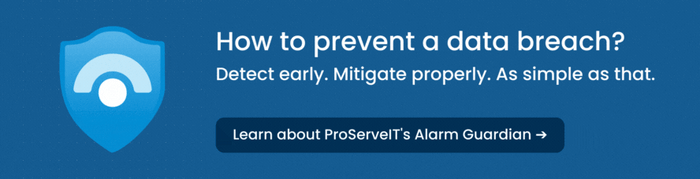



Comments