In today's rapidly evolving business environment, the seamless integration of technology platforms has become crucial for maintaining competitiveness, delivering value, and adapting to market shifts. As of 2022, Salesforce supports around 150,000 corporate clients, while Microsoft SharePoint boasts an impressive user base of approximately 2 million per site collection. Platform users often ask, "Can Salesforce be integrated with SharePoint? Why integrate SharePoint with Salesforce?" How do I Connect a SharePoint to Salesforce?"
This blog answers those questions, guiding the synergy between two tech titans: Microsoft SharePoint and Salesforce. By integrating SharePoint's robust document management capabilities with Salesforce's dynamic customer relationship management (CRM) prowess, businesses can unlock new levels of productivity and collaboration. Let's explore how this integration can revolutionize how your team operates and manages data.
In this blog, you will find:
🌐 What is the Difference Between SharePoint and Salesforce?
✨ Benefits of Salesforce and Sharepoint Integration
🤔 Pre-Integration Considerations for a Successful SharePoint and Salesforce Integration
🔀 Three Ways to Integrate SharePoint and Salesforce
🔑 Integration Strategies for Salesforce and SharePoint: Embracing Change Management
💪 Empower Your Teams with SharePoint Solutions
What is the Difference Between SharePoint and Salesforce?
Microsoft SharePoint is a versatile platform that is the central hub for organizational content management and collaboration likened to a digital Swiss Army knife. It provides a comprehensive suite of tools for document management, allowing the creation, organization, and storage of documents in libraries alongside collaboration features such as wikis, blogs, and discussion boards for team synergy. Additionally, SharePoint supports the creation of intranet sites for internal communications and automates workflows to streamline processes, all while integrating seamlessly with other Microsoft products like Office 365 and Teams.
Salesforce, on the other hand, shifts the focus to customer relationship management (CRM), acting as your personal sales guru who knows every lead, opportunity, and customer intimately. It brings to the fore essential features like Lead Management for tracking and nurturing leads, Opportunity Management to oversee sales opportunities, Marketing Automation for managing email campaigns and lead nurturing, extensive Customization options to tailor to specific business needs, and Third-Party Integrations to enhance its functionality by connecting with other applications.
Benefits of Salesforce Integration with SharePoint
-
The integration of Salesforce and SharePoint offers numerous benefits that can significantly enhance the efficiency and effectiveness of your business operations:

👍 Streamlined Access: Integrating Salesforce with SharePoint provides a unified view of data and documents, enhancing productivity by eliminating the need to switch between applications.
👍 Enhanced Collaboration: Salesforce and SharePoint enhance teamwork by providing real-time access to customer information and documents, improving decision-making and project outcomes.
👍 Improved Data Management: Files Connect in Salesforce integrates SharePoint, streamlining document management and enabling seamless sharing within Salesforce for improved accessibility and organization.
👍 Compliance and Security: Integrating Salesforce and SharePoint ensures consistent data governance and security measures, facilitating regulatory compliance and secure data handling. This unified approach enhances data protection, minimizes the risk of breaches, and boosts stakeholder trust.
Pre-Integration Considerations for a Successful SharePoint and Salesforce Integration
Before embarking on the integration journey between Microsoft SharePoint and Salesforce, it's crucial to keep in mind the key principles that will pave the way for a successful integration: data residency, security, data architecture, and external sharing. Let's delve into each of these guidelines one by one.
Four Guiding Principles for Ensuring a Successful Integration
To succeed when integrating Microsoft SharePoint and Salesforce to create more efficient and effective organizations, you need to consider data residency, security, data architecture, and external sharing.
🏠 Data Residency: This ensures that data remains within its designated geographic borders, following the three places rule: where it's created, accessed, and stored. This is especially important for compliance with regulations surrounding data storage and privacy. It ensures that all your customer, employee, and corporate data is stored in the right locations and handled appropriately under local laws.
🔐 Data security: Data security should be a top priority when integrating SharePoint and Salesforce. Ensure you maintain the proper security standards to protect your data from unauthorized access.
With the integration of SharePoint and Salesforce, you can open up a new world of information sharing. However, you need to consider security settings—just because this file was accessible in SharePoint does not mean automatic access from Salesforce! Different rules may apply depending on the type of setup chosen for your system, with some integrations inheriting existing permissions already set up in SharePoint.
📊 Data Architecture: Your data must be structured and organized logically to make the most out of your integration project. This includes categorizing, labelling, and linking related data points across both systems.
With an understanding of how data is structured, it's possible to reap the benefits of integrating Salesforce and SharePoint. It might even worsen things if you don't have a well-organized system! To ensure compliance with regulations and proper access control, getting familiar with architectural maps should be the top priority for any organization looking to utilize these services.
🤝 External Sharing: How will external partners or clients access it now that the data has been securely stored and ready for your team? Depending on what license is applied to Salesforce users outside of your organization when approaching a Client Portal - you may have to consider other scenarios. Moreover, if using SharePoint as an extension in tandem with Salesforce, it also needs factoring in – enabling Clients to view only relevant files to them, all through their portal!
Three Ways to Integrate SharePoint and Salesforce
Let's look at the following integration options for Microsoft SharePoint and Salesforce: Salesforce FilesConnect, sFiles, and EGNYTE.
☁️Integrating Salesforce with SharePoint using Files Connect
With Salesforce Files Connect, administrators can easily set up a connection between their subscription to SharePoint Online. This allows existing users in the library to access files from both sources simultaneously – making collaboration and sharing even easier. For those on-premises or using an MSP for hosting services, you should explore other options that are available if this won't work with your current architecture.
Files Connect could be the solution for generating documents for Salesforce and pushing them into SharePoint. Setting up a test group or sandbox may only take an hour, which is cost-effective since it is included with a Salesforce subscription.
You can consult the Salesforce Files Connect Implementation Guide for detailed instructions and visuals.
🗂️ Salesforce and SharePoint Integration using SFiles
sFiles provides a powerful alternative to the traditional syncing of Salesforce with SharePoint. This third-party app gives users an 'iframe view' into their document library, allowing them access and control over multiple folders in different volumes within one lightning component. It's much more than a simple file attachment; it's like files connected on steroids. sFiles provides a demo video and a free 14-day trial to set up sFiles in a typical organization.
💡 Salesforce Sharepoint Integration using EGNYTE
Access the EGNYTE platform within Salesforce. Due to its capabilities, EGNYTE has become a popular solution for many in recent years. It is a platform on top of SharePoint that allows file management and document generation, making the integration process with Salesforce easier than ever before. For those already subscribed to EGNYTE, it offers valuable functionality displayed through a similar window as sFiles – enabling users to browse or upload folders directly from their mobile device.
No matter which tool you use to connect Salesforce and SharePoint, mobile functionality is a given! You can access all your files on the go with the Salesforce mobile app or utilize versions of tools like Connect and EGNYTE tailored for phones. With these options, seamlessly managing documents from virtually anywhere has never been easier.
Integration Strategies for Salesforce and SharePoint: Embracing Change Management
It's not enough to simply integrate Salesforce and SharePoint and expect them to work well together. Change management must be considered when it comes to integrating Salesforce with SharePoint – otherwise, an organization could end up with far more problems than solutions. Everyone from your IT team to users needs to be involved in the process, ensuring all relevant stakeholders are on the same page. Here are a few key areas to consider:
👨💻 Explain to users where they should be creating files, educating them on security considerations:
Establishing a clear understanding of where users should be creating files and enforcing these rules correctly is essential. Administrators also need to educate the users on the security considerations associated with both platforms – such as when external partners or clients can access their data.
📑How are we assessing for compliance?
Businesses must prioritize evaluating compliance during the integration of Salesforce and SharePoint. It is crucial for every organization to establish a framework that enables consistent audits and evaluations of data stored across both platforms. Regular assessments play a key role in ensuring adherence to best practices and the proper implementation of policies.
🧑💻Who is responsible for answering user questions?
When organizations take on any integration project, there needs to be a designated person or group responsible for responding to user questions and troubleshooting issues. This person should have in-depth knowledge of both Salesforce and SharePoint and be easily accessible whenever needed.
📱 Mobile versions of tools to access files:
Files connect access through a mobile platform is essential for those on the go. Whether it’s Salesforce Files Connect or EGNYTE, having a tailored version for phones makes managing documents from anywhere much more accessible. Most major platforms have app versions that allow users to view and edit their documents even if they’re away from their computers.
Successful integration goes beyond technical aspects by embracing effective communication and engaging users. These strategies empower organizations to unlock the complete potential of Salesforce and SharePoint integration.
Revolutionize Your Team collaboration today!
Empower your business with seamless Salesforce and SharePoint integration.
Let's maximize your organization's potential today!
You may be interested in these blogs:
❓What is SharePoint (In Plain English)?
💡 8 Key Tips to Design an Effective SharePoint Team Site
🔖 How to Integrate Microsoft Office 365 and Salesforce: A Complete Guide!
Empower Your Team with SharePoint Solutions
SharePoint solutions allow your employees to share ideas and content across various teams and regions without the associated overhead of having to manage the infrastructure on your own.
🔄 Simple Sharing and Seamless Collaboration: SharePoint enables seamless sharing and collaboration on dynamic team sites for various departments, divisions, or project teams across multiple devices.
🔊Engage & Inform Your Organization: SharePoint Solutions can serve as an employee intranet, offering a unified way for team members to access shared resources and applications through home sites and portals in SharePoint.
📚 Harness Collective Knowledge: SharePoint offers powerful search capabilities and rich content management, ensuring easy access to your employees' information needs.
🎛️ Transform Your Business Processes: SharePoint can boost productivity by automating processes and optimizing workforce efficiency.
✨SharePoint-in-a-Day Workshop
If SharePoint is the perfect solution for enhancing productivity within your organization, but you have yet to leverage its potential, accelerate its implementation through a one-day SharePoint workshop.
Discover top strategies and integrated solutions to enhance search functionality for your users. This includes implementing and deploying one of your distinct business scenarios through SharePoint, along with a clear roadmap to expand and optimize your SharePoint environment for the future.
Talk with our team of SharePoint experts by booking your workshop here today.
Conclusion
Integrating SharePoint with Salesforce enhances collaboration, streamlines processes, and boosts efficiency. By bridging document management and CRM, businesses empower teams to make better decisions and deliver exceptional customer experiences, driving growth and success in today's competitive business landscape.
Are you ready to integrate Salesforce with SharePoint and unlock your organization's full potential? Partner with ProServeIT today for your SharePoint needs and start your journey towards seamless collaboration and enhanced productivity.
.webp?width=50&height=50&name=Hyun%20Blog%20(1).webp)
May 10, 2024

.png?width=637&height=187&name=SharePoint%20and%20Salesforce%20Integration%20Options%20%20(1).png)
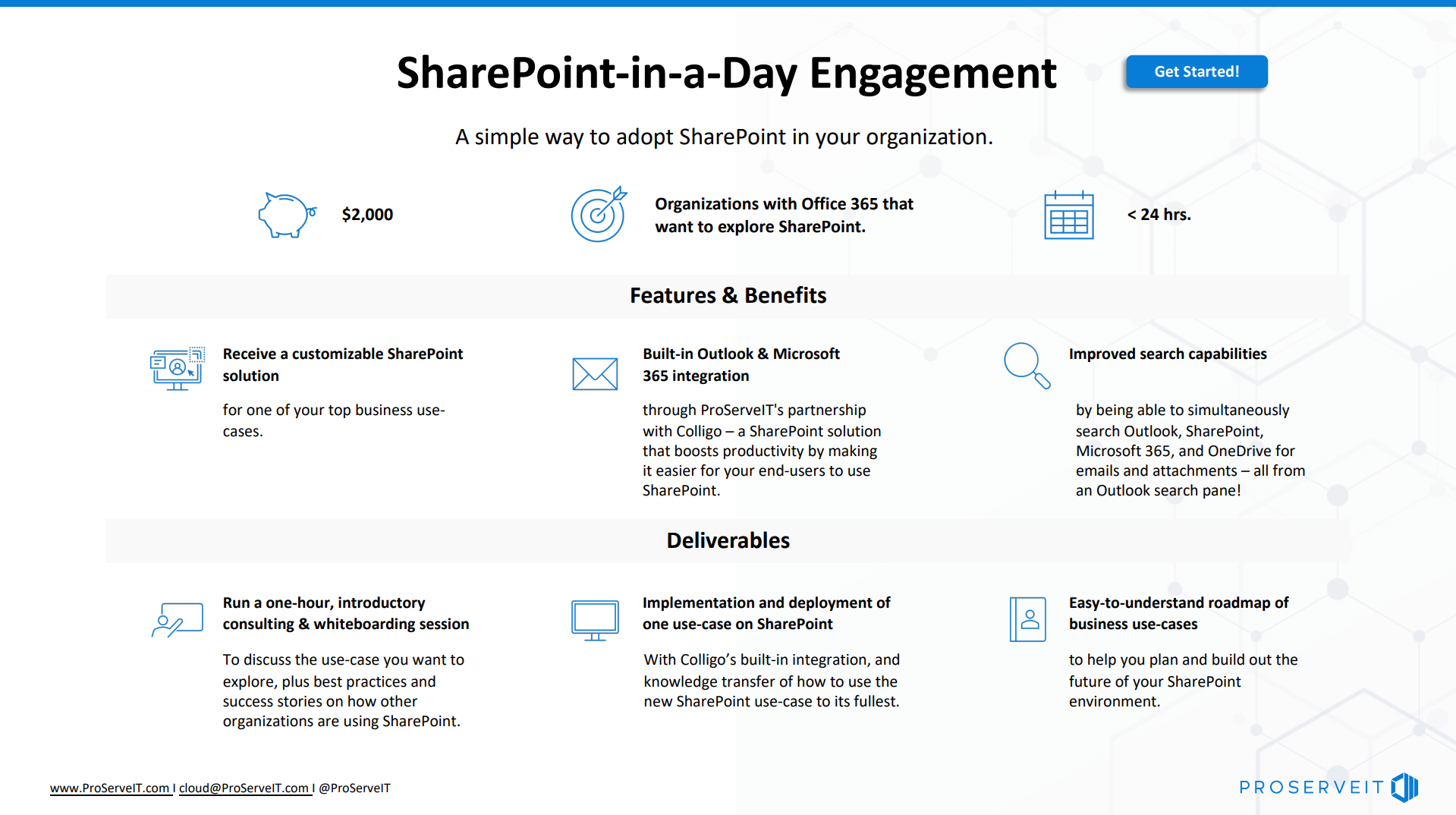



Comments