The past few months have seen the release of several new Microsoft 365 updates, many of them focused around the security and productivity of a fully modernized workplace. In this blog, we’re going to give you an overview of these Microsoft 365 updates so that you can see how these tools can help solve some of your most pressing pain points. Read along to find out more about these new and exciting Microsoft 365 updates!
Extract Data from Images
Manual data entry is probably one of the biggest productivity killers known to humankind. If your job is to enter data into an Excel spreadsheet day after day, week after week, or even if it’s only a monthly pain, no doubt you’ve felt the frustration and wished for a better way.
Well, dear friends, your wish is going to be granted. Using the Excel app, you can now take a photo of a printed data table from your Android device and automatically convert that photo into a fully editable table in Excel! No more manually entering hard copy data! The Insert Data from Picture feature will take the contents of the picture and convert it into cells.
This capability’s starting to be rolled out for the Excel app on Android devices, with iOS support coming soon.
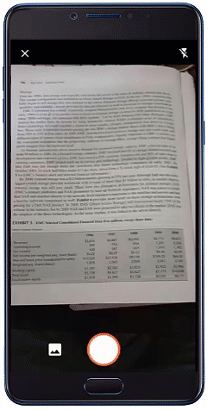
New Features in Microsoft Teams Will Boost Meeting Productivity
Recently, Microsoft announced several new features in Microsoft Teams that will help users to boost meeting productivity. Now, you’ll be able to replace your background during video chats – if you work from home, for example, you can replace your home office with the image of a business office.
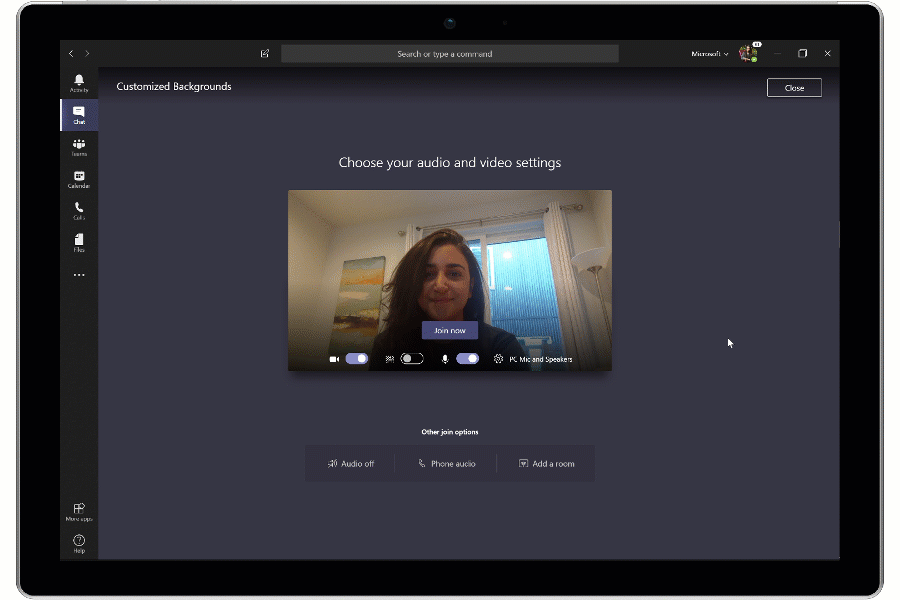
Also, you can now include live captions and subtitles during Teams meetings – this will help for people who might be joining the meeting from a loud location, like an airport or a coffee shop, help those in your organization who are hard of hearing or deaf, or have different levels of language proficiency. Captions are broadcast in real time so attendees can easily read what’s happening in the meeting and contribute to the discussion.
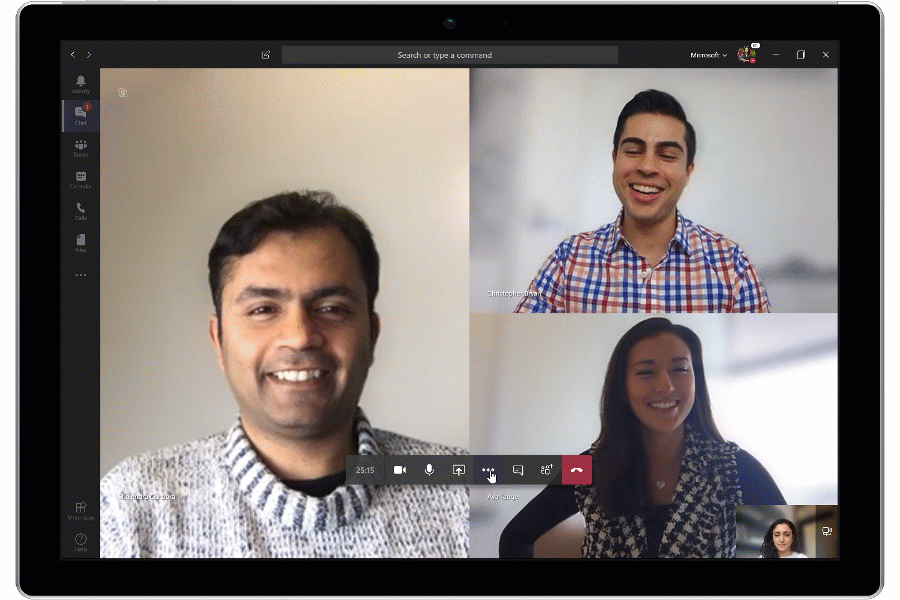
See more about these new Teams capabilities and six others that were also announced during the Microsoft’s Enterprise Connect event in Orlando, Florida.
A New Managed Threat-Hunting Service
Microsoft has just released Microsoft Threat Experts, a new managed threat-hunting service that works with Windows Defender Advanced Threat Protection (ATP) to help you proactively hunt and prioritize any detected threats. This will help you respond to threats both quickly and accurately.
Check out this short video below to get a better understanding of how Microsoft Threat Experts works and how you can utilize it in your organization:
If you’re a Windows Defender ATP customer, you can now apply for preview through the Windows Defender Security Centre.
Microsoft 365 Update: Security Alerts on Your Phone via the Microsoft Authenticator App
You can now get security alerts and notifications about your Microsoft account directly on your phone via the Microsoft Authenticator app. If sensitive or unusual activities happen on your account – i.e. a password change – the Microsoft Authenticator app will send you a push notification, which you can use to view your account activity and take actions to lock or protect your account in other ways if it’s necessary.
Got questions? Check out Microsoft’s FAQ page. A quick note: the Microsoft Authenticator app is available for both Android and iOS.
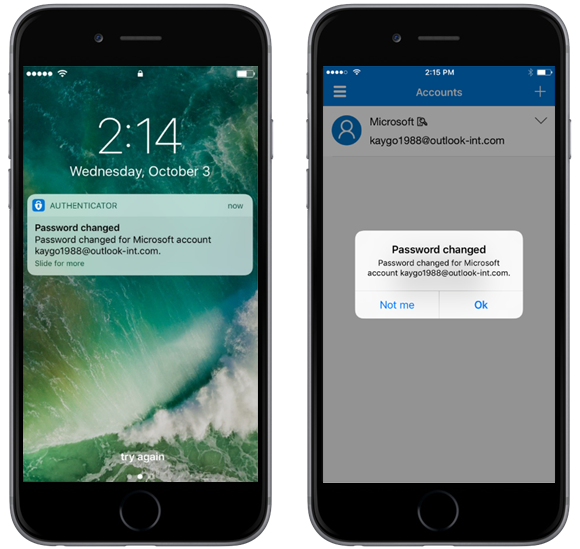
New, Free Office App
Back in December of 2018, Microsoft released an Office app as a preview for Windows Insiders, and, due to the positive feedback they received, they have gone ahead and made it available for free to anyone who has a current version of Windows 10. This is available to all Windows 10 users, regardless of the version they’re using – work, school, or home. It does require a current version of Windows 10, but works with any Office 365 subscription, Office 2019, Office 2016, and Office.
Microsoft’s goal with this release has been to help users get the most out of their Office experience and help them get things done! Users can access the most common apps and services that they use, whether they have them installed on their device or not, and find and access the documents they’ve most recently used or have pinned for easy access.
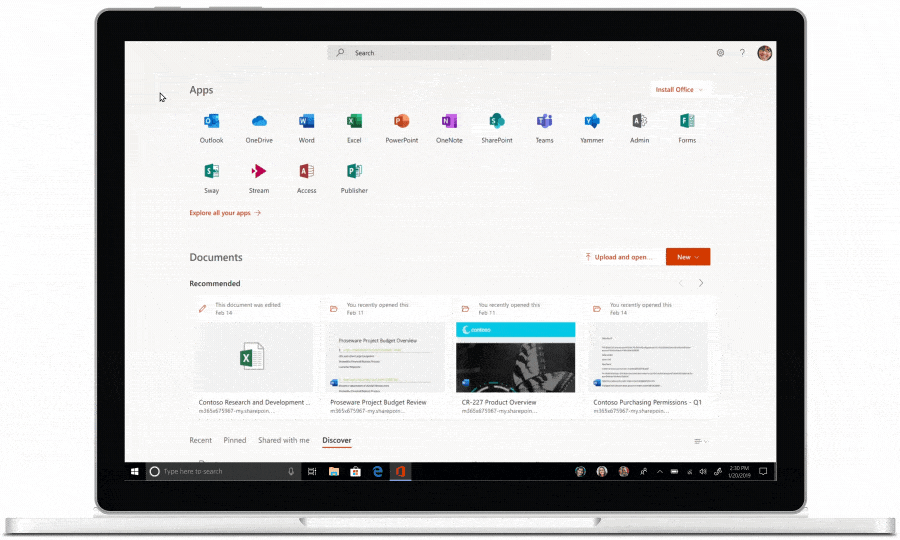
Microsoft 365 Security Centre Helps You Access Your Security & Investigation Tools
The Microsoft 365 Security Center is now generally available, providing the security professionals with a dedicated workspace that will help them to take advantage of Microsoft Threat Protection’s comprehensive security capabilities.
The Security Center provides visibility into your organization’s security posture and further guidance to help you achieve an even better one. This experience will help you to secure your workplace across your devices, your data, apps, identity, and infrastructure, centralizing many of Microsoft’s intelligent security solutions.
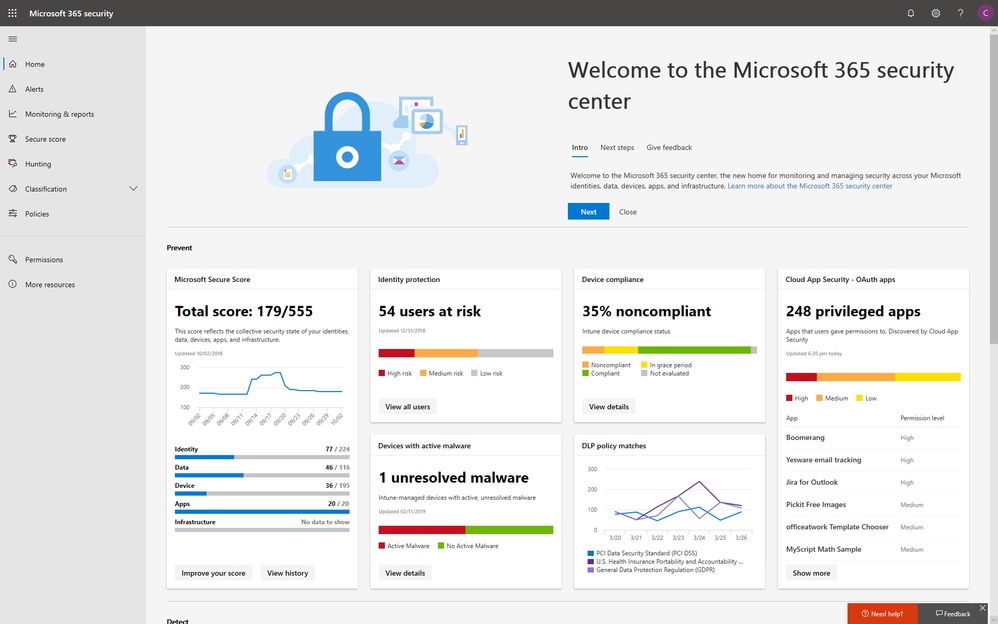
Microsoft 365 Update: Protect Your SMB With Advanced Security Features for Microsoft 365 Business
A recently conducted survey on SMBs found that 71% felt vulnerable to a cyberattack. This number jumped to 87% for businesses that had already experienced a breach. To help SMBs counter this and further protect their organizations, Microsoft has released new advanced security features in Microsoft 365 Business.
Now, Microsoft 365 Business will have Advanced Threat Protection included, which will help protect users against phishing attacks and malware. But Microsoft has also introduced data loss prevention and information protection capabilities, as well, which will help to safeguard your SMB’s sensitive information from being unintentionally leaked.
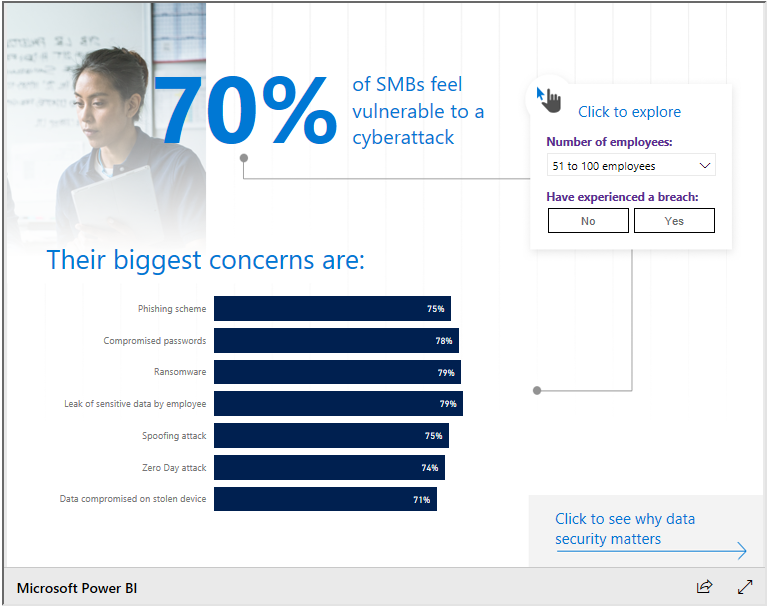
The screenshot above is from Microsoft’s SMB security survey—interactive infographic.
Aldo Group: Migrated for Cost Savings & Global Collaboration Capabilities.

Supported Enterprise-Wide Solution: Aldo Group required an enterprise-wide solution that would be supported for all global locations. Office 365 is recognized as a business solution in all countries where Aldo Group operates.
Cost Savings: Switching from G Suite to Office 365 provided Aldo with significant cost-savings. They were able to take full advantage of the Office 365 licenses they already had purchased, and stop paying for two separate solutions.
Confidence in Migration: Due to the license renewal schedule, Aldo Group required a shortened timetable for migration. Given ProServeIT has experiences in G Suite to Office 365 migration, Aldo Group chose to work with ProServeIT's team with confidence that their migration would be fully supported and delivered on time
Let us help you with your Office 365 migration!
From our experience of migrating over 200,000 users to the cloud, we strongly believe Office 365 is worth more than the sum of its parts. Our team of experts have helped many customers of different sizes in various industries. Talk to us to create your own Microsoft Office 365 migration roadmap today!
Tags:
Office 365April 09, 2019



Comments