In the rapidly evolving digital landscape, AI technology like Copilot for Microsoft 365 and Chat GPT is becoming indispensable. A recent survey reveals that 49% of companies use ChatGPT, emphasizing its escalating prominence. Moreover, 30% are gearing up to embrace generative AI, well aware of the game-changing advantages it offers.
Would you like to leverage this AI technology for your Microsoft 365 Apps, such as Word, Excel, PowerPoint, Outlook, Teams, and SharePoint, to obtain answers to user prompts effortlessly? In this blog post, we will guide you through the essential steps to become fully prepared and ready as more businesses harness Copilot for Microsoft 365. Discover the top 5 actions you can take to ensure your environment is set up optimally to leverage AI and minimize your risks.
In this blog, you will find:
✈️ What is Microsoft 365 Copilot
❓ How Do You Purchase Copilot for Microsoft 365 Licenses?
💎 Top 5 Things to Do to be Microsoft 365 Copilot Ready
⏭️ What's Next: Microsoft Copilot Readiness Assessment
What is Copilot for Microsoft 365?
Copilot for Microsoft 365 is your workplace AI assistant with unique capabilities to enhance productivity and collaboration. With enterprise-level security, privacy, compliance, and responsible AI, it guarantees that all data processing occurs within your Microsoft 365 tenant - a technology trusted by Microsoft 365 customers. This ensures the utmost protection and confidentiality for your valuable information, giving you peace of mind.
Introducing Microsoft 365 Copilot | Your Copilot for Work
Key features of Microsoft 365 Copilots
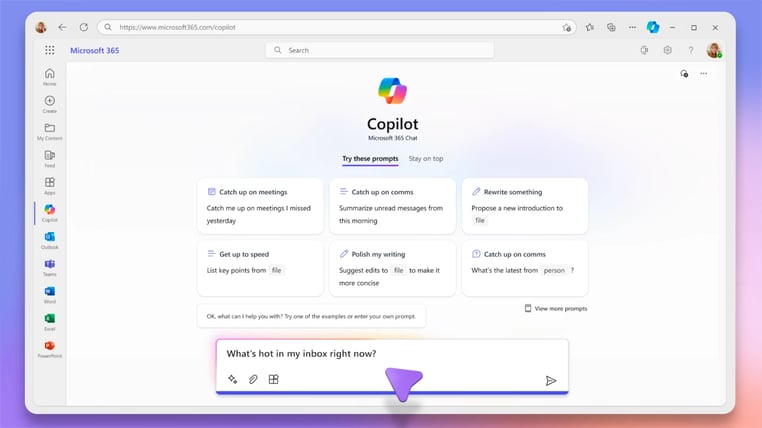
🛡️A productivity tool that is highly secured:
Copilot helps reduce manual tasks for each end user, allowing them to focus on more important work. As it operates within the Microsoft 365 environment, all communication and data handling are secure.
💻 Promises to transform how users work and collaborate:
Work seamlessly with others by collaborating with your Copilot in real-time. It can assist in finding information, scheduling meetings, and even providing language translations.
🗒️Learns your context and preferences:
Copilot personalizes its responses based on your work patterns, providing a more efficient and tailored experience. It can also learn from your interactions to continuously improve the quality of its answers.
How to Get Copilot for Microsoft 365 Licenses?
Microsoft 365 Copilol is now available to all sizes of businesses. Businesses looking to purchase Copilot for Microsoft 365 Licenses can do so by following simple steps.
✅ Ensure to have a prerequisite license such as Microsoft 365 Business Standard or Business Premium, or Microsoft 365 E3 or E5.
☑️ Once this requirement is met, licenses can be purchased with Cloud Solution Providers (CSPs), like ProServeIT, a trusted Microsoft Partner.
You can also learn about Microsoft Copilots:
5 Steps to Adopt Microsoft Sales Copilot for Your Business
Navigating AI - Key Concepts Every Business Leader Needs to Know
How AI Cybersecurity Can Strengthen Your Organization's Defenses?
Top 5 Things to Be Ready to Use Copilot for Microsoft 365
To get the most out of Microsoft 365 Copilot, here are the top five things you can do to prepare yourself and your organization for its implementation:
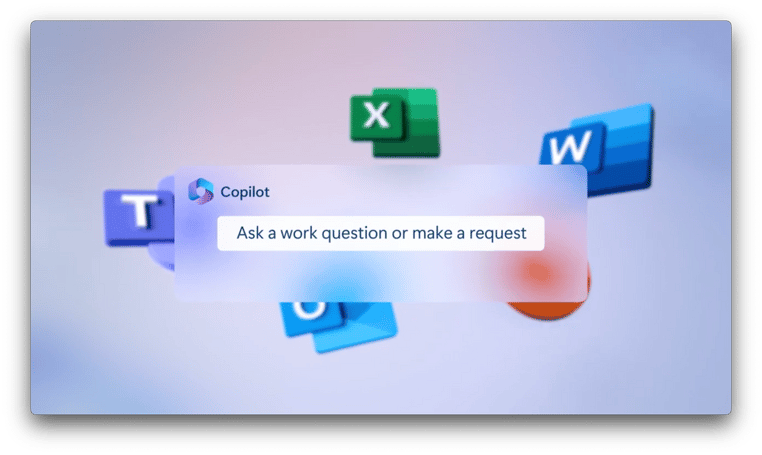
1. Gear Up with Robust Security and Privacy Measures
As with any new technology, ensuring security and privacy is crucial. Microsoft 365 Copilot operates within your organization's Microsoft 365 tenant, and all data processing occurs within your secure environment. This minimizes the risk of external breaches and guarantees complete control over sensitive information. Here are some tips to further enhance security and privacy protection:
🔐 Establish a well-founded permissions structure in your organization for internal protection
🔐 Establish a data index from within your cloud tenants
🔐 Have your data uploaded to cloud services
2. Structure Your SharePoint for Optimal Performance
Microsoft Graph powers Microsoft 365 Copilot and can access information stored in SharePoint. It is essential to have a well-structured SharePoint site with organized content to maximize this feature. This will enable Copilot to find answers more quickly and accurately.
Recommendations for optimizing your SharePoint include:
📂 Creating specific document libraries for different types of content
📂 Determining which External sources will connect to your Copilot for indexing
📂 Standardizing document naming
3. Master the Art of Metadata Tagging and Naming Conventions
Metadata tagging and naming conventions are essential for efficient data organization and searchability. With Microsoft 365 Copilot, this becomes even more critical as it relies on accurate metadata to provide relevant answers.
Some tips for implementing effective metadata tagging and naming conventions include:
📝 Defining a clear set of tags and categories for consistent use
📝 Creating standardized file names that are descriptive and easy to understand
📝 Using clear and concise language for metadata tags
4. Draft a Solid Governance Policy for Smooth Sailing
Governance policies ensure that all users adhere to best practices and guidelines within the organization. With Microsoft 365 Copilot, implementing governance policies can help optimize its performance and results.
Some factors to consider when creating governance policies for Microsoft 365 Copilot include:
📜 Clearly defining roles and responsibilities for managing Copilot
📜 Establishing guidelines for using Copilot, such as preferred search terms and best practices
📜 Ensuring site ownership is standardized and controlled
5. Dive Deep into Training and Foster Quick Adoption
To fully utilize the capabilities of Microsoft 365 Copilot, proper training and adoption within your organization are crucial. This will ensure all users understand how to interact with Copilot and utilize its features effectively.
Some tips for promoting training and adoption include:
🚀 Providing comprehensive training materials and resources for all users
🚀 Encouraging collaboration and sharing of best practices among users
🚀 Regularly communicating updates and improvements to Copilot's functionality
🚀 Recognizing and rewarding employees who effectively utilize Copilot in their work.
These top five things to do to be Copilot for Microsoft 365 ready will set you up for early success using AI assistance. As you continue to use Copilot, you will discover many ways to optimize its performance and improve productivity in your organization.
Is your organization prepared to skyrocket its efficiency with Microsoft 365 Copilot?
Our expertise empowers enterprises to unlock the full potential of Microsoft 365 Copilot, enhancing productivity and performance.
If this resonates with your goals, let's have a conversation. Initiate your path to heightened efficiency today!
What's Next: Microsoft Copilot Readiness Assessment
Is your business prepared for Copilot for Microsoft 365? As your trusted Microsoft Cloud Solutions Partner, we're here to support you to unlock the full potential of Microsoft Copilot. Your organization's journey into this AI adventure is an exciting one, and we're committed to helping you overcome challenges, safeguard sensitive data, enhance data access, and ensure successful integration while steering clear of oversharing.
Conclusion
The journey to becoming Microsoft 365 Copilot-ready is a proactive step towards leveraging the full potential of this transformative AI technology. With a strong focus on security, privacy, organization, governance, and training, you're setting your organization up for success. These top five actions provide a solid foundation, and as you continue to use Copilot, you'll discover how significantly it can enhance productivity and efficiency within your organization.
Book a meeting with us now and create your AI roadmap based on your business requirements and objectives. ProServeIT will help your business strategically apply AI to confidently and precisely enhance every aspect of your daily operations.
.webp?width=50&height=50&name=Hyun%20Blog%20(1).webp)
November 03, 2023





Comments