Managing a plethora of devices can be a real headache for IT teams and individuals juggling multiple devices for work. About 74% of information workers use two or more devices. This makes endpoint management even more challenging, as securing and maintaining different operating systems and ensuring data protection becomes complex.
That's where Microsoft Intune comes in. It's a powerful tool designed to simplify device management. With over 190 million devices managed worldwide, Intune is a top choice for many organizations. It works seamlessly with other Microsoft services like Microsoft Entra ID (formerly Azure Active Directory) and Microsoft 365, helping you keep everything secure and productive across Windows, iOS, Android, and macOS devices.
In this blog, you will find:
✨ What Are the Key Features of Microsoft Intune?
🖱️ Top 6 Use Cases of Microsoft Intune for Efficient Endpoint Management
💎 What Are the Key Benefits of Microsoft Intune?
🚀 Start Your Microsoft Intune Deployment with ProServeIT's Three Options
So, what exactly is Microsoft Intune, and how does it work? What are the key features that make it stand out in device management? We'll look at the top 6 use cases of Microsoft Intune for efficient endpoint management and explore its key benefits to your device management strategy.
Let's dive in and see how Microsoft Intune can simplify your device management challenges!
What Is Microsoft Intune?
Let’s begin with a brief overview. Microsoft Intune is a cloud-based endpoint management solution that helps organizations manage and secure their devices and applications. It plays a crucial role in enhancing workforce productivity while safeguarding corporate data. This dynamic tool manages various endpoints such as Windows devices, Android, macOS, iOS, and Linux devices. Additionally, it can manage Windows Server devices when used in conjunction with Configuration Manager, providing a comprehensive solution for diverse IT environments.
Key features of Intune include Mobile Device Management (MDM), compliance policies, configuration policies, and Windows updates management. In addition, features such as conditional access, endpoint security, and integration with Microsoft Defender for Endpoint make it a prime choice for businesses aiming for seamless device management. These features ensure that devices are managed and secured, adhering to the highest corporate security standards.
Cloud-based Endpoint Management Solution
Microsoft Intune is a cloud-based endpoint management solution that empowers organizations to manage and secure their devices, applications, and data from a unified platform. As part of the Microsoft Endpoint Manager suite, Intune offers a comprehensive set of features to support modern device management strategies. IT administrators can efficiently manage various endpoints across operating systems such as Windows, macOS, iOS/iPadOS, Android, and Linux, including PCs, mobile devices, and IoT devices. This cloud-based service ensures consistent management and security for all devices, regardless of location, making it an ideal solution for today’s distributed work environments.
What Are the Key Features of Microsoft Intune?
Microsoft Intune offers robust features to help organizations manage and secure their devices, applications, and data. Here are some of the key features that make Intune a powerful tool for modern endpoint management:
-1.png?width=1110&height=556&name=Poster%20%206%20Key%20Features%20of%20Microsoft%20Intune%20%20(1)-1.png)
Mobile Device Management (MDM)
Intune’s Mobile Device Management (MDM) capabilities allow organizations to manage the entire lifecycle of devices, including Android and iOS devices, from enrollment to retirement. This includes setting up devices, configuring settings, and ensuring compliance with corporate policies.
Compliance Policies
Compliance policies in Microsoft Intune help ensure that devices meet your organization's security requirements. You can define rules and settings that devices must comply with, such as requiring a password or encrypting data.
Microsoft Configuration Manager
Configuration policies in Intune allow you to manage device settings and configurations. This includes setting up Wi-Fi, VPN, and email profiles and configuring security settings.
Windows Update Management
Intune simplifies the management of Windows updates, ensuring that devices are always up-to-date with the latest security patches and features. You can create update rings to control how and when updates are applied.
Conditional Access
Conditional access policies in Intune help protect your organization’s resources by ensuring that only compliant devices are granted access to effectively manage user access. This includes integrating with Microsoft Entra ID to enforce multi-factor authentication and other security measures.
Endpoint Security
Intune integrates with Microsoft Defender for Endpoint to provide advanced threat protection and response. This includes real-time monitoring, threat detection, and automated remediation.
Top 6 Use Cases of Microsoft Intune for Efficient Endpoint Management
The versatility of Microsoft Intune shines through its myriad use cases. Whether you are transitioning from Windows 10 to Windows 11, managing Bring Your Own Devices (BYOD) devices, pushing security deployments for NIST (National Institue of Standards and Technology) certifications, or streamlining onboarding, Intune has got you covered.
.png?width=1110&height=624&name=Microsoft%20Funded%20Copilot%20Workshops%20(1).png)
1. Transition from Windows 10 to Windows 11
One of the significant use cases is the transition from Windows 10 to Windows 11. With Windows 10 support ending on October 14, 2025, Intune makes this process painless with tools like Windows Autopilot and Endpoint Analytics. Windows Autopilot simplifies the deployment of new devices, ensuring they are ready for use with minimal user interaction. Endpoint Analytics provides insights into the health and performance of devices, helping IT teams proactively address issues and optimize the user experience.
💡 Tip: Leverage Endpoint Analytics Upgrade Readiness.
2. Manage BYOD Devices
In today's flexible work environment, many employees prefer to use their personal devices to overcome space and time limitations. However, this can pose significant security risks and complicate corporate data management.
Microsoft Intune addresses these challenges with its Mobile Application Management (MAM) capabilities. With Intune, employees can use their devices for work without enrolling in the company's device management system. This means you can work from home or on the go, using your device, while maintaining high security.
Intune's MAM ensures that corporate data is protected and can be wiped from personal devices without affecting personal data. This provides a seamless and secure experience for users, allowing them to work efficiently and securely from anywhere. Intune makes it easy to balance the convenience of BYOD with the need for robust security and data protection.
💡 Tip: Implement a unified endpoint management strategy encompassing all devices and platforms.
💡 Tip: Use Intune’s integration with Microsoft Teams to streamline app and device management.
3. Security Deployments and Compliance.
With its robust security deployments, Intune helps organizations meet NIST (National Institute of Standards and Technology) certifications and easily push security policies. This is crucial for organizations that need to comply with stringent regulatory requirements. Intune's integration with Microsoft Defender for Endpoint enhances its security capabilities, providing advanced threat protection and response.
💡Tip: Regularly update and patch devices to ensure they are secure and compliant.
4. Streamline Onboarding with Autopilot
Setting up devices for new employees can be complex and time consuming. Imagine manually configuring laptops according to a new employee's role, installing necessary applications, and ensuring everything is secure and compliant with company policies. This process can be time-consuming and stressful.
But with Microsoft Intune, onboarding device setup can be much smoother. Intune's Autopilot feature automates the entire device process. A new employee can simply unbox their device, connect to the internet, and let Autopilot do the rest. With minimal effort, the device gets configured with all the necessary settings, applications, and security policies.
Additionally, Intune's application management feature ensures that all your apps are up-to-date and compliant with corporate policies. No need to worry about technical setup issues. Intune makes the onboarding process quick, efficient, and hassle-free, allowing new team members to hit the ground running from day one.
5. Facilitate Remote Work
Intune facilitates working from anywhere by helping organizations manage end-user access with tools like Autopilot and enforced security policies, making remote work safer and more streamlined. This is particularly important in today’s hybrid work environment, where employees must securely access corporate resources from various locations.
💡 Tip: Use Intune’s reporting and analytics tools to monitor device health and identify areas for improvement.
6. Application Management and Delivery
Microsoft Intune provides robust application management and delivery capabilities, enabling organizations to deploy and manage applications across various devices. IT administrators can distribute apps from public app stores, deploy line-of-business (LOB) apps, and centrally manage app updates and licenses. Intune also supports mobile application management (MAM) capabilities, allowing organizations to protect corporate data on personal devices without requiring device enrollment. This ensures that employees can use their devices for work while maintaining the security and integrity of corporate data, providing a seamless and secure experience for both IT administrators and end-users.
💡 Tip: Regularly review and update Intune policies and configurations to ensure they are aligned with organizational needs and security requirements.
Related blogs you might be interested in:
✈️ How to Boost Your Endpoint & Device Management with Microsoft Intune
💻 Unlock the Power of Microsoft 365 for Seamless Hybrid Work
What Are the Key Benefits of Microsoft Intune?
What makes Microsoft Intune such a game-changer for businesses? According to a study by Forrester Consulting, Intune helps organizations save money, boost productivity, and enhance security. Now, let’s explore how these benefits can make a real difference for your business.

Seamless Integration
Intune offers seamless integration with existing environments. This includes user identities, admin identities, Group Policy Objects (GPOs), Microsoft 365 apps, and the security center. This compatibility simplifies the amalgamating of Intune into your existing technological framework, ensuring a smooth transition and minimal disruption to operations.
Reduction in Complexity
One of the biggest woes of managing multiple-point solutions is complexity. With Intune, you can enjoy a significant reduction in complexity. This allows easier management and frees your resources to focus on other business-critical activities. Intune simplifies the IT landscape by consolidating various management tasks into a single platform, making it easier to manage and maintain.
Cost-Effectiveness
Another critical benefit of Intune is cost-effectiveness. By consolidating licensing costs, Intune makes budgeting an easier task. Organizations can reduce the number of separate licenses they need to purchase and manage, leading to significant cost savings. A streamlined management process can also lead to operational efficiencies and reduced overheads.
Advanced Features
Intune offers feature parity with other Mobile Device Management solutions. However, it elevates the user experience with added benefits like integration, reduced costs, and less complexity, making it a superior choice for most business needs. Advanced features such as remote help, endpoint privilege management, and Microsoft Tunnel for secure mobile device access enhance Management Application Management's capabilities, providing comprehensive solutions for modern device management.
Ready to streamline your IT management with Microsoft Intune?
Start Your Transition to Microsoft Intune with ProServeIT
ProServeIT offers three tailored options to help you deploy and configure Microsoft Intune effectively. Whether you're looking to establish a deployment strategy, simplify management, or seek expert guidance, we have a solution that fits your needs.
Option 1: Intune Endpoint Management
Starting at $8,000, this option is designed for organizations seeking a structured and strategic approach to Intune implementation. It includes:
✅ A thorough review of your business and technical requirements.
✅ Workshops to plan deployment and ensure alignment with your goals.
✅ Best practices training to optimize usage.
✅ A detailed deployment strategy tailored to your organization.
✅ Full project coordination for seamless execution.
Option 2: Intune Jumpstart
For $9,000, the Intune Jumpstart package helps you simplify device management and improve endpoint security. It offers:
☑️ Strategies to reduce costs and streamline management.
☑️ Enhanced endpoint security measures.
☑️ Best practices training for your team.
☑️ Pilot implementation to test and refine your setup.
☑️ Expert project coordination for a smooth rollout.
Option 3: General Inquiry
If you're in the early stages of exploring Microsoft Intune, the General Inquiry option is ideal. Use this opportunity to:
✅ Gather information about Intune's capabilities.
✅ Seek tailored guidance for your specific needs.
✅ Ask questions to understand better how Intune can benefit your organization.
ProServeIT's expertise ensures a solution that meets your business objectives no matter where you are in your Intune journey.
Reach out to us today to discuss the option that's right for you!
Conclusion
Microsoft Intune is a powerful, all-in-one solution for businesses aiming to streamline device management, enhance endpoint security, and support a hybrid or remote workforce. With its robust features—such as mobile device management (MDM), compliance policies, and integration with Microsoft Defender for Endpoint—Intune simplifies managing diverse devices across Windows, macOS, iOS, Android, and Linux operating systems.
Whether you need to transition from Windows 10 to Windows 11, secure BYOD environments, or implement advanced security measures, Intune provides the tools to meet your endpoint management and cybersecurity needs. Its cost-effectiveness and seamless integration with Microsoft 365 and Entra ID make it essential for modern IT strategies.
Ready to optimize your device management strategy? ProServeIT offers tailored Microsoft Intune deployment options to help your organization achieve its goals efficiently. Contact us today to get started!
.webp?width=50&height=50&name=Hyun%20Blog%20(1).webp)
December 02, 2024
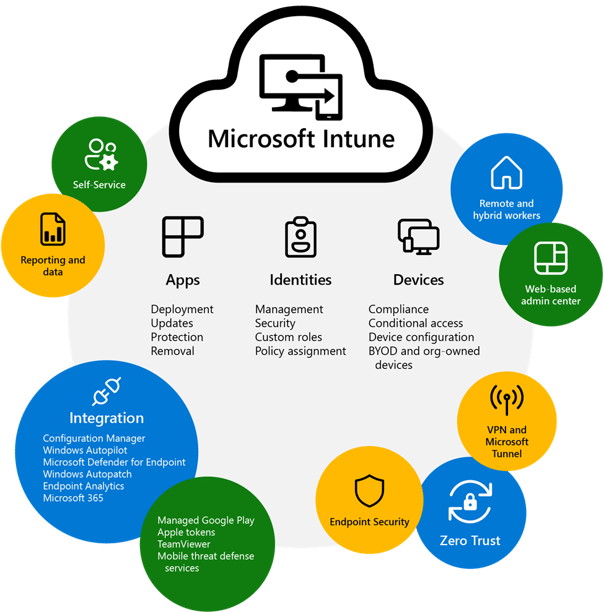

.png?width=1110&height=285&name=Banner%20of%203%20Options%20Of%20%20Microsoft%20Intune%20(1).png)


Comments