Microsoft Online Services are license-based services designed to help businesses be more productive, collaborative, and secured. These services include Windows 11, Office 365, Enterprise Mobility and Security (EMS), Microsoft 365 and Dynamics 365, based on users' subscription licenses assigned to individual users.
Here you will find:
Three Ways to Buy User Subscription Licenses
Five Microsoft Online Services
Windows 11 | O365 | EMS | M365 | Dynamics365
ProServeIT Academy: Microsoft Licensing Course
In this blog, we will guide the various ways to license these solutions, including how they are typically licensed and how customers may purchase them. Read more and find your best solution here!
Have you also read?
Complete Microsoft 365 License Guide for Your Organization
All You Need to Know about The New Windows 365 OS!: A Cheat Sheet
New Microsoft's Cybersecurity Solutions | Tech News: August 2022
Three Ways to Buy User Subscription Licenses
Customers can purchase these user subscription licenses from Microsoft in three main ways: web direct, cloud solution provider program, and volume licensing agreements.
🌐 Web Direct
Customers purchase licenses directly from Microsoft’s website
Customers pay for licenses upfront annually or monthly
☁️ Cloud Solutions Provider Program (CSP)
Customers purchase licenses through Microsoft partners
Customers pay for licenses upfront annually or monthly (no-commitment)
Number of users or devices can be flexible
Partner’s ongoing support is included
Customers can add or remove users anytime
🏢 Volume Licensing Agreements/Enterprise Agreement (EA)
Customers purchase through Microsoft partners
Customers pay for licenses upfront annually (minimum contract of 3 years)
Recommended ideal number of users or devices is 500 and above
Partner’s ongoing support is not included
Customers can add or remove users anytime, but only with annual true-up billing
Five Microsoft Online Services
Windows 11: Client Operating System
Windows 11 can be licensed either by the number of devices or by users. The available editions for businesses range from Windows 11 Pro to Windows 11 Enterprise E5, with an increasing range of functionality. Below you will find information on each license edition by device or by a user.
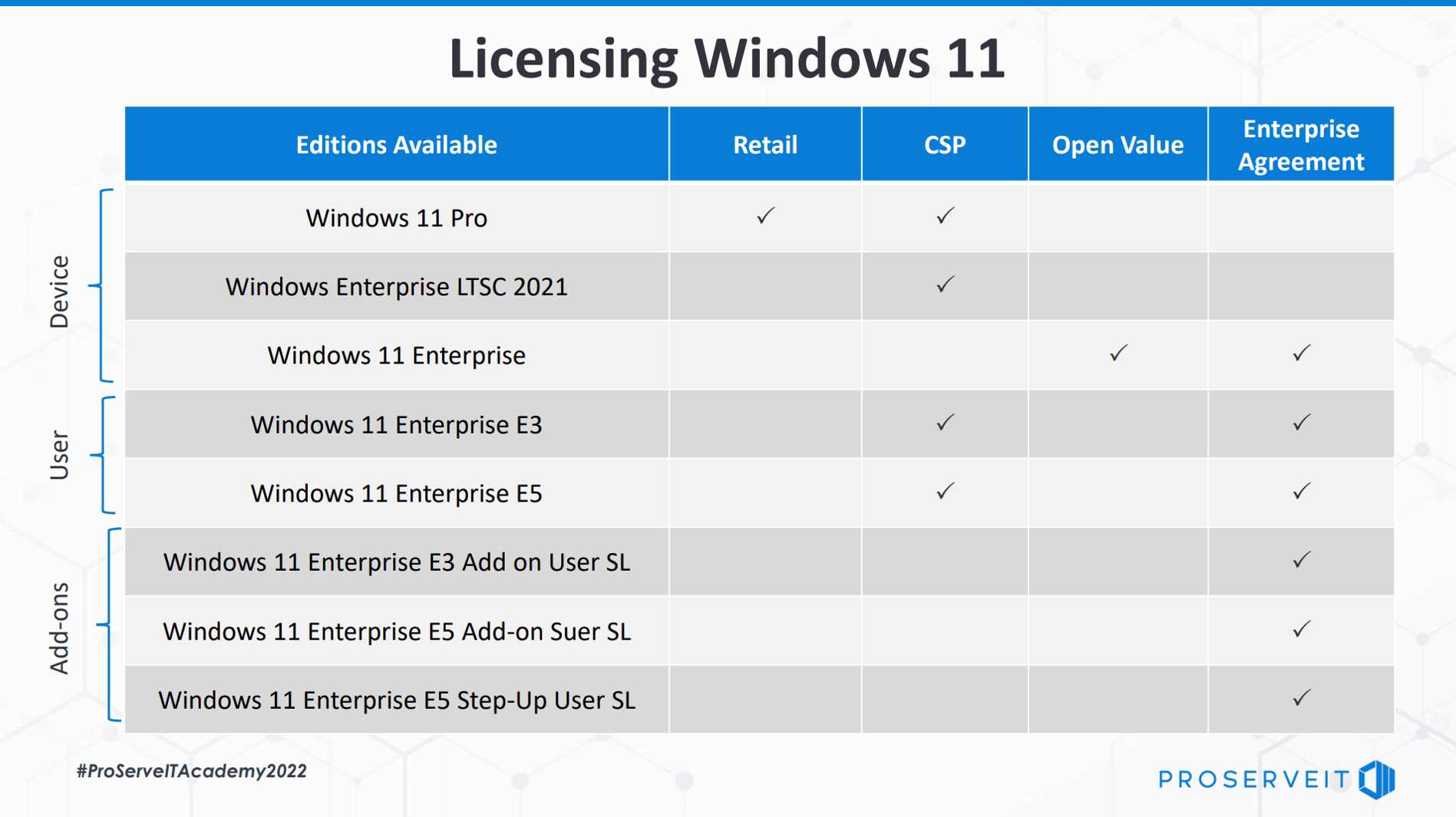 🖥️ Licensing Windows 11 by Device
🖥️ Licensing Windows 11 by Device
In the past, Windows has always been licensed by devices, which means that any user can use Windows on the licensed device. Licensing by device is recommended when users share devices. Here are three available editions and the ways to buy them:
Windows 11 Pro: Retail shop, Cloud Solution Provider Program (CSP)
Windows Enterprise LTSC 2021: Cloud Solution Provider Program (CSP)
Windows 11 Enterprise: Open value, Enterprise Agreement
👤 Licensing Windows 11 by User
These days, however, most people have multiple devices, and each needs to be licensed separately, which could be very expensive. Therefore, licensing by users is recommended when a user needs to install Windows on multiple devices. Windows 11 Enterprise E3 and E5 licenses can be delivered by the Cloud Solution Provider Program (CSP) through an Enterprise Agreement.
✨ Licensing Windows 11 with Add-ons
Licensing is only possible through the Enterprise Agreement for the Windows 11 Enterprise E3 Add on User SL, Windows 11 Enterprise E5 Add on User SL, and Windows 11 Enterprise E5 Step-Up User SL. Therefore, through the Enterprise Agreement, people can choose almost any user license edition for Windows 11.
2. Office 365: Productivity Tool
Office 365 enables users to create, share and collaborate anywhere on any device with a cloud-based suite of productivity applications and services. The table below outlines the features, licenses and prices for Office 365.
The Office 365 Plans
When you choose a plan, you need to consider the price compared to the functionality. Please note that the prices stated here are for the annual commitment prices and can be changed. The month-to-month price is more expensive by about 20% over the annual price. Also, applicable taxes are not included in the given prices.
✔️ F3 CAD $5.10 per user per month (USD $4.00): This plan is aimed at frontline workers who don’t use PCs every day but do need an appropriate level of technology.
✔️ E1 CAD $12.80 per user per month (USD $10.00): If you don’t need to install the Office Applications, you can this plan.
✔️ E3 CAD $30.60 per user per month (USD $23.00): It allows the user to install the Office Application on their PC and to access the most used online services, giving them access to e-mails and SharePoint, for example.
✔️ E5 CAD $50.60 per user per month (USD $38.00): If you want more functionality such as Power Bi Pro or more advanced security and compliance, you can choose E5 as your plan.
💎 Microsoft Office: Microsoft Office plan includes the traditional Office Applications that you install on a PC or on your tablet or smartphone devices. Office for the Web is for using the Office Application through a browser.
💎 Microsoft Exchange Online: This plan is a cloud-based email and calendar service, and you can choose either plan 1 or plan 2 but plan 2 allows you access to more functionality than plan
✔️ Plan 1 CAD $5.10 per user per month (USD $4.00). Office Applications are not included, and the mailbox storage is 50 GB for this plan. Every mailbox is protected with premier anti-malware and anti-spam protection via Exchange Online Protection.
✔️ Plan 2 CAD $10.20 per user per month (USD $8.00). Office Applications are omitted, but included storage is at 100 GB in the user’s primary mailbox and plus 1.5 TB in the user’s archive mailbox. For security, every mailbox is also protected, and you can also control sensitive business data with built-in Data Loss Prevention (DLP) policies based on regulatory standards such as Personally Identifiable Information (PII) and Payment Card Industry (PCI), which help to identify, monitor, and protect sensitive data through 6.25 deep content analysis.
💎 Microsoft SharePoint Online: This service is a cloud-based collaboration and document management service.
✔️ Plan 1 CAD $6.40 per user per month (USD $5.00): Office Applications are not included, and 1 TB of OneDrive storage is provided per user. For security, you can manage content in document libraries with versioning and access control.
✔️ Plan 2 CAD $12.80 per user per month (USD $10.00): Office Applications are omitted here, too, but the OneDrive Storage is unlimited. You can also use advanced Data Loss Prevention (DLP) capabilities to identify, monitor and protect sensitive information like health card numbers or SIN numbers. This also uses in-place holds to preserve content from deletion or editing programmatically.
💎 Meeting, Calling, and Chat: This plan includes Microsoft Teams, Online Chat and Meetings, and Teams Phone.
💎 Analytics: This plan includes Microsoft Power BI, cloud-based business intelligence and data visualization tools.
💎 Security: This plan includes Microsoft Defender, a cloud-based identity and access management service.
💎 Compliance: This plan includes Microsoft Office 365 Compliance Center, a cloud-based compliance and risk management service.
3. Enterprise Mobility and Security (EMS)
Enterprise Mobility and Security (EMS) is all about offering an organization a suite of tools that helps them to enable a mobile solution securely. Microsoft Tools map to the enterprise mobility needs of the organization.
EMS Plans: EMS E3 and EMS E5
Customers can buy licenses for the individual components, or go for the EMS Suite, either E3 or E5, but more functionality is available in the E5 license.
✔️ EMS E3 CAD $13.60 per user per month (USD $10.60): EMS E3 includes Microsoft Azure Active Directory Premium Plan 1, Microsoft Intune, and Azure Information Protection Plan 1. This is an excellent option for businesses that want to protect their data and comply with industry regulations.
✔️ EMS E5 CAD $21.00 per user per month (USD $16.40): EMS E5 builds on the E3 features with Microsoft Azure Active Directory Premium Plan 2, Azure Information Protection Premium Plan 2, Microsoft Intune, Microsoft Defender for Cloud Apps, and Microsoft Defender for Identity. It adds an additional layer of security, making it ideal for businesses that handle sensitive data or are at a higher risk for cyberattacks.
EMS Solutions in EMS Plans
🧑🤝🧑 Azure Active Directory Premium and Microsoft Defender for Cloud Apps: Users expect to be able to work in any location and have access to all their work resources and this tool enables them to identify and access management.
💻 ✉️ Microsoft Intune: Due to the recent increase in use of multiple technological devices, corporations find it difficult to maintain the inventory records. In addition, deploying and managing applications across platforms is challenging. Microsoft Intune offers a complete mobile device management solution to handle these difficulties.
📊 Azure Information Protection Premium and Microsoft Defender for Identity: Users need to be productive while maintaining compliance and reducing risk. Azure Protection premium enables you to limit data leakage, and Microsoft Defender for identity helps you to detect and investigate security instances across your network.
4. Microsoft 365: Microsoft Productivity Cloud
Microsoft 365 provides users with access to Microsoft Office applications, as well as other productivity tools and services. Microsoft 365 provides organizations with a more comprehensive solution by licensing users for various services across multiple devices. This typically gives users access to all the productivity tools they need, while also providing IT departments with the ability to secure and manage devices effectively.
Microsoft 365 Plan Recommendations for Types of Users
This table will help you choose the right Microsoft 365 plan for your organization when you are considering moving to Microsoft 365.
🧱 Small and Medium Businesses: Plans are limited to 300 users per plan, which includes Microsoft 365 Business Basic, Standard and Premium. If organizations don't require the users to install office applications, for instance, they can buy the Microsoft 365 business basic plan. But if they want to include Windows 11 Pro upgrade and additional security management features, they would choose the Microsoft 365 business premium.
👩⚕️ Frontline Workers: For frontline workers like doctors, there are Microsoft 365 F1 and F3 plans. In addition to the features in Microsoft 365 F1, F3 includes Windows 11 Enterprise edition.
🏢 Enterprise Users: There are two plans for enterprise users, including Microsoft 365 E3 and E5. Microsoft 365 E3 includes the E3 edition of Windows 11 Enterprise, Office 365, and EMS. And then there's Microsoft 365 E5, which includes all the E5 products.
5. Dynamics 365: CRM and ERP
Microsoft Dynamics 365 is a cloud-based service that combines Customer Relationship Management (CRM) and Enterprise Resource Planning (ERP) capabilities. The service provides a single platform that you can use to manage data on your customers, sales, marketing, operations, and financials.
What is CRM?
Customer Relationship Management (CRM) is a system that allows businesses to manage customer interactions and data in one place. This can include storing and managing customer accounts and contact information, tracking activities, managing leads and opportunities, or connecting with customers through different channels. On the marketing side, you may wish to run a focused campaign and manage product and price lists, integrate with social media to manage brand reputation, and analyze your consumers' feelings.
Many people in different parts of the business are responsible for the listed tasks. Each employee will need software that supports their role within the company. Additionally, you need a solution to store all customer data and turn it into helpful information throughout the business. This is what CRM software does.
What is ERP?
Enterprise Resource Planning (ERP) is a system that streamlines the core processes, projects, and functions of a business. For example, you'll need to be able to handle all your company's billing and accounting procedures, as well as streamline frequent record-keeping activities and processes. If you work in a retail setting, for example, you must handle a variety of company procedures, including merchandising, inventory, channel management, and perhaps a retail store. After collecting all of this information across the company, you'll need to be able to transform it into valuable insight.
With Dynamics 365, you can choose to focus on CRM solutions or ERP ones, or you can deploy both across your business. As you can imagine, it's going to be very dependent on exactly what your business needs are.
ProServeIT Academy 2022-2023: Microsoft Licensing Course
Microsoft 365 is the productivity cloud that combines Office Applications with Cloud services, device management, and advanced security. If you are interested in Microsoft 365, ProServeIT will be giving a virtual course on Microsoft licensing on October 26, 2022 and we will do a deep dive into the world of Microsoft 365.
Join Joy Fajardo at ProServeIT Academy's Microsoft Licensing Course to get all the information you need about Microsoft 365, and you will be licensing-ready. Learn more about ProServeIT Academy 2022-2023 here.

Content from: ProServeIT Academy 2022 Microsoft Licensing Course by Joy Fajardo
Edited by: Betty Quon & Hyun-Jin Im
Tags:
September 15, 2022
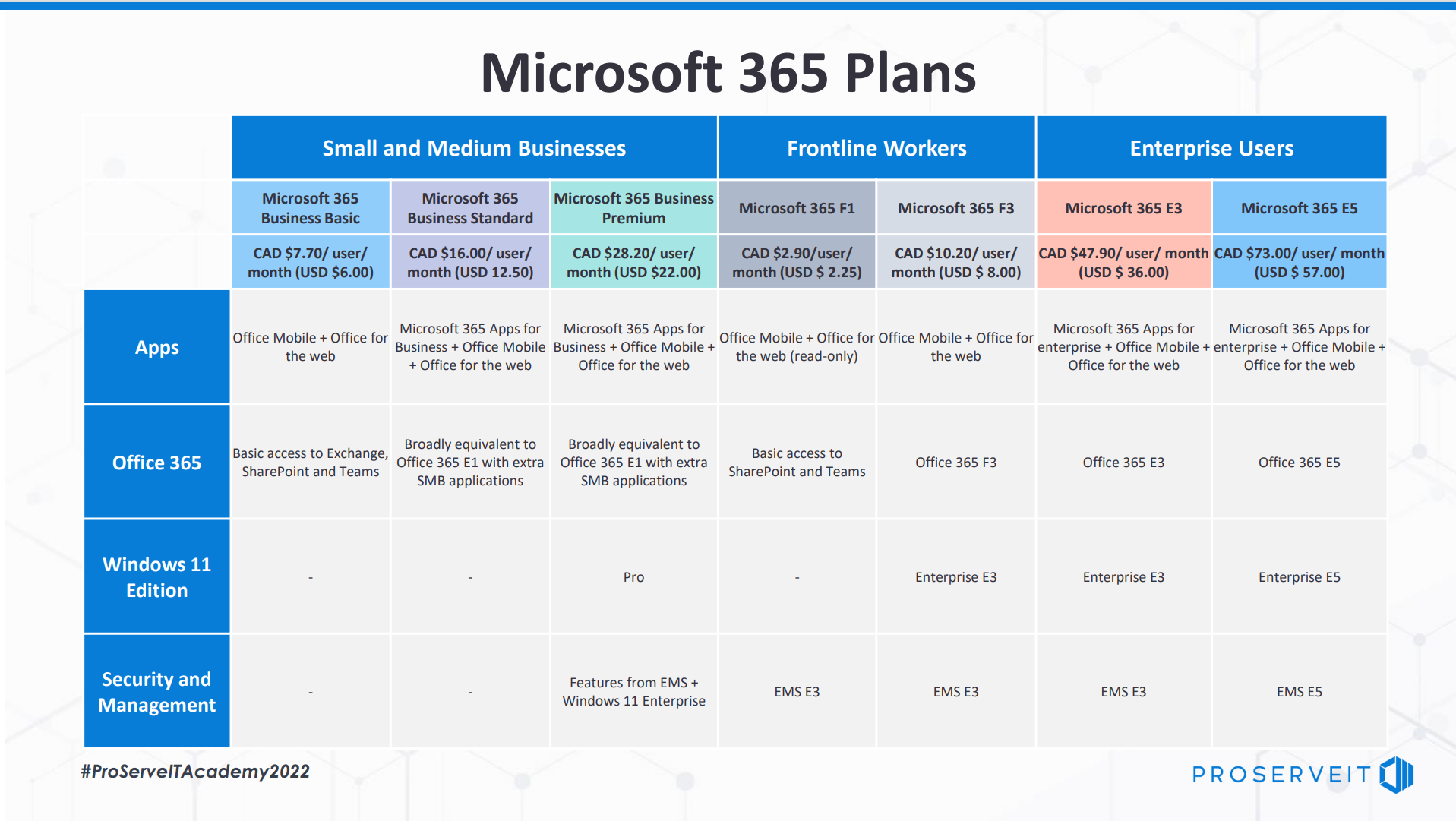
Comments