Choosing the right SharePoint deployment for your organization can significantly impact scalability, control, flexibility and cost efficiency. Microsoft's SharePoint platform has two main forms: SharePoint Online and SharePoint On-Premises. Each version has advantages and considerations, catering to different business needs and technical requirements.
This blog will delve into the key differences between SharePoint Online and On-Premise, helping you decide which deployment option best suits your organization's unique demands. We’ll also review SharePoint Premium, a customer example, and explain how we can help you explore the SharePoint options and leverage its features to access your files and documents easily.
In this blog, you will find:
🌐What is the Difference between SharePoint and SharePoint Online?
🤔 6 Key Considerations for Selecting SharePoint On-Premises or SharePoint Online
💎 Why Is SharePoint Online A Better Choice?
✈️ Upgrade Your Business with AI-Powered SharePoint Premium
🤖 KPMG Optimizes Service Delivery with SharePoint Premium
✨Empower Your Team with SharePoint Solutions
What is the Difference between SharePoint and SharePoint Online?
First, let's clarify the difference between SharePoint and SharePoint Online. While both are products developed by Microsoft for collaboration and document management, there are some key distinctions to note.
What is SharePoint On-Premises?
SharePoint On-Premises is a platform installed on a company's local servers, managed by its IT team. It allows organizations to store, organize, share, and access information from any device. This option provides full environmental control and requires setting up and maintaining a local network, data center, and servers. A minimum Active Directory domain and forest functional level of Windows Server 2003 is necessary. It is ideal for businesses with dedicated infrastructure or those requiring high compliance standards, extensive customization, and license cost savings.
Licensing for SharePoint On-premises
Intranet sites using SharePoint On-Premises are licensed with a Server/CAL (Client Access License) model:
✅ SharePoint Server License: Required for each running instance of SharePoint Server 2019.
✅ Client Access Licenses (CALs): Required for each person or device accessing a SharePoint Server. There are two types:
• Standard CAL: This includes core capabilities such as sites, collaboration, content management, and basic search. It is priced at $180 per license.
• Enterprise CAL: This provides additional features like Access Services, InfoPath Services, Power View, PerformancePoint Services, Excel Services, and Visio Services. It is priced at $90 per license. Note that the Enterprise CAL is additive, meaning both the Standard and Enterprise CALs are needed to access Enterprise edition features.

What is SharePoint Online?
SharePoint Online is a cloud-based version of SharePoint that is accessible through a web browser. It offers the same features as SharePoint On-Premises but with the added benefit of secure, real-time access from anywhere with an internet connection. Part of the Microsoft 365 suite, it facilitates collaboration and information management across an organization.
Licensing for SharePoint Online
SharePoint Online is licensed per user and can be purchased as a standalone plan or as part of Microsoft 365 plans:
☑️ Plan 1: $5 USD ($6.80 CAD) per user per month. This plan is a cost-effective entry point for businesses focusing on document management and team collaboration.
☑️ Plan 2 (Microsoft 365 Business Standard): $12.50 USD ($17 CAD) per user per month. This plan includes desktop versions of Word, Excel, PowerPoint, and Outlook and additional features like webinars, collaborative workspaces, video editing tools, and more.
SharePoint Online offers various features, including company intranets, extranets, files and list management, user permissions configurations, workflow automation, and document management. It also integrates natively with Power Platform for custom solutions.
6 Key Considerations for Selecting Between SharePoint On-Premises and SharePoint Online
When deciding between SharePoint On-Premises and SharePoint Online, there are several crucial factors to consider:
1. Deployment Model
✅ SharePoint: This is a locally hosted platform that companies own and operate. Organizations are responsible for server architecture, active directory, and file storage.
☑️ SharePoint Online: A cloud-based service provided directly by Microsoft, SharePoint Online is accessible from the cloud without on-site hardware.
2. Subscription Model
✅ SharePoint: On-premises SharePoint does not use a subscription model. Companies purchase licenses and manage their servers.
☑️ SharePoint Online: It uses a subscription-based model. Organizations can choose from different subscription types for SharePoint Online.
3. Maintenance and Updates
✅ SharePoint: Requires manual maintenance, updates, and patch management by the organization.
☑️ SharePoint Online: Microsoft automatically handles maintenance, updates, and security patches in the cloud.
4. Scalability and Flexibility
✅ SharePoint: On-premises deployments can be customized extensively but may require more effort to scale.
☑️ SharePoint Online: Offers scalability and flexibility with less administrative overhead. It’s easier to scale up or down based on business needs.
5. Cost and Infrastructure
✅ SharePoint: Requires investment in on-premises infrastructure (servers, storage, etc.), which can be costly.
☑️ SharePoint Online: Eliminates on-site hardware needs, reducing infrastructure costs. However, it requires subscription fees.
6. Security and Compliance
✅ SharePoint: Organizations have direct control over security measures and compliance.
☑️ SharePoint Online: Microsoft provides robust security features, but organizations must trust Microsoft’s cloud security practices.
%20(1).png?width=600&height=1500&name=6%20Key%20Considerations%20SharePoint%20On-Premises%20vs.%20SharePoint%20Online%20-1%20(1)%20(1).png)
Why Is SharePoint Online A Better Choice?
While both SharePoint On-Premises and SharePoint Online have their pros and cons, the benefits of SharePoint Online make it a more attractive option for many organizations. Here are 10 reasons why:
1. Accessible from Anywhere, at Any Time
SharePoint Online users can access the platform from any device with an internet connection, making it ideal for remote work and fostering collaboration between team members in different locations. This accessibility ensures that business data and documents are always within reach, enhancing productivity and efficiency.
2. Cost Savings
With SharePoint Online, organizations eliminate the need to purchase and maintain on-premises hardware and servers, significantly reducing infrastructure costs. The subscription-based model also provides financial flexibility, allowing businesses to scale their usage based on current needs without upfront capital investment.
3. Automatic Updates and Maintenance
Microsoft handles all updates and maintenance for SharePoint Online, ensuring that organizations always have access to the latest features and security patches without additional effort or cost. This reduces the burden on IT staff and ensures that the platform remains secure and up to date.
4. Scalability and Flexibility
SharePoint Online allows businesses to scale up or down easily based on their changing needs without requiring extensive IT resources. Organizations can adjust their subscription plans and storage options as needed, ensuring they only pay for what they use. This flexibility supports business growth and adaptation to changing market conditions.
5. Enhanced Security
SharePoint Online provides robust security features to protect your data, including encryption and access control mechanisms that significantly reduce security risks. With data protection being a top priority, SharePoint Online’s enhanced security capabilities ensure that sensitive information remains secure and accessible only to authorized users.
6. Improved Collaboration and Productivity
SharePoint Online enables real-time collaboration, allowing multiple users to work on shared documents simultaneously. Features such as document libraries and version control enhance team efficiency and project outcomes, aligning with modern work culture to foster improved collaboration and productivity.
7. Integration with Microsoft Teams and Office
SharePoint Online seamlessly integrates with other Microsoft tools, such as Microsoft Teams and Office applications. Users can open and edit documents directly in a browser using Office Online or desktop applications if installed. This integration facilitates real-time collaboration and faster project completion.
8. Simplified IT Infrastructure
Migrating to SharePoint Online simplifies IT infrastructure by eliminating the need for additional resources and hardware required for on-premises solutions. This reduction in complexity allows IT teams to focus on more strategic initiatives, further enhancing organizational efficiency.
9. Secure External Sharing
SharePoint Online enables secure sharing of documents with external users. Documents can be shared via direct links, and the system preserves document integrity through change history and version control. This capability is invaluable for businesses that frequently collaborate with external partners or clients.
10. Continuous Innovation
Organizations migrating to SharePoint Online benefit from ongoing feature updates that drive innovation and provide a competitive edge. Microsoft continuously improves SharePoint Online, ensuring users can access the latest tools and functionalities without requiring manual updates. This commitment to innovation helps businesses stay ahead in a rapidly changing digital landscape.
Ready to transform your business with SharePoint's powerful tools?
Empower your team with SharePoint and our expert guidance. Thrive in the digital age.
For productivity and seamless collaboration, let's talk. Maximize SharePoint's potential today!
Upgrade Your Business with AI-Powered SharePoint Premium
SharePoint Premium represents a significant leap forward in content management, offering AI-powered features to enhance productivity and governance. Building on the foundation of SharePoint Online, this upgrade integrates advanced AI, automation, and security to transform how organizations manage and interact with their content.
With enhanced capabilities such as a Premium content center, object recognition, document understanding, form processing, and advanced taxonomy services, SharePoint Premium streamlines workflows and ensures content is both secure and easily accessible. It also prepares content for access by Copilot for Microsoft 365, providing unparalleled assistance in content creation and management.
SharePoint Premium now offers on-demand services, including unstructured and prebuilt document processing, accessible to most Microsoft 365 commercial plans without additional licensing. Administrators can enable these services in the Microsoft 365 Admin Center by providing billing details from Azure. Billing is based on usage from each metered service's general availability (GA) date.
Customers can activate these valuable services by entering their Azure subscription billing information within the Microsoft Admin Center.
Please note that pricing, packaging, and availability may vary during the preview phase and upon general availability, so stay tuned for any updates.
KPMG Optimizes Service Delivery with SharePoint Premium
KPMG, a well-known professional services firm offering audit, consulting, and tax advice, uses AI document automation to free up employees and improve content. The firm focuses on clients, people, and content.
Leveraging is leveraging AI with the aim of eliminating manual processing and research tasks, allowing staff to provide advisory skills with generated content. KPMG uses SharePoint Premium to automate metadata application and content enrichment, making it navigable by users and AI. The firm also utilizes Viva Topics and Power Automate to create a content pipeline, automatically delivering the right content to users. This technology is foundational to KPMG's operations as tax professionals, with Microsoft technology integrated throughout the business cycle.
You may be interested in these blogs:
❓What is SharePoint (In Plain English)?
💡 8 Key Tips to Design an Effective SharePoint Team Site
🔖 How to Integrate Microsoft Office 365 and Salesforce: A Complete Guide!
Empower Your Team with SharePoint Solutions
SharePoint solutions allow your employees to share ideas and content across various teams and regions without the associated overhead of managing the infrastructure in house.
Discover top strategies and integrated solutions to enhance search functionality for your users. This includes implementing and deploying one of your unique business scenarios through SharePoint, along with a clear roadmap to expand and optimize your SharePoint environment for the future.
SharePoint-in-a-Day Workshop
If you're a Microsoft 365 user looking to delve into SharePoint for seamless file sharing and collaboration, our one-day SharePoint workshop will help you pinpoint your key use cases. Discover how to seamlessly integrate search functionalities across Outlook, Microsoft 365, OneDrive, and SharePoint to enhance your search experience.
Benefit from expert support in implementing a new use case and devising a roadmap to elevate your SharePoint environment to align with your business objectives. Talk with our team of SharePoint experts by booking your workshop here today.
Conclusion
Choosing between SharePoint Online and SharePoint On-Premises is a critical decision that can significantly impact your organization's scalability, control, flexibility and cost efficiency. By understanding each deployment option's key differences and advantages, you can make an informed decision that aligns with your business needs and technical requirements.
Empower your team with the right SharePoint solutions to maximize your organization’s potential. SharePoint Premium uses advanced AI to transform how your business manages content.
Ready to optimize your SharePoint experience? Talk with our team to explore the possibilities and take the first step towards a more efficient and collaborative work environment today.
.webp?width=50&height=50&name=Hyun%20Blog%20(1).webp)
May 31, 2024




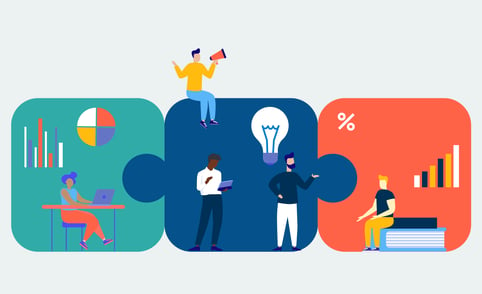
Comments