How Can Businesses Cut Cloud Costs Without Losing Performance?
Ready for a Remote Desktop solution that can keep your employees up and running, regardless of where they’re working from? Windows Virtual Desktop is your answer!
Over the past few months, due to the COVID-19 pandemic, we’ve seen a dramatic shift to remote working, with business owners doing their best to transition from on-premise working environments to work-from-home scenarios. Organizations scrambled to put remote desktop solutions in place, and in an effort to allow their employees the same freedom of access, many of those organizations sacrificed security for convenience. This put their corporate data at a massive risk.
One thing’s for certain – remote work has been widely adopted to fight COVID-19, and it’s going to stick around long after the restrictions we’re under are lifted. Many people will still want to work remotely, either out of necessity or by choice, and businesses do need to be prepared for this reality. But, Windows Virtual Desktop can provide your employees with the same level of access (so that your employees could still be productive while working from home), with the added security benefits of an Azure-run, Cloud-based solution! It’s a perfect solution as we settle into a “new normal” way of doing business.
In this blog, we’re going to introduce you to Windows Virtual Desktop, the Remote Desktop solution that we recommend, which will allow you flexibility and security when providing desktop infrastructure to your employees, no matter where they’re working from!
Want your employees to have easy and secure access to their virtualized desktops & remote applications so they can be more effective when working remotely?
So, What IS Windows Virtual Desktop?
Windows Virtual Desktop is a fully Cloud-based comprehensive desktop and app virtualization service provided by Microsoft and powered by Azure. With built-in security and compliance features, Windows Virtual Desktop provides a secure virtual desktop infrastructure to an organization’s end-users.
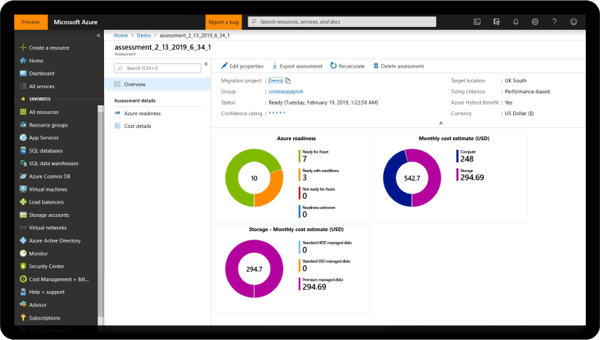
Windows Virtual Desktop provides organizations with a consistent end user experience, and it’s typically an easier solution to maintain across a disparate user population. From simplified management, to support for Remote Desktop services, Windows Virtual Desktop allows your employees the opportunity to work from an Azure-based platform, from whatever device they’re most comfortable using.
Why is Windows Virtual Desktop a Solid Choice for a Remote Desktop Solution?
Windows Virtual Desktop is capable of delivering simplified management, multi-session Windows 10, optimizations for Microsoft 365 Apps for enterprise, and provides support for Remote Desktop Services (RDS) environments. However, unlike other RDS, Windows Virtual Desktop is much easier to deploy and manage than other RDS environments, because you don’t need to provision and manage servers or server roles such as gateways, connection brokers, diagnostics, load balancing, or licensing.
With Windows Virtual Desktop, you can use the unified management capabilities of the Azure portal and quickly virtualize and deploy any legacy desktop apps to the Cloud quickly and securely. This means that your organization is able to deploy and scale Windows Virtual Desktop and apps to your entire workforce in a matter of minutes!
What About Windows Virtual Desktop’s Security?
As briefly mentioned throughout this blog, Windows Virtual Desktop is able to keep your organization’s data secure. This is done in several ways.
First, your corporate data will not be stored on any one machine. Through integration with FSLogix profiles, end user profiles are stored on a separate virtual disk, so when your end users sign in, their virtual disk is being attached in real time to the Windows Virtual Desktop virtual machine they’re using. This means that, although it appears as though they’re accessing local files from their local C:/ drive, they’re actually pulling those files from the Cloud.
Second, Windows Virtual Desktop is powered, as mentioned, by Microsoft Azure, a trusted platform. Being such a public company, Microsoft is one of the most attacked organizations on the planet. Microsoft spends over a billion dollars a year on security, hires some of the best talent to work on their vast security teams, and they use the insights derived from these failed attacks to gain insight into how threat actors are attacking organizations.
Microsoft then uses this information to build better, more secure platforms that can be used by their customers. Those organizations that rely on Microsoft Cloud technology, like Azure, Microsoft 365, and EM+S, are able to take advantage of all the security benefits that Microsoft has learned through their own experience. This ensures that customer environments are often far more secure in Azure than they would be on-premise.
.png?width=800&name=security-overview-large%20(1).png)
Adding on to the above, the third way that Windows Virtual Desktop is more secure is that customers aren’t reliant on just their own security knowledge an foresight. As mentioned above, Windows Virtual Desktop being run off the Azure platform means that Microsoft manages portions of the services on your behalf! Take a quick look at the graphic below:
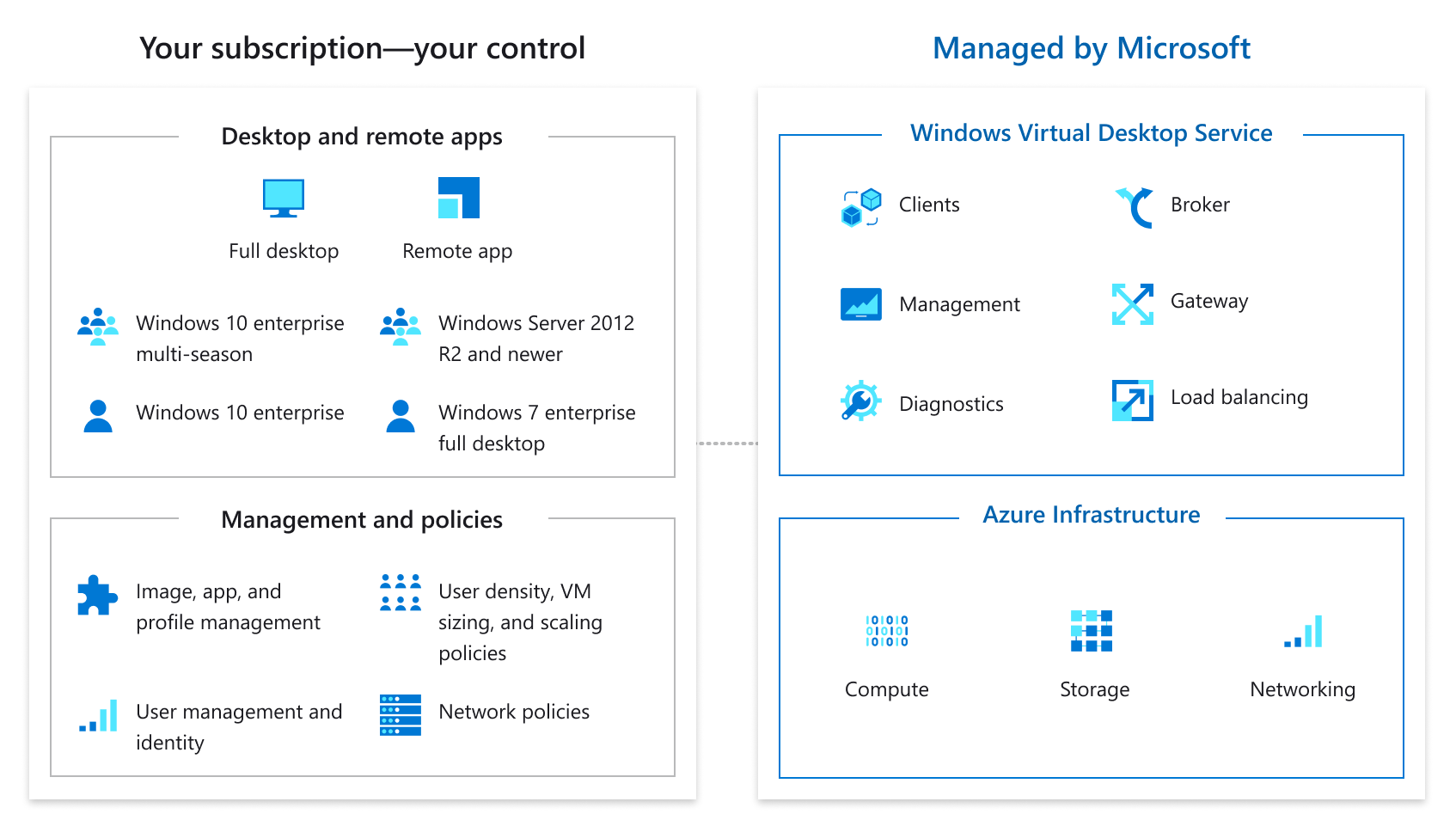
As you can see, Microsoft manages the core underlying infrastructure, leaving you responsible for things at the user level, or the data level itself. Although there are several security best practices that you can follow to make your Windows Virtual Desktop tenant more secure, the Cloud services that Microsoft provides means there are shared responsibilities between you and Microsoft.
Windows Virtual Desktop in Action – A Case Study of this Remote Desktop Solution!
A national nonprofit organization in the financial industry was considering Windows Virtual Desktop as a way to provide a remote work platform for their 500 users, 250 of which are financial examiners who go out and do audits. Because of their industry, this nonprofit was dealing with several rigorous security policies regarding their data. Business continuity was also very important to them – they wanted to be able to access their data anywhere, on any device.
This company hired ProServeIT as a consultant, and requested that our experts help them. ProServeIT helped them to look at Windows Virtual Desktop as a cost-effective option, then helped to design and implement what their new Windows Virtual Desktop solution might look like. In our role as a consultant, our experts were happy to provide this nonprofit organization with subject matter expertise in support of Windows Virtual Desktop. During our discussions with them, it became clear that the best thing to do would be to start with a Proof of Concept, where we assisted the organization in setting up 25 test user accounts to run for a specific period of time.

ProServeIT assisted the nonprofit organization with several areas, both pre-Proof of Concept and post-Proof of Concept, including:
- Establishing working demonstrable prototypes for Windows Virtual Desktop, to show the nonprofit organization scenarios that may work for their unique needs.
- Leading planning sessions and whiteboarding exercises to help map out the Windows Virtual Desktop Proof of Concept scenarios, architecture, and plans.
- Preparing the Windows Virtual Desktop Proof of Concept activity plan and schedule, with activities and tasks to complete.
- Identifying the nonprofit organization’s technical, environmental, and other prerequisites or dependencies of the Proof of Concept plan.
- Documenting the technical architectural elements of the Proof of Concept solution architecture.
- Recommending approaches and alternatives to support various “roll-out” scenarios.
The Proof of Concept has been running since the COVID-19 pandemic hit, and they are seeing positive results with the 25 users. If those results continue, the organization will be rolling out Windows Virtual Desktop to the rest of the organization, starting with their financial examiners.
Ready to See if Windows Virtual Desktop is Your Remote Desktop Solution?
Interested in your own proof of concept? Want to see how Windows Virtual Desktop could be right for your organization? At ProServeIT, we’ve helped a number of organizations to explore their options. Our Proof of Concept will help you to deploy Windows Virtual Desktop for up to 25 of your users, so you can test out a full desktop virtualization environment and make sure that it fits your unique needs as an organization! Give us a shout and let’s get started!
Want to learn a little more about Windows Virtual Desktop first? Check out this on-demand webinar and learn how Windows Virtual Desktop makes remote working easier! In this webinar, we discuss what Windows Virtual Desktop is, how virtualization helps to address specific needs, and how using Windows Virtual Desktop can create a seamless client experience for your remote workers!
Tags:
June 24, 2020



