Integrating Azure and Salesforce can open up a new world of possibilities for organizations. By combining the accessibility, scalability and security provided by Microsoft's cloud platform with the powerful customer relationship management capabilities of Salesforce, businesses can gain unprecedented levels of insights into their business operations.
In this blog, you will find:
🏗️ What is a Salesforce & Azure Architecture?
🎛️ Interoperability of Azure and Salesforce Products
📝 Key Considerations for an Azure and Salesforce Integration
In this blog, we will explore what a Salesforce and Azure architecture may look like, how they interoperate with each other, and the key considerations for integrating these two platforms.
Have you read?
Power BI Usage Metrics Across All Workspaces: Step by Step
Load Excel Spreadsheets to Structured Databases with Azure Data Factory: Step-by-step
Common Business Benefits of Salesforce and Azure Integrations
The most commonly identified business benefits that can be achieved with a Salesforce and Azure integration are:
🙂 Enhancing customer information by providing a unified view of customer data stored in both applications.
📊 Streamlining data analytics processes by combining the powerful capabilities of Azure with the CRM (customer relationship management) data managed in Salesforce.
🤖 Automating manual business processes with the help of tools such as Azure Logic Apps and Salesforce Flow.
🔒 Enhancing security and compliance by leveraging the robust identity management capabilities offered by both applications.
What is a Salesforce & Azure Architecture?
A Salesforce and Azure architecture is a combination of cloud products, platforms, services, and tools from both Microsoft and Salesforce. This architecture can be used to support business objectives by leveraging the strengths of each technology to create an integrated environment for users. The architecture is designed to enable organizations to deploy applications faster, increase user productivity, improve customer satisfaction, and generate business insights.

Data Storage Layer
Data redundancy, governance, and structures are all key considerations when it comes to creating an effective data storage layer for a Salesforce and Azure integration. This is why organizations should consider utilizing Azure Data Lake, which offers a secure and reliable way to store data in the cloud. In addition, options such as Azure SQL Database and Azure Table Storage can be used to ensure that the data remains secure and can be easily accessed.
Integration Layer
Connecting data storage to multiple platforms, data transformation, data governance, and application integration are all essential components of a successful Salesforce and Azure integration. Tools such as Azure Data Factory can be used to automate data transformation and loading, while the Azure Logic Apps service can be used to integrate with SaaS (Software as a Service) applications. Finally, the use of APIs (Application Programming Interfaces) in the Salesforce platform can ensure that the data from both systems is integrated.
Automation Layer
Data analysis triggering business processes and summarization of the insights generated are all key components of an effective automation layer. Microsoft’s Azure Automation and Logic Apps services can be used to create powerful workflows that respond to events, collect data and trigger automated business processes. Microsoft Power BI can be used to generate insights from the data, while Salesforce’s Workflow and Process Builder can be used to automate processes within Salesforce.
Engagement Layer
How users interact with all this data and automation is often key to the success of a Salesforce and Azure integration. Microsoft Dynamics 365 can be used to create a single customer view that combines customer data from both platforms, while Salesforce Lightning and Microsoft Teams are ideal for enabling users to collaborate.
Interoperability of Azure and Salesforce Products
The first step to unveiling the full potential of a Salesforce and Azure integration is to understand the interoperability of the two solutions. Both Azure and Salesforce manage a range of products that can be leveraged for integration purposes. On the Azure side, this includes solutions such as App Service, Logic Apps, Azure Functions, and more, while on the Salesforce side, it can include Data Storage & Analytics (Einstein), Process Automation (Flow), and Customer Relationship Management (Sales Cloud).
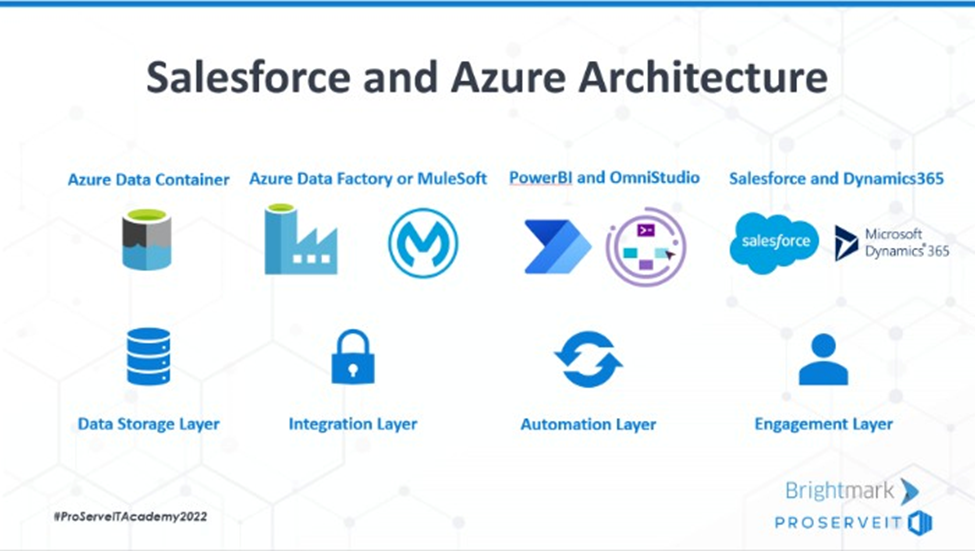
Azure Data Container in the Data Storage Layer
Integrating Azure and Salesforce products enable organizations to combine the best of both worlds. Microsoft offers a range of cloud services, such as Azure Data Containers, that can be used to store data securely while ensuring that it is compliant with the necessary standards. This data can then be accessed easily through Salesforce’s Lightning Platform and other SaaS (Software as a Service) applications, allowing organizations to make the most of their data.
Azure Data Factory or Mulesoft in the Integration Layer
Azure Data Factory and Mulesoft can be used to integrate data from both Salesforce and Azure. These services enable organizations to connect their data sources, transform the data for use in different applications, and then load it into the respective platforms. This ensures that users always have access to the most up-to-date information.
PowerBI and Omni Studio in the Automation Layer
Microsoft’s Power BI and Omni Studio services can be used to automate data analysis and data-driven processes. With Power BI, users are able to visualize the insights that are generated from their Salesforce and Azure integration, while Omni Studio enables them to develop automated workflows that respond to events, collect data, and trigger automated business processes.
Salesforce and Dynamics 365 in the Engagement Layer
Salesforce Lightning and Microsoft Dynamics 365 allow users to interact with the data generated from their Salesforce and Azure integration. These services provide a single customer view that combines customer data from both platforms and allows users to collaborate efficiently. In addition, Salesforce can be used to create powerful dashboards and reports that provide a valuable roadmap to customer behavior and trends.Key Considerations for an Azure and Salesforce Integration
Documentation is critical!
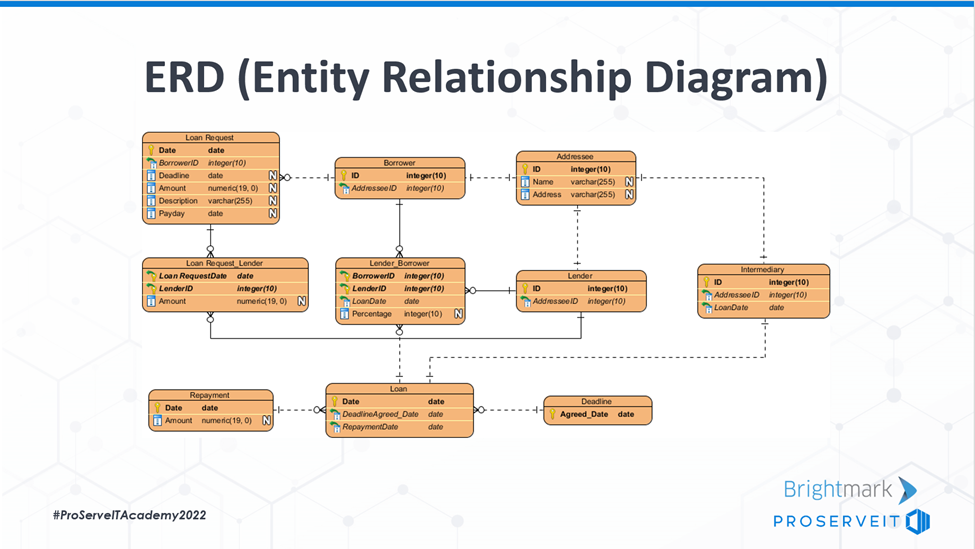
Having an ERD (Entity Relationship Diagram) is crucial to define the flow of information between systems properly and can reduce costs – sometimes thousands of dollars - in reverse engineering. Investing in this powerful tool will allow your business to maximize efficiency while minimizing associated expenditures.
Internal and External Expertise
Having an internal expert on Salesforce and Azure can help streamline the process of integrating both platforms. Additionally, having external subject matter experts to call upon for more complex implementations can be beneficial in a pinch. Having the right mix of expertise available will ensure that your integration project is successful.
Balancing Ecosystems
When integrating Salesforce and Azure, organizations must evaluate if their ecosystems are correctly balanced. It’s important to track that users have access to the data they need when needed while also being mindful of security protocols. Taking a holistic approach to integration can help organizations avoid costly mistakes and ensure that all data is secure.
Iteration Strategy
Finally, organizations should have an iterative strategy in place when integrating Salesforce and Azure. This allows them to adjust as they go along, ensuring that the integration process succeeds and any issues are addressed quickly. Iterations also provide valuable insights into how users leverage the generated data—enabling organizations to refine their strategies to manage their customers.
Conclusion
Integrating Salesforce and Azure can be complex, but businesses can make the most of their data with the right strategies. Deploying proper documentation, leveraging internal and external expertise, keeping an eye on security protocols, and developing an iterative strategy will help ensure a successful integration. With these steps in place, organizations can maximize the efficiency of their data and better serve their customers.
ProServeIT Academy: Azure Course
Maximize Flexibility and Control for Your Virtual Desktop Infrastructure with Azure Virtual Desktop. Like Windows 365, which we discussed last semester, Azure Virtual Desktop (AVD) also supports hybrid work, enhanced security needs, and remote operations. If you already using Microsoft 365 or Windows 10, you may already have this virtual desktop infrastructure (VDI) solution.
Azure Virtual Desktop gives you maximum flexibility and control with consumption-based pricing. We’ll help you decide whether AVD or Windows 365 is your organization's better virtual desktop solution.
Join ProServeIT Microsoft's Azure course now here!
Content from: ProServeIT Academy 2022 Azure & Salesforce Integration Class by Matthew Maingot & Eric Sugar
Edited by: Betty Quon & Hyun-Jin Im
Tags:
February 21, 2023

Comments