Remote work has become more popular than ever, and many businesses are attempting to find a hybrid approach that both managers and workers can accept in the long term. As a result, the demand for end-user computing is also growing quickly as organizations continue to invest in digital transformation to offer their employees the greatest possible experience with secure and simple solutions.
Microsoft offers two of the best cloud services, Azure Virtual Desktop and Windows 365, to fulfill these demands. You can learn more about Azure Virtual Desktop in our previous blog, ‘What is Azure Virtual Desktop and What are the Benefits?’. This blog introduces Windows 365, highlights its benefits and explains why Windows 365 can be a good solution for you.
In this blog you will find:
The Benefit of Using Virtual Desktop Infrastructure
Your IT Department's Best Friend: Windows 365
What is Windows 365 Solution
What Makes Windows 365 Good for Your Organization?
Windows 365: Enterprise vs. Business
The Benefit of Using Virtual Desktop Infrastructure
The pandemic has forced many organizations to re-evaluate their approach to end-user computing. With so many employees working remotely, the need for a secure and easy-to-use solution has become more pressing. Virtual desktop infrastructure (VDI) can provide the answer, offering benefits for businesses of all sizes.
🔒 Enhancing Security For businesses with distributed workers, VDI can provide a consistent and secure experience across all devices. With sensitive data stored centrally on company servers, there is no need to worry about lost or stolen laptops. Security is further enhanced with the use of multi-factor authentication and encryption.
📋 Regulation Compliance VDI can also be an excellent solution for businesses with compliance concerns. Tracking and monitoring activity is more straightforward as all data is stored centrally, which can help businesses meet the requirements of various regulations.
☕ Flexibility Another key benefit of VDI is that it supports a more flexible workforce. With employees able to access their work environments from any device, businesses can respond quickly to changes in demand. It can be a valuable asset for businesses with seasonal or fluctuating workloads.
💼 Supporting Workloads VDI can be used to support specialized workloads. For example, businesses that use Computer Aided Design(CAD) or other resource-intensive applications can use VDI to ensure that employees have the power and performance they need to do their job.
Your IT department’s Best Friend: Windows 365
Microsoft has two primary solutions that target end-user computing, Windows 365 and Azure Virtual Desktop. Both aim to deliver a desktop experience virtually anywhere, with built-in intelligent security and the cloud scale and agility that comes with Azure. Flexible pricing options are also available for both solutions, making it easy to find a solution that fits your budget and needs. Then what is Windows 365, and how can Windows 365 be the right fit for your organization?
What is the Windows 365 Solution?
Windows 365 is a complete software as a service (SaaS) solution that securely streams your personalized Windows desktop, apps, settings, and content from the Microsoft cloud to any device.
- Windows 365 is a complete end-to-end Microsoft service that includes all the features and benefits of Office 365, and Windows 10 Enterprise.
- Windows 365 gives you one-stop administration in Microsoft Endpoint Manager (Enterprise edition), which makes it easy to manage your users, devices, apps, and data from a single console.
- The direct self-service model (Business edition) in Windows 365 allows your users to provision their virtual desktops without the need for IT intervention.
- Windows 365 offers predictable per-user pricing, making it easy to budget for your end-user computing needs.
-
What Makes Windows 365 Good for Your Organization?
If you want personalized Cloud PCs available across devices, then Windows 365 is the right solution for you. It is simple to buy and deploy and has predictable per-user, per-month pricing. Plus, it's easily scalable in computing and storage, and you don't need any VDI experience or skills to get started.
🍰 Optimized for Simplicity to buy and deploy Windows 365. It can be operational in a matter of minutes.
💰 Budget is always a primary consideration for any organization. As a Microsoft cloud solution, Windows 365 is a per-user, per-month solution, which tends to be more expensive but it can be a good option for organizations with limited IT resources.
💻 IT Skills are another vital consideration. If your organization doesn't have VDI/Azure expertise, but only has general IT expertise, Windows 365 may be a better choice.
🎯 IT priorities are the last consideration. If you're looking to shift IT resources to higher-value projects or create operational efficiencies, Windows 365 can be a good option.
Windows 365: Enterprise vs Business
Suppose you're considering Windows 365 for your Business. In that case, you might wonder whether the Enterprise or Business Edition is right for you since Enterprise and Business versions of Windows 365 have many things in common. They are designed for simplicity and ease of use, the type of desktop offered is similar to a physical PC, making it easy for users to transition to the virtual environment. Pricing is also fixed per user, making it easier to budget for your Windows 365 needs. However, you should be aware of a few differences between the Enterprise and Business versions of Windows 365 if you're considering which one to choose.
- Networking: The Enterprise edition is customer-managed, while the Business edition is managed by Microsoft. So, if you want more control over your network, Enterprise is the way to go.
- Identity: Enterprise supports Hybrid join, Azure AD join, and other options. However, Business only supports Azure AD Join, which cannot use Azure Active Directory Service (AD DS). So, if you need support for AD DS, Enterprise is again the better choice.
- Microsoft Endpoint Manager: It is required for Enterprise but optional for Business. So if you need that extra layer of security, Enterprise is the way to go.
Ultimately, the best Microsoft cloud solution for your organization depends on your specific needs and priorities. If you want to talk about your specific use cases in your scenario, our team of experts is always here to help. Connect with us for Free Expert Advice, and we'll guide you through the process of choosing the right Microsoft cloud solution for your business.
- Have you also read?
Differences Between Windows 365 & Azure Virtual Desktop: Comparison
What is Azure Virtual Desktop and What are the Benefits?
Microsoft 365 Business: Equipping Your Nonprofit with The Right Technology
Content from: Azure Fundamentals Webinar Series by Bill Kastner
Edited by: Hyun-Jin Im and Betty Quon
Tags:
AzureJune 28, 2022
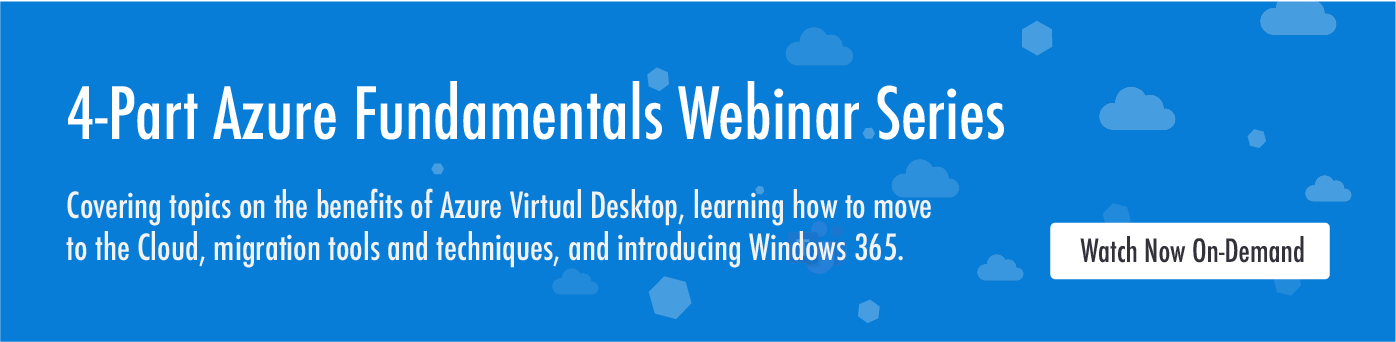



Comments