The date for Windows 7 end of support has been set for January 14, 2020 – that’s 6 months away. Are you ready for end of support? Have questions about what’s happening? This is the blog for you – in it, we’re going to talk all things Windows 7 end of support: what’s changing, what will happen if you’re currently running Office 365, and frequently asked questions about end of support for Windows 7.
Windows 7 End of Support: What This Change Means for You
When it was released in October of 2009, Microsoft made a commitment to provide 10 years of product support for Windows 7. On January 14, 2020, Microsoft will discontinue Windows 7 support, providing them with the ability to support newer technologies, and creating new experiences for their users.
So, what does this change mean for you? After January 14, 2020, you will no longer receive updates that will help to protect your device, nor will there be any technical assistance or software updates provided for those devices either.
To combat this, Microsoft is strongly recommending that all Windows 7 users upgrade to Windows 10 before January 2020.
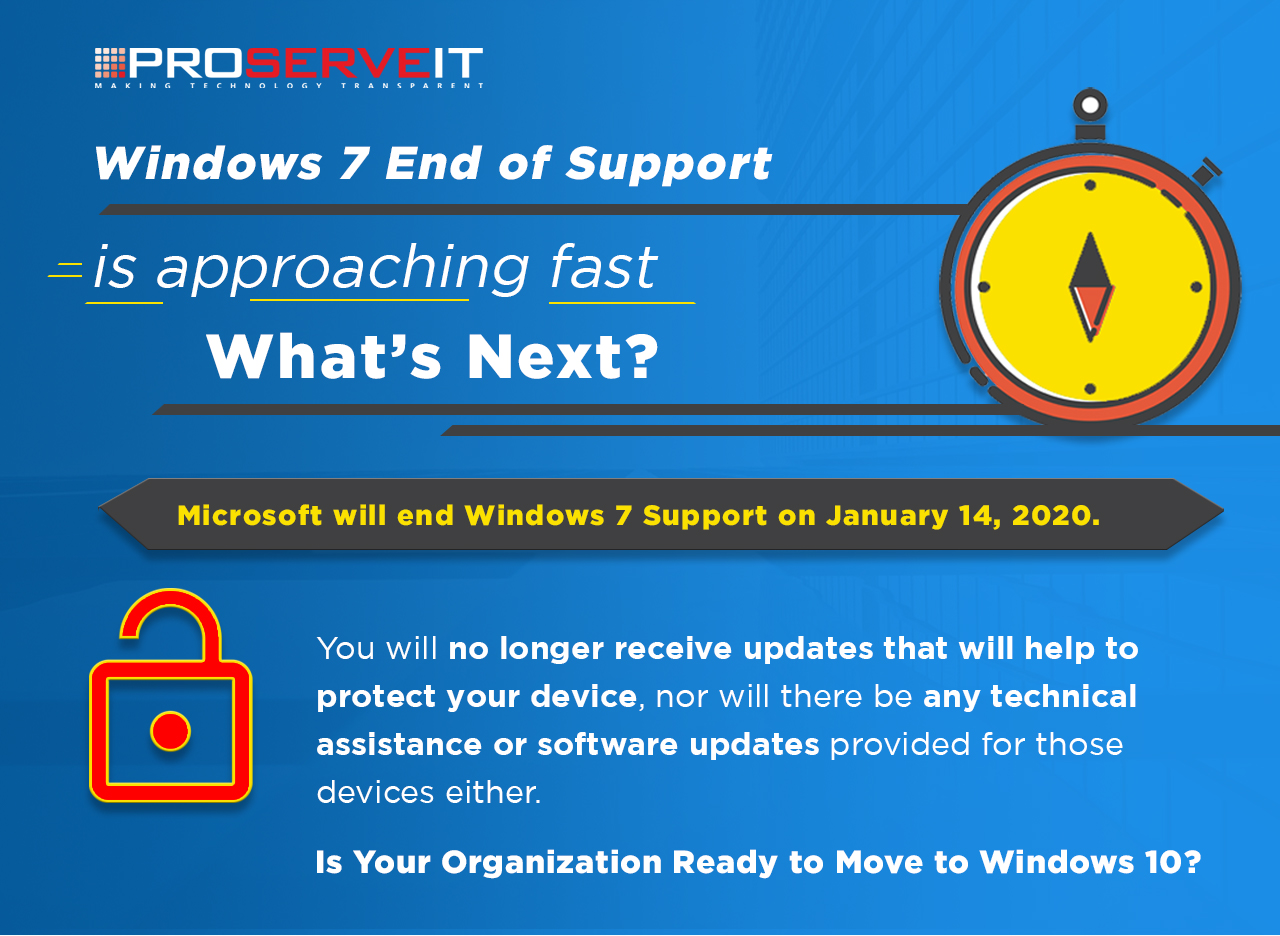
What Will Happen to Your Office 365 When Windows 7 End of Support Kicks In
Let’s talk about how Windows 7 End of Support will affect your current Office 365 subscription – because Office 365 is governed by Microsoft’s Modern Lifecycle Policy, customers are required to use Office 365 on a Windows operating system that is currently in support.
Microsoft wants to continue providing you with a stable, reliable, and high-performing Office 365 experience, which (if you’re still using an operating system that’s no longer supported), can’t be guaranteed. If, after January 14, 2020, you haven’t upgraded to Windows 10, you may experience some or all of the following:
- New feature updates for Office 365 will not be pushed out to your device.
- Security updates will be extended for a few years, but after January 2023, you’ll no longer receive them.
However, if you move to a supported Windows operating system, like Windows 10, all of your familiar Office 365 features and security updates will continue as usual. Plus, at this time, you’ll also be able to run an Office update so that you can make sure you’re using the latest version.
Windows 7 End of Support: Frequently Asked Questions
Have questions about Windows 7 End of Support? Check out these frequently asked questions posted by Microsoft as part of their announcement.
What should you do if you’re using Windows 7?
For those who are using Windows 7, Microsoft recommends moving to a new device that has Windows 10 on it. Purchasing a new device with Windows 10 pre-loaded onto it is, in this case, a smart investment. Remember, today’s PCs are faster, more powerful, and more secure than they were when Windows 7 was installed, and (added bonus), the new devices come with a more affordable price tag, as compared to your average PC eight years ago.
Need help choosing a new PC? ProServeIT is your technology expert, and we have strong relationships with some of the leading technology brands. Let us help you determine what the best PC or laptop is for your organization’s unique needs and requirements. Contact our Product Specialist to learn more!
Can you upgrade your existing PC to Windows 10?
Microsoft recommends upgrading to a new PC with Windows 10 on it. However, if you do have a compatible Windows 7 PC, you could upgrade to Windows 10 by purchasing and installing a full version of the software. Check out some more Upgrade to Windows 10 FAQs to learn more, or contact us for assistance.
What happens if you continue to use Windows 7?
As mentioned, if you continue to use Windows 7 after the end of support date, your PC will still work, in that it will continue to start and run. However, consider that you will no longer receive software updates, which includes the necessary security updates from Microsoft. This means you’ll find yourself at risk for security breaches and potential viruses. In addition, as mentioned above, some other Microsoft applications (like Office 365) won’t work as effectively or as productively as you are used to.
Can you purchase Windows 7 after January 14, 2020?
Yes, you can still install and activate Windows 7 after the end of support date. However, Microsoft warns that Windows 7 will be more vulnerable to security risks and viruses because it will no longer be providing security updates for the product, nor will there be any support for the product if you run into trouble. Thus, Microsoft strongly recommends purchasing Windows 10 instead of Windows 7.
Will Windows 7 End of Support Affect Internet Explorer?
Yes. Because Internet Explorer is a component of Windows, the support lifecycle for Internet Explorer follows the support lifecycle of the operating system it’s installed on. This means that support for Internet Explorer on a Windows 7 device will also be discontinued as of January 14, 2020. For more information on this, check out Lifecycle FAQ – Internet Explorer.
What if your organization is running Windows 7 Enterprise?
If you’re using Windows 7 as part of your current work environment, Microsoft recommends that you check with your IT department or your IT service provider to learn more about your options for moving to Windows 10. Contact us if you’d like to learn more.
Do you need to install your existing programs or can you move them over to a new Windows 10 PC?
Microsoft strongly recommends doing a fresh installation of all programs and apps on whatever new device you have acquired. There are a variety of third party apps that can be easily downloaded and installed from the Microsoft Store – on your Windows 10 PC, all you have to do is open the “Microsoft Store” icon on the taskbar, or search for “Microsoft Store” in the search box.
There may be a few limited circumstances where some older software has not come out with an updated version that’s compatible with Windows 10. If your software isn’t currently available through the Microsoft Store, Microsoft recommends that you check the company’s official website and see if you can download a Windows 10 version from them directly.
Windows 7 End of Support: Are You Prepared?
Making the move to a new operating system can be stressful for any organization. There are questions that need to be answered, a plan that needs to be put together, and, in some cases, new hardware and software that needs to be purchased and installed. That’s where ProServeIT comes in. As a Microsoft Gold partner, we have the expertise and the knowledge that you need to make your transition from Windows 7 to Windows 10 as smooth and as seamless as possible.
Don’t wait until the last minute - give us a shout today and let’s get started!
Related:
August 16, 2019



Comments