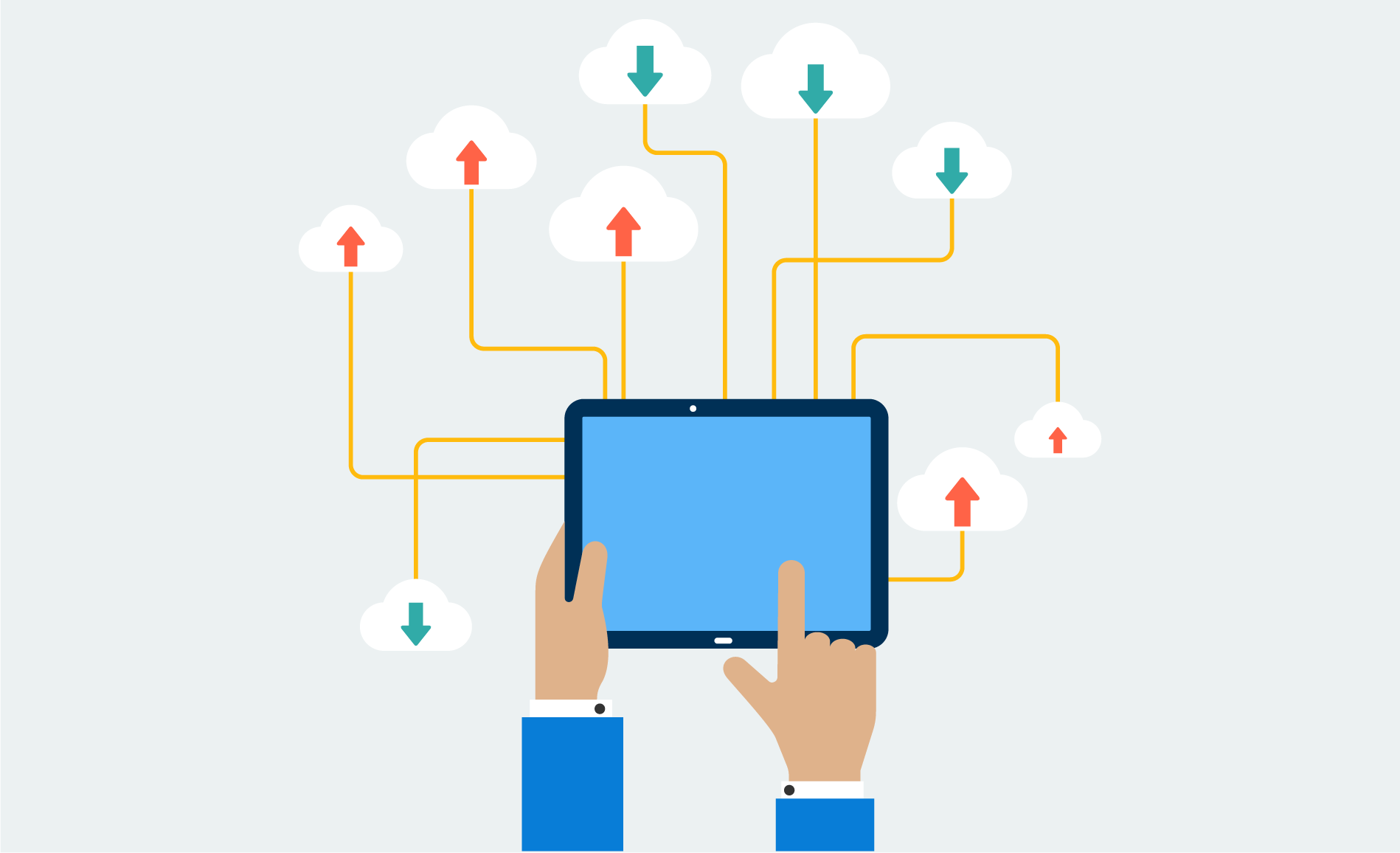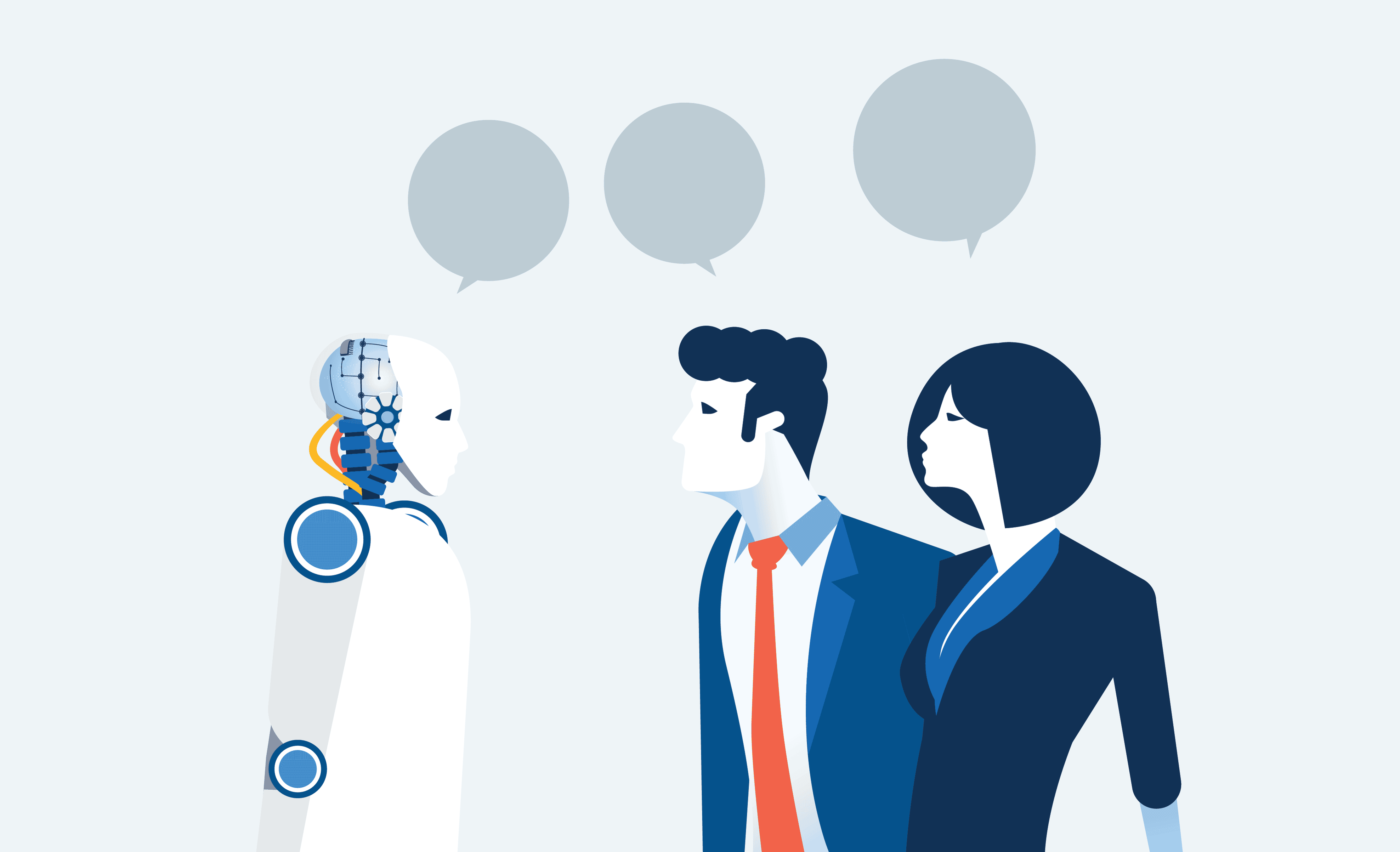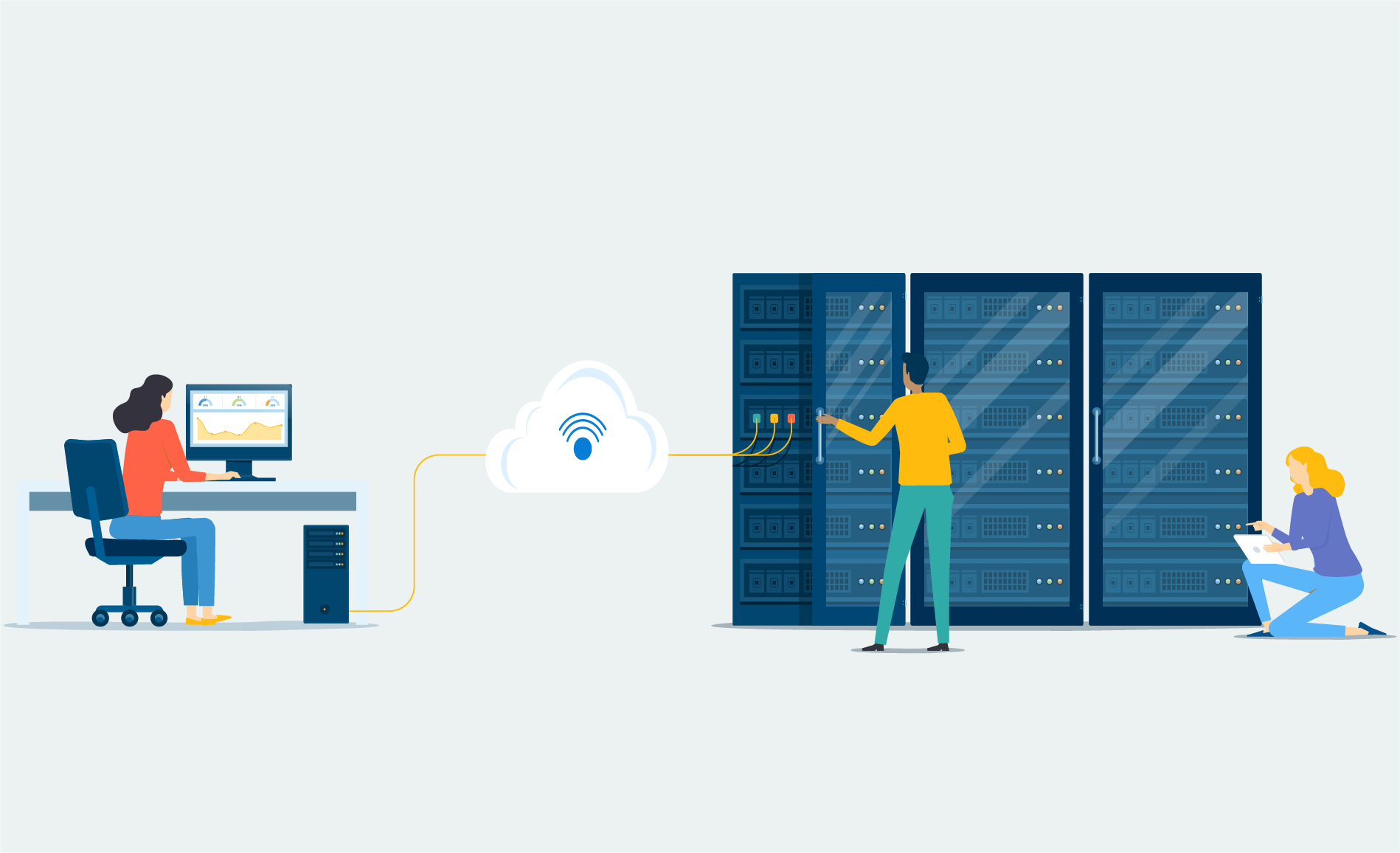There are some new additions to the Microsoft Teams features that are now available! Since Microsoft made the announcement that Teams will be replacing Skype for Business, they’ve been working hard to bring new capabilities to the platform.
This blog summarizes these new Microsoft Teams features, which were put forward in Microsoft’s November Round-Up.
Microsoft Teams Features: Customizing With 3rd Party Integrations
Recently, Microsoft has added new and improved apps to the Microsoft Teams platform. Let’s take a look at two that are designed to not only enable, but further improve collaboration within your team.
Meekan
You hold monthly team meetings for a diversely located team of 20 people. Because each person has local meetings they must attend, this monthly meeting isn’t fixed on the same date and time each month. In the past, you’ve had to trade emails with each team member to try and find something that could work.
But that’s all about to change! Meekan, an AI scheduling assistant, can match everyone’s calendars in seconds, and help your team find the best time to meet, book meeting rooms, and more. Plus, because it’s driven by artificial intelligence, it will learn from your scheduling habits and preferences, making future scheduling even easier
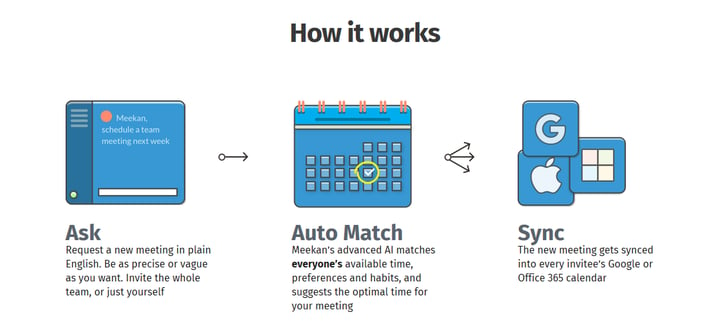
Polly App
Where to take the team for your holiday party. Where your summer social should be held. What night works best to hold your Annual General Meeting. Whatever the subject, polls can definitely help in collaboration and planning! And now, with Polly App for Microsoft Teams, those polls just got a whole lot easier!
Polly App not only offers options to help you customize your polls, but also provides additional question types, lets your users add comments to your polls, and much more!
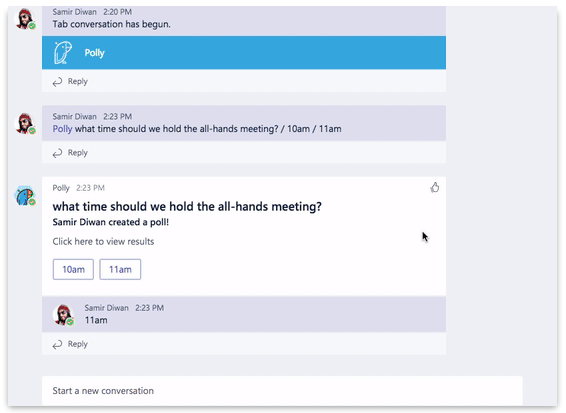
Microsoft Teams Features: More Effective Communication During The Transition from Skype for Business to Teams
Another update from Microsoft is more effective communication during the transition from Skype for Business to Teams. As you may know, Microsoft recently announced that they will be phasing out Skype for Business over the next several months, and are suggesting that, during this time of transition, organizations use both Skype for Business and Teams in what they call Island Mode. Island mode, as shown by this diagram below, is when you are running both Skype for Business and Teams simultaneously, giving your end users the ability to initiate calls and chats, and schedule meetings from either Skype for Business or Teams.
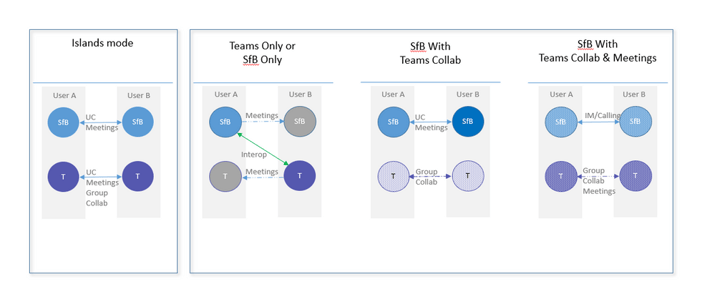
However, during this time of coexistence, it can be difficult for users to display their status to others in their organization. So, one of the new features that Microsoft rolled out addresses this with a new presence experience which respects a user’s coexistence mode.
Microsoft Teams Features: Upgrades to iOS and Android Apps
Microsoft has also made several upgrades to the features found in the iOS and Android apps, like quiet hours, visibility into organizational charts, scheduling meetings, and caller ID! Let’s take a look at each of these in a bit more detail:
- Quiet Hours Helps You With Separating Work from Personal
You’re home from a long day, you’re trying to get some quality time in with your family, and your phone keeps vibrating from all those push notifications! With Quiet Hours, a new Microsoft Teams feature, you can control when you receive notifications on your mobile device. Set Quiet Hours for evenings and weekends and enjoy personal time again!
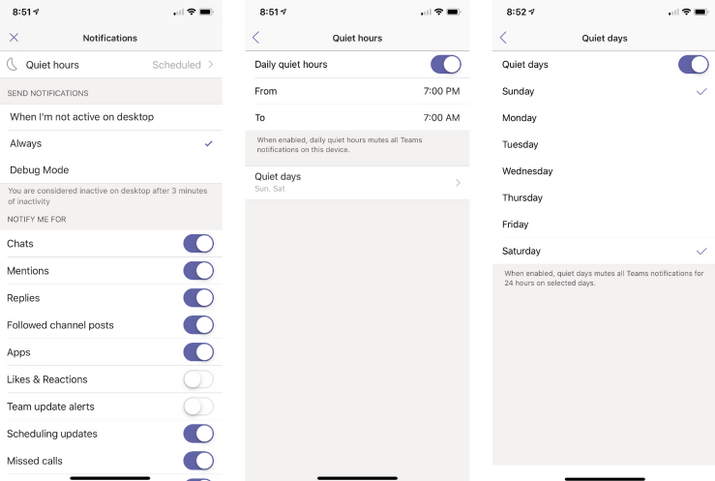
- Org Charts On-The-Go
You’re a new sales manager in an important meeting with a client. The client says that they want to set up a meeting between your technical team and theirs to hash out the details of implementation. Since you’re new, you don’t know everyone in other departments, but thanks to this new Microsoft Teams feature, you can use the Teams mobile app to search through your organization and find the appropriate person to set up the meeting with.
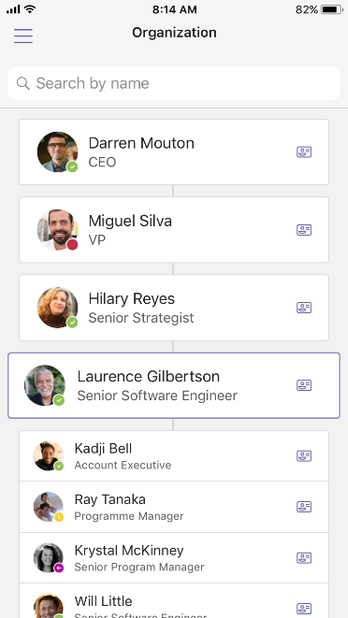
- Schedule Meetings Whenever You Need To!
And, speaking of setting up meetings, once you find the appropriate person in the organizational chart, you can go ahead and schedule that meeting right from your mobile device! Another new Microsoft Teams feature is the ability to schedule Teams meetings from your iOS or Android phone and invite your client’s technical team all in one.
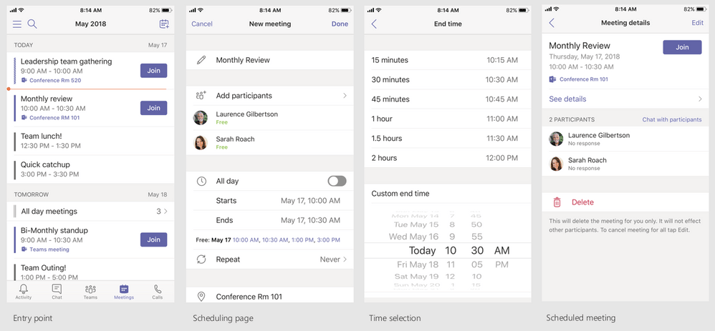
- Who Doesn’t Love Caller ID?
When you have a Phone system license and are using Microsoft Teams for your Calling Plans needs, you’ll now have the ability to save Teams phone numbers in your phone contacts. That way, when those team members call you, their number will come up and you’ll always know who’s calling.
|
Microsoft Calling Plans - What You Need
|
Microsoft PSTN Calling Plans for Office
|
Have You Switched Over to Microsoft Teams Yet?
As Skype for Business becomes end-of-life, Microsoft will continue to upgrade Teams to be the ultimate hub for teamwork in Office 365. While this blog has gone over some of the latest Microsoft Teams features, there will be others in the upcoming months! Try out these new features, and see what you think.
Need some help getting started? ProServeIT is your Microsoft Teams expert, and we’ll be able to help you with your Microsoft Teams journey. Check out this short video below from our recent Skype to Teams webinar, or download the full version of our on-demand webinar for executives and managers to see how to formulate a strategy to transition to Teams. Or, contact our experts with your questions!