As 2022 winds down, having a disaster recovery and backup plan for your small business should be top of mind for 2023. Many small and medium-sized organizations experienced cybersecurity attacks in 2022 that shut their business down for some time. Regardless of how long that period of time was, the reality is that those businesses lost revenue, and their brand image was impacted as a result.
It’s no longer a matter of if but when. As such, preparation is critical. You need to have a backup plan for your small business. By having a disaster recovery/backup plan in place, you are protecting your business and ensuring that you can recover, despite “disaster.”
In this blog, we will discuss why a backup plan for your small business is so important to keep your business (and sales) up and running, why Azure Site Recovery/Backup is our recommended backup plan for your small business and three ways that Azure Site Recovery/Backup can help your small business.
Why Small Businesses Need a Disaster Recovery Plan in 2023?
A lesson for your small business into 2023: be prepared. You cannot predict the things that will happen, but you can ensure that you have a plan in place to deal with them. This means having a disaster recovery and backup plan in place for small businesses. Whether dealing with hackers, natural disasters, or human error, you cannot let events such as these derail your business.
Many small businesses don’t want to acknowledge that this can happen to them, too, thinking that larger enterprise businesses will be the target of hackers. This is not the case. Small businesses are just as much of a target. 43% of cyberattacks are aimed at small to medium businesses and may be more vulnerable to the effects of having a disaster taking your business offline.
Check out the short video below to learn more about Azure Site Recovery:
2 Main Reasons Why Having a Backup Plan for Your Small Business is Critical
Data and Disaster Recovery aren’t typically synonymous with Sales, but they aren’t as far apart as you’d think. Having a Disaster Recovery/backup plan in place for your small business is an essential facet of good customer service, which is a central tenet of Sales.
Below we discuss the two main areas of customer service that can negatively impact your sales and your company as a whole if a disaster recovery/backup plan is not in place.
(Not) In Service ⚙️
It doesn’t matter whether it’s a regular day or one where you’re in crisis mode; either way, you need to be able to take care of your customers – or your competitors will. Even if you have the most outstanding sales rep ever working for your company, they can’t make any sales if the business has been taken offline by an event, whether from hackers or a natural disaster.
By having a backup plan for your small business, you can ensure that your business will continue to function with minimal interruptions, something that is key for continued Sales success.
Maintain Trust 🔒
In Sales, trust is critical. Once you’ve worked hard to earn that trust, you don’t want to lose it over a data hack. If you look at the recent example of Uber, where a hack compromised the data of 57 million users, the damage to their brand from being unprepared was considerable – and avoidable. Instead of acknowledging that the hack happened, they paid the hackers a bribe and tried to keep it a secret. When it inevitably came to light, it became far more damaging than if it had been handled adequately in the first place.
For your sales team, trust is critical to maintaining good client relationships and helps build confidence in your brand. As such, you must protect your customers and their data. A disaster recovery and data backup plan for your small business can ensure their trust is not misplaced.
Azure Site Recovery/Backup for Small Business
Let’s consider the following scenario: your sales team is working on a big deal – if they land it, this could mean over a hundred thousand dollars in revenue for your organization. They’ve worked for several weeks to close this customer and have finally progressed to the ‘close’ phase. They need to provide the customer with a finalized quote by the end of business Wednesday. But, on Tuesday night, you get a call from your local fire department… there’s been extensive fire and water damage done to your building.
So, the question becomes, do you have a Disaster Recovery/backup Plan in place? Are you able to get up and running in time to help your sales team meet that 5 o’clock deadline the next day?
Of course, disasters aren’t limited to natural disasters, like fires… In fact, the most common causes of IT disasters come from operational failures, like power failures, hardware/software failures, and/or network failures.
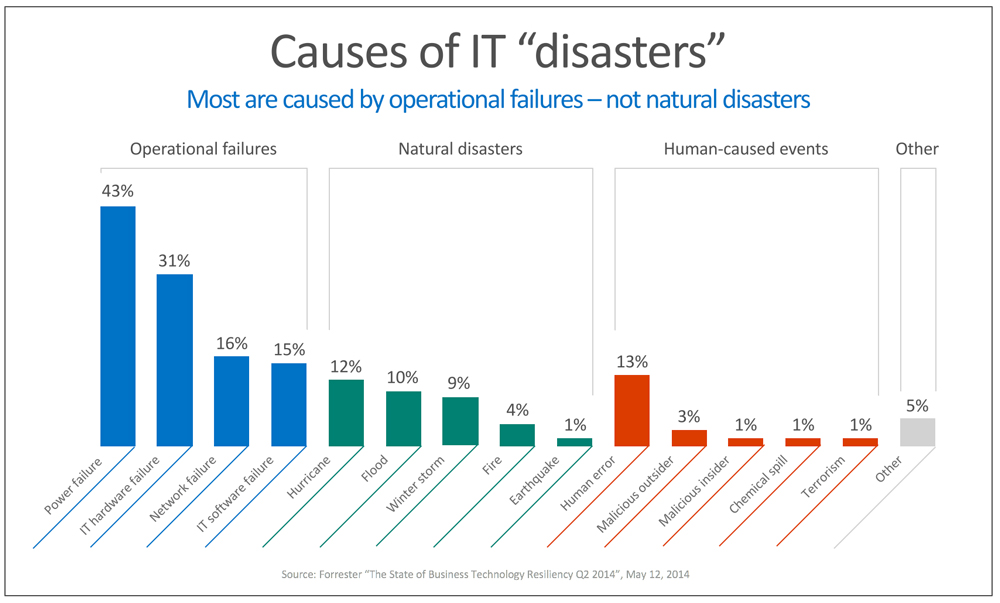
This is where Azure Site Recovery/Backup comes into play. Azure Site Recovery (or ASR) allows you to protect your environment in an effort to ensure that you have business continuity in the event of a disaster (like the fire scenario above).
Azure Site Recovery replicates your servers (whether they’re physical or Cloud-based), fails over, and recovers workloads so that they can remain available to your small business if a failure of any kind occurs. Backup service works to keep your organization’s data safe and recoverable.
Simply put, Azure Site Recovery/Backup allows you to proactively protect your organization’s environment and enjoy peace of mind knowing that your environment is fully protected. It never hurts to have a backup plan in place.
- Related Post: Disaster Recovery Plan for Small Businesses – Why Is It Important and How To Build It?
3 Ways Azure Site Recovery/Backup Can Help Your Small Business Survive
#1 – Azure Site Recovery/Backup Allows Your Small Business to Test Your Disaster Recovery Options 📝
If you have a Disaster Recovery/Backup Plan, have you ever tested it? Do you test it regularly to ensure that, in the event of a disaster, your Plan will perform to your expectations and get you up and running as fast as you need to? Not all Disaster Recovery/Backup Plans are easy to test – in fact, if you’re using a third-party provider, they may not even allow you to test it because of the level of complexity surrounding the test.
With Azure Site Recovery, you can test your Plan whenever you want. And running any Disaster Recovery drills won’t have an impact on your primary systems, either. By allowing failover to your backup environment to ensure it’s working, you can give you – and your employees – the assurance and the confidence they need that, in the event of a disaster, your system will function as it should.
#2 – Orchestrated Disaster Recovery as a Service (DRaaS) for Your Small Business ⚙️
As much as we wish it weren’t so, disasters will hit everyone sooner or later. It’s not a matter of “if” but “when” a disaster strikes. Small businesses are just as at risk as large corporations. That’s why it’s essential to be proactive and have a backup plan for your small business. There are a lot of Disaster Recovery solutions out there today, but Azure Site Recovery ranks up there as one of the best.
Why is this? Because Azure Site Recovery is capable of automating the recovery of services if a site outage happens. This means that your backup system can be set up to kick in should a disaster occur automatically. Even if your organization has complex, multi-tiered workloads, you can still bring over applications in an orchestrated way so that your vital services are restored quickly.
Let's look at the fire scenario in the section above. This means that the sales deal your team has worked so hard on closing won’t be affected when that disaster strikes – Azure Site Recovery will automatically fail over to your backup site. Your team can send that finalized quote to the customer by the deadline.
#3 - Your Data is Always Being Backed Up Through Continual Replication 🔄
Let’s return to our scenario in the section above and apply it to your business: What would happen if a fire broke out in your building? Do you have a solid enough Disaster Recovery/Backup Plan to keep your small business going with minimal interruptions? How soon would it be before you could get back up and running? A few hours? A few weeks? A few months?
If you use Azure Site Recovery for your small business’s backup plan, you have the opportunity for continuous replication, depending on your server type. This means that your data could be replicated constantly, so all of your data would be available to you from the moment you choose to failover to your backup system.
So, if your organization had a fire (like in the scenario we gave), you could failover to your backup system and be up and running, quite literally, with a few clicks of a mouse.
A Backup Plan for Small Businesses is An Important Facet of Good Customer Service
Here’s how a Disaster Recovery/Backup Plan should affect your small business: Your organization suffers a disastrous event, so you failover to your Azure Site Recovery backup the moment you discover how the disaster has impacted your business. Since you had a backup plan for your small business, your sales team sends your prospective client the final quote by the deadline, the customer signs it, and you sit back and celebrate landing that hundred-thousand-dollar deal.
This is why the Disaster Recovery/Backup plan is essential to small businesses! It helps you continue to take care of your customers, and with a solid Disaster Recovery/Backup plan, you can maintain your data and keep your customers’ trust. And Azure Site Recovery/Backup is a reliable solution that helps protect your organization’s environment, giving you peace of mind knowing your environment is fully protected.
Interested in how Azure Site Recovery/Backup can help your small business? Talk to ProServeIT today – our experts can help you set up the right disaster recovery plan for your small business.
Tags:
AzureFebruary 07, 2023
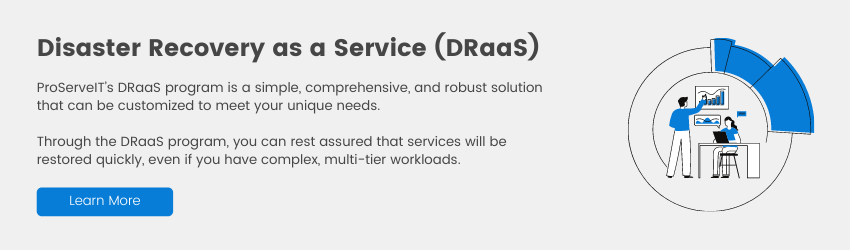

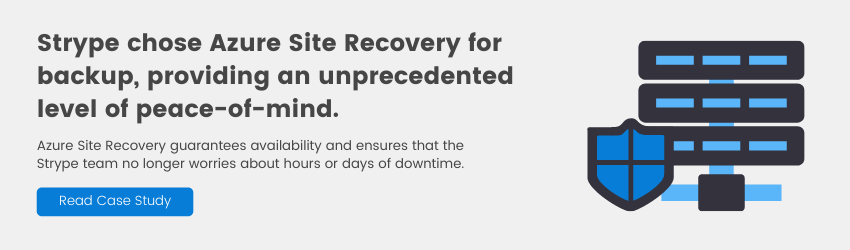



Comments